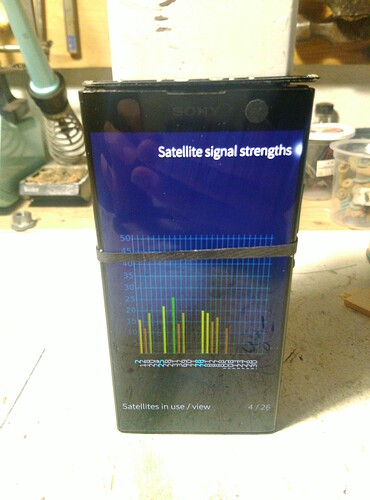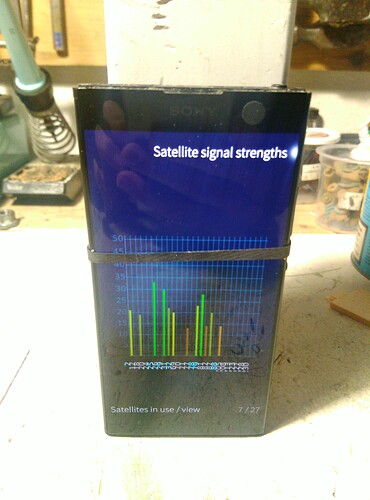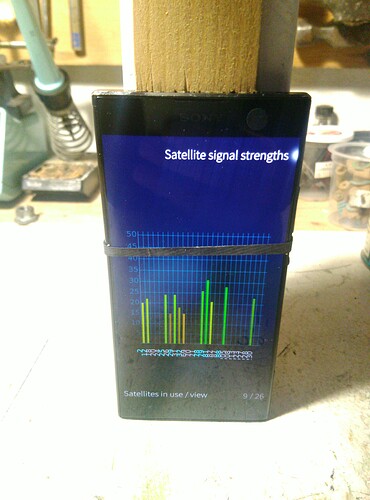EDIT Feb 10 2022:
After having HW fixed my devices, they had a rapid fixes during some 5 -10 day.
Although The SAT reception signal is much better than before the HW repair,
My daily one needed > 20 minutes to get a fix yesterday.
Now that HW cannot be in cause, this shows that there is also a real software issue with GPS in SailfishOS.
Sky was clear, no buildings, last use < 24h, at least 10 green bars, custom settings On On Off.
/EDIT
Hardware only thread (or at least offline GPS things).
Yes, XA2 has a great GPS but it seems not really made to be used.
At least not to long and not too roughly in real life.
This thread is born from this one, about GPS issues on some Xperia models.
This post does NOT stand that there are not other software issues.
It just try to clear the HW questions to provide a solid base to debug.
Also, I felt necessary not to clutter the other thread with HW considerations.
We noticed a great inconsistency in users experience returns.
Same experiments or same conditions would normally have returned similar results.
Results also varied a lot from test to test while they should have been close.
Users reported improvements after accidents/repairs. etc.
Something was ‘not normal’, so I decided to open the devices, to be sure.
After carefully fixing all possible, I made new tests, as scientifically as I could and I noticed:
- Better reception (not in SAT quantity but in signal quality)
- much faster fixes
- more constant and regular results
.
Today’s test after batt unplug + SF reflash:
Fix in 168 sec. shouldn’t be possible with an empty almanach!
.
.
Tests procedure and details:
Offline tests
To see clearly and separate the problem causes as much as possible,
and because all these SUPL/XTRA, things are over my head,
I did all the tests offline (no wifi, no data). Some with SIM cards some without.
I sometimes switched wifi on for 5-10 sec. to set the time before the test.
I used wifi to install the Jolla MLS package and GpsInfo 0.13.5-1, but always switched off wifi before to enable the positioning.
Lately, I tried to never go online with the device, having installed the aboce from a sd card. Same results.
‘Cold’ start
I tried to avoid the existence of remaining GPS data by either removing the battery and/or wait 24 hours between tests.
Rebooting a device between tests did not affect the results.
Environment
All the tests have been made on the same window edge: ~170° horizontal view, ~80° vertical view by clear sky.
Procedure
The steps I followed are:
Fix a device and unplug the battery for 2-3 minutes
Flash a new SFOS 4.3.0.12
Install the Jolla MLS package and GpsInfo 0.13.5-1
Test 4 device together.
.
Remaining doubts:
These tests and results are valid only in the assumption that GPS keeps no data when the battery is unplugged.
I also can not yet say what happens after many days/weeks with no GPS use.
Certitude:
The reception quality is improved. The two repaired devices are now always faster than the two ‘in state’ ones.
.
.
.
Technical aspects - my understanding
########################################################################
phklrz said in
that the top cap seemed to prevent a good GPS signal.
Other users in this thread reported a better reception after some mods or accidents/repairs.
Actually, this metal piece is part of the GPS (and other radios?) antenna.
Here we can see the internal part of it, with 4 prominent pads coming up.
.
.
The top of the XA2:
In the holes, we see the springy contacts which receive the cap’s pads.
Each contact comes itself from the internal antenna, each one on its separate track.
They don’t meet until they arrive to the cap which is common.
.
.
So when we put the cap up side down or in place but unpressed (=bad contacts),
We got a bad reception (4/26):
.
.
Top cap removed = better (7/27):
.
.
Top cap pressed down (=good contacts) to simulate a correct position,
The best option (9/26):
.
.
The signal coming from the top cap we saw above is going to the motherboard.
On it’s way, on each of the 4 tracks, it has to cross 3 contact bridges. No plugs, no screws, just spring type legs pushing on the next board/part of the track. (this is common in nowadays devices thow).
I believe that a part of our problem lays into the fact that these surface contacts are moving, oxidizing*, get dust in between and/or can be bent with to much pressure and do not come back correctly, hence losing contact quality.
*at least the aluminium part (the cap)
.
.
Repair/clean
########################################################################
After this test, I disassembled the XA2 up to the antenna board removal and battery unplug.
If you want to do the same, you will easily find tutorials.
Some parts are a bit tricky and you risk to ruin your phone. Do it at your own risk.
.
.
Anyhow, a small --------------------- WARNING -------------------------------:
I didn’t see this in the tutorialy/videos that I found but this is very important:
When you will pull the antenna board out, be sure to push on the ‘springy contacts’ that we saw in the XA2 top holes.
If they stay stuck while you pull the antenna board, they will break.
If they break, you are dead!
(well… wasn’t there a time where we lived without these devices? I don’t remember :–) )
To sum up, here are the disassembly steps:
- Removal of the top cap by lifting it a bit at a time, all around, with a cutter
- Removal of the back cover. Careful: it will release suddenly. The fingerprint reader cable may break.
- Protect the camera lens without touching the “glass” with paper tape (glue on the side)
- 3 x Unscrew the antenna board
- Delicately lift the glued grounding (?) in the round hole.
- Delicately lift the antenna board in the middle of the lower edge to release the two sides plastic clips while leaving its top in place
- Dangerous step: Try to free the top of the antenna board while pushing the ‘springy contacts’ through the XA2 top holes.
- Unplug the battery (if you like) with a wooden/plastic non conductive tool and put a paper/tape to avoid accidental contact.
- Clean all the contacts motherboard-antenna and de-bend them a little bit if you feel they don’t press enough. Careful, they are fragile.
- Replug the battery, verify that camera path is clean, re-plug the fingerprint, Reassemble.
When I wish only to unplug the battery, I don’t unplug the fingerprint but flip the back cover, just remove the lower-left antenna screw and unplug.
EDIT:
I noticed for all devices that the signals were better on a concrete surface than when pushed 3 cm. in the empty after the concrete’s edge.