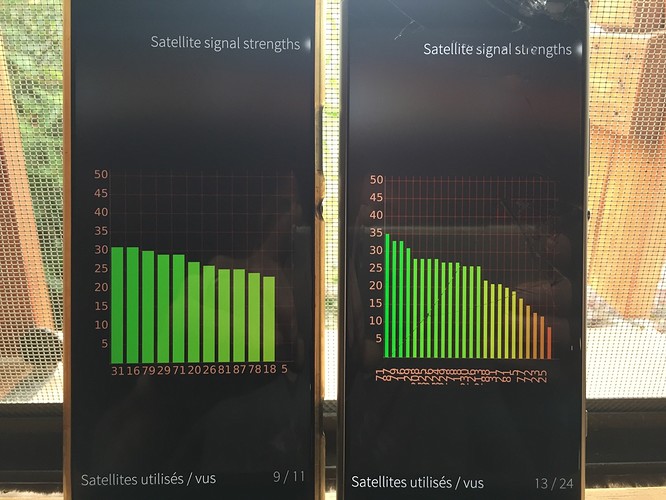Some tests with my 2 XA2 plus.
Config: same on both. Set to ‘High precision’ in location parameters. No mls data. No SUPL server set in gps.conf
One of the 2 XA2 was off for at least two weaks: got a fix on both in less than 1 minute.
Attached a photo of GPS test running on both
The only diffrence between the two XA2 plus is that the one on the right has fallen during an accident and I had to remove the metal part on top of the phone. You can see that the reception level is much better on that one. Is it the problem of XA2?