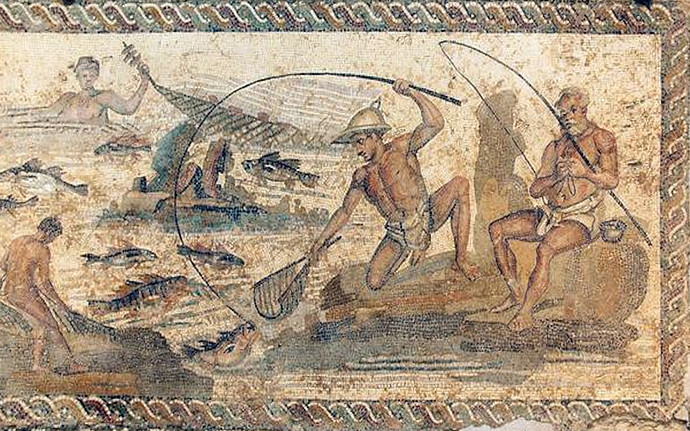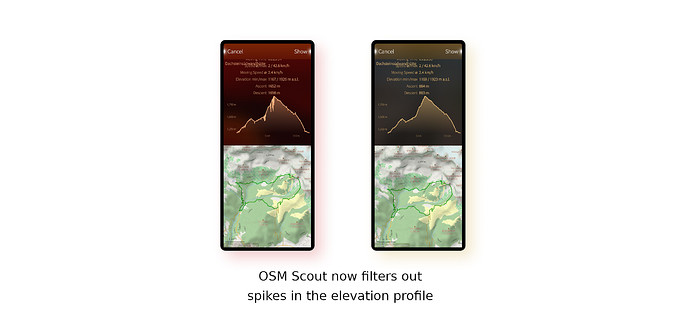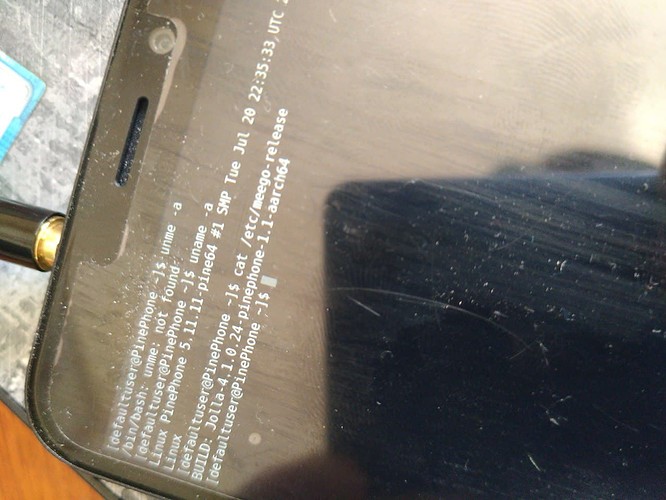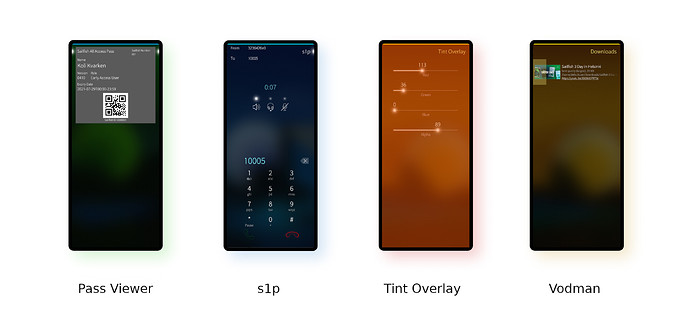Subscribe to future posts here ![]()
Sailfish OS update from Jolla
The Summer in Finland has been quite glorious, but time marches forwards and we’re now moving into the season of mists and mellow fruitfulness. Which gives us cause for celebration with the return of the Sailfish OS community meetings! The next meeting will be held on in exactly one week’s time on 5th August. The other details remain the same as before the summer: we’ll start at 7:00am UTC on the #sailfishos-meeting oftc.net IRC channel. If you have a specific topic you’d like to discuss, please add it as a comment to the meeting thread using the template provided. Anything that arrives at least three days before the meeting will be added to the agenda and will have the opportunity to get an official response, but we also always leave a bit of time for general discussion as well. At time of writing there’s already a discussion about the APIs allowed for apps to be accepted into the Jolla Store, which is always a useful and relevant topic and is sure to generate some discussion. We hope you’ll join us and look forward to seeing you!
There have been many interesting new community initiatives and developments in the last fortnight, so we’ll be devoting the rest of the newsletter to them, starting with an interview with CODeRUS, who we mentioned in the previous newsletter. Read on for all the info.
Finally, we want to thank everyone who contributed to this newsletter, especially those who contacted us to suggest news or items to include. This really is a big help in ensuring we don’t miss important announcments and developments.
Community Shout-Out
In the last newsletter we mentioned that Andrey Kozhevnikov — who you may know better as @CODeRUS — has been looking for new maintainers for a number of his personal projects. We also talked about the huge contribution Andrey has made to the Sailfish OS community over the years. He’s been developing for Sailfish OS since 2013 and most recently also contributed as a developer for Aurora OS.
Given this, we were keen to talk to him about his experiences, the reasons for his change of focus, and his thoughts about the future.
If you’ve appreciated Andrey’s contributions over the years then he has a PayPal page where you can donate to him, but very humbly he cautions against donating too much: “if you want to do so please don’t spend much. I have a great job and the only thing I can accept is a couple of beers at the weekend :)”
So, without further ado let’s hear what he has to say.
Where does your CODeRUS nickname come from?
As simple as it looks like: I am a Russian developer (coder).
Tell us a little about yourself
I’m a software developer from Russia. Currently living in Innopolis, a small new city on the river Volga near Kazan. We have driver-free taxis and rover-couriers in our city. After work, me, my wife Daria and our friends enjoy driving across the hills and through the forests on our motorcycles and quads.
How long have you been involved with the Sailfish community?
My first involvement was with the 1.0.2 release of Sailfish OS, available as a community port for Nokia N9 device. I have installed it on my phone and was excited by it as a new thing.
Development for Sailfish OS was much more interesting than for MeeGo, and I started exploring the new OS. At that time Sailfish OS development was tight with it’s community, and I was contacted by the Jolla team about the announcement of the cbeta program and invited into it. After a while I received a Jolla phone device for free and started hacking things.
Tell us about your personal projects
Initially Patchmanager was a project from Sfiet Konstantin. His post, dated 2014-03-26 was revolutionary. I’ve joined this vibe a little after.
AlienDalvik Control was initially a tool for starting link handlers in Android apps. Then I started exploring Android commands, added the option to hide the Android navigation bar to extend the usable area for Android apps, and more other features.
Tint Overlay is as simple as it looks. It’s a stupid application for colouring the screen. Some people use is as a cheap parody of Night Shift-like apps.
Some Sailfish OS users may remember my other apps: Mitakuuluu - a WhatsApp client. This was abandoned due to the strict copyright policy of the WhatsApp/Facebook companies.
PowerMenu provides a fancy menu after you press and hold the power button, including a patch companion for better integration. Personal Ringtones is a nasty hack for playing custom ringtones per contact. LG Remote WebOs is a port of an Android app for controlling LG TVs. Screencast and Screenrecorder are simple applications for sending screen frames to MJPEG streams or for storing them as AVI files. Finally, Screentapshot is a floating button for capturing screenshots.
Do you use Patchmanager patches yourself?
Apart from all my own patches, as it was made exactly to solve problems I encountered in Sailfish OS, I’ve also used patches by other community developers, for example patches for better call-ui usability.
Tell us a little about your work
At the time of writing this I’m not working at OMP any more. It was a miracle to have a job in Sailfish OS development. Most of the time I was busy in an Enterprise Mobile Management project, but sometimes I had the ability to patch Sailfish OS bugs I encountered during regular development or the applications usage process.
Why are you looking for new maintainers for some of your projects?
Sailfish OS development was a hobby, a joy for me. Seven years ago the OS community was extremely active, and I had a chance to visit Finland and the Jolla offices at New Year’s Eve in 2014 using funds I received as donations. Then I was invited to do Aurora OS development, where I spent almost five years, which raised many of my skills. But full-time development for Aurora OS, then nightly Sailfish OS hacking and coding exhausted me in the past year. For this time most of my personal projects were stalled as a result. Currently I’ve switched my job away from Aurora/Sailfish OS development. One of the reasons is that as a developer I always want to learn new things and move further.
How will this affect your other projects?
My Docker SDK images have builds on GitHub Actions CI/CD, minimal changes are needed to support new OS releases.
This allows me to add GitHub/GitLab/any other CI builds for most applications which are mature enough to work without updates. For the other applications, I hope Open Source is not just an “opening sources”, but a community of developers.
Will you continue with other Sailfish activities in the future?
I’d like to hope.
What other technologies do you find exciting?
I’d like to see everything becoming IoT (Internet of Things) and IoE (Internet of Everything), where you can combine any sources of data and control any types of devices to change the environment around you.
Further forwards I’d also like to see a gadget-less future, but when you can use any of the available surfaces to do the same things you currently do using a palm or laptop devices.
What phone do you use?
I am using a Samsung S21+ as my personal device. I’m using it for music, navigation, online shopping, controlling smart home devices and communications. I also have a Jolla Phone (updated no more…), Jolla C, Inoi R7, Jolla Tablet, Fxtec Pro1, and various Sony Xperia devices laying around for testing the “next” Sailfish OS releases as a member of the cbeta group.
What are your plans for the future?
I’d like to grow as a core C++ developer. Qt is fun, but common C++ development has slipped away from me. Sailfish/Aurora OS development and devices are great, but most important is that you care for yourself and those who are near.
Thank you to Andrey for giving such a fascinating set of answers to our questions. There’s no doubt about the amazing contribution that you’ve given to the platform and the community over the years. Andrey still has a few projects looking for maintainers, so please do get in contact with him if you’re interested to take over maintenance. And to Andrey we can only say that you’ll always be part of the Sailfish community, and we sincerely hope you fulfil your desire to stay involved with Sailfish activities in the future.
sailfishos:chum
No doubt many of you will have seen the post on the forums about sailfishos:chum, a new way for developers to provide their apps to end users, working alongside the existing channels of the Jolla Store and OpenRepos. The initiative is being spearheaded by @piggz and @rinigus, two developers you’ll have seen mentioned in newsletters previously. Although Chum makes heavy use of the Jolla-maintained OBS servers, it is in no way an official Jolla initiative and is entirely community-driven.
Villa at the Nile Mosaic. Chumming as first century developers grapple with their OBS builds.
So what is Chum and why is it different from the Jolla Store and OpenRepos? And do we really need another place to download apps from?
The idea of Chum is that developers can provide their source code (or more specifically the SHA1 of a revision in their git repository) that OBS (the Jolla-managed Open Build Server for building code into packages) will then build and make available via the sailfishos:chum repository. Users can add this repository to their devices, allowing them to install any of the software that’s been built in this way.
This contrasts with the Jolla Store and OpenRepos, which allow anyone to upload a pre-built RPM without any need for the source code to be available. In the case of the Jolla Store, Jolla performs various checks on the RPM before accepting it into the store. In the case of OpenRepos, anyone can upload any RPM they like, and it’s up to the community and individual users to understand the consequences of installing untrusted packages.
So sailfishos:chum provides a slightly different model. But it’s not a new idea, and in fact Chum has been around since the maemo days. Basil Semuonov, one of the OpenRepos founders, explains it like this.
The initial idea of Chum was floating in the air back in 2014 during the community talks, after security concerns about the application installation process were raised (in other words the use of pre and post install scripts which are executed as root). While Harbour didn’t allow them, OpenRepos did, and OpenRepos did not provide a strong connection between sources (some of the apps are even closed source) and the installable RPM.
The original chum repository was created by @lbt (David Greaves), long-time engineer at Jolla and a founder of the Mer project. The repository has always been available, but it was never really utilised.
Back in the day it was supposed to provide a “Maemo Extras” experience, in other words a repo that collected open source apps which were built in the open and collected into one place.
That system had “Extras” and “Extras Testing”. The community voted on apps in testing and when enough people voted they were “promoted”, so it made a QA system of sorts.
However OpenRepos came along and created a nice UI and allowed binary uploads of closed apps too — and it got the momentum despite the slightly riskier model (that is riskier for the end user, insofar as you download and run a binary that was compiled by “some person” with essentially zero checks). So Chum’s always been there - updated for every release since 1.0.0.5.
Fast forwards seven years to the recent discussions around OBS, which eventually led to lbt rebuilding a lot of the OBS backend: “I spent a hell of a long time bringing the infra and OBS up to date; I think I did over 40 OS upgrades one weekend, OBS changes, fixing issues with aarch64 builds, getting Webhooks going again, fixing up HTTPS and so on”, and out of this the idea of Chum was reinvigorated. This is how piggz, community developer and now one of the Chum guardians alongside rinigus, describes it:
It was something that originated from the old maemo days, a common repository of “extra” apps/utils. Lbt mentinoed he had enabled it after rebuilding the community OBS, so it seemed like a good idea. Also, if more people use OBS, Jolla is less likely to
rm -rfit!
So piggz and rinigus saw an opportunity for providing a new way to offers apps to end users that had particular advantages over the existing approaches. What will this actually involve for them? Rinigus explains:
We will be performing submission checks, keeping repositories in a healthy state, and helping developers to use OBS. Submission review currently involves checking that the package in question compiles together with the rest of the packages, and checking the licences (which have to be open-source). As for functionality, we rely on developers not submitting anything broken and user feedback. So, no tests of apps on submission are planned on my side.
And while piggz and rinigus will be the reviewers initially, there may be scope for others to get involved with the process in the future. Piggz says that “at the start it will be reviewing and accepting submissions, and hopefully we will get some more dedicated devs onboard to spread the load. I think we definitely want to get as many devs as possible submitting packages, and volunteers to join us as we get up to speed with things.”
So at a high level, if you’re a developer, what you need to do right now is submit revisions from your git repos so that they can be built on OBS and included in the Chum repository. Rinigus explains the task for developers as “submission of their packages (apps, tools, libs) and updating them when there are new revisions.” But if you’re feeling particularly enthusiastic you could also take this a step further.
Developers could look for abandoned apps, make them compile at OBS and available via either their or the Chum GitHub repos (Sailfish OS Community Packages — GitHub). For the latter we would expect to host community-driven adaptations of general Linux tools/libs as well as it being a temporary home for abandoned apps until they find a new developer. Again, something that could help us to organize packaging on the community side.
This highlights one of the important benefits of the Chum repository over the Jolla Store and OpenRepos. The former explicitly disallows packages with dependencies, and the latter organises repositories per-user, making it impractical to have dependencies on packages maintained by other users. Chum uses just a single repository and so will allow deep dependency handling. As rinigus explains:
OBS gives us the ability to work together by benefiting from packages made by each other, work on complicated and interconnected projects. Something that has been used earlier many times and we hope that Chum repos will help with these collaborative aspects. When comparing the Store with Chum, we have a freedom to avoid the Store restrictions, to distribute packages linked to the libraries coming from other packages. When compared to OpenRepos, it is sufficient to have just one repository and install from it. This is in contrast to the many small repos that you have to manage in OpenRepos.
The other significant benefit of Chum is that OBS is able to build source code into packages for multiple different architectures and multiple different operating system versions. This is something that can be quite tricky to handle with OpenRepos, for example. Rinigus again.:
OBS excels in getting you from source to RPMs and allows you to support a combination of OS versions and architectures in a very simple way. When you look into a stream of submissions with aarch64 packages at OpenRepos, you realise quite quickly that it could be all avoided if we would have been using OBS for distribution of the packages.
Or as lbt puts it “OBS does all the work of building for multiple versions and architectures for you”.
So for devs there are benefits, and these benefits are passed on to users in the form of more, better maintained and better integrated apps. Perhaps the obvious question then is whether Chum will replace OpenRepos?
Piggz thinks not.
I don’t see it as a competitor to OpenRepos, its something else. It’s automatic, reproducible builds for all Sailfish OS revisions for each package, and a way of distributing libs and tools that are not in the main Jolla repos, but may be useful.
Rinigus is a little more ambivalent.
If by competition you mean having users installing packages from Chum instead of repositories hosted by OpenRepos then yes. Same goes for Jolla Store. I would like to see Chum becoming a leading source for installations — we have to aim high. There is an important aspect that makes Chum different from the Jolla Store and OpenRepos — there is a direct link between the source code and the produced RPM. Something that is missing when we, as developers, upload our RPMs to the Store or OpenRepos. I would expect that many would appreciate this.
But, there’s also scope for integration and collaboration between OpenRepos and Chum.
Now, instead of competition, OpenRepos is something I would love to see integration with.
And Basil agrees. When asked whether he’d be happy to have Chum apps shown alongside OpenRepos apps in Storeman he says “well, yes, I guess so”:
Openrepos as of now does not provide any type of security control over the applications. But OpenRepos has a certain user base, and lots of sailfish users are aware of it. Promoting the Chum app feels like a good way to do some contribution.
OpenRepos itself does not have any sort of monetization so it’s not like I’d be afraid of losing users. Besides, Chum still does not allow any closed source apps, so some stuff still will hang at OpenRepos. Users and the community will benefit from extra application source, I can borrow some implementation ideas for OpenRepos, or make a complete rewrite (where will all that time come from?)
If you’re a developer of Sailfish OS apps and are interested to have your app be part of the Chum repositories, which should you actually do? First, you should get yourself an account on OBS if you don’t already have one. David explains:
Getting an account is easy - ping lbt on IRC or on the forum with the username/email you want to use and I’ll create an account for you.
And then what?
Essentially you need to feed OBS a SHA1 revisions from your git repo. Once your code builds in your home area you tell the Chum masters (rinigus and piggz) and they add it to Chum testing and eventually (and the community needs to figure out criteria) promote to Chum. Only Chum masters can alter packages in Chum. Chum will then build that SHA1 until a new version is promoted to Chum.
For anyone who’s used git, and especially if you’ve had experience with OBS, the process will be straightforward. As of writing the team already has 57 packages in Chum and growing all the time.
If you’re a user, the current approach to using Chum is to manually download and install the sailfishos-chum package available from the chum repository. This will add the chum repository to your device. In order to then install packages you must use the pkcon command at the command line (or zypper if you have it installed):
devel-su pkcon refresh
pkcon search <packagename>
devel-su pkcon install <packagename>
There currently isn’t any nice UI or application catalogue like the Jolla Store or Storeman, and this is an area where rinigus and piggz say others could help if they’d like to contribute. Piggz explains:
A UI would be useful if anyone wanted to create one. As it’s an OBS repo, we don’t have any fancy API like OpenRepos, so just a generic PackageKit UI would be a start.
Rinigus continues:
Ideally, new submission of the apps or tools to Chum would lead to the update notice in OpenRepos and the user could just install updates via Storeman. Behind the scenes, it would use the repo from OBS for it. Wouldn’t that be great? How to make it possible, I don’t know and could be a project for someone.
If this is something that you might be interested in contributing to, you should get in touch with piggz or rinigus on IRC or through the forums here. I’m sure they’d be very happy to hear from you.
It looks like sailfishos:chum will be a great addition to the fabric of Sailfish OS and the community. For end users, to avoid complication, it would be great to see integration with Storeman. But it’s also great to see a bit of friendly competition in this area. Chum fulfils a very specific set of goals: automatic building and deployment management to multiple architectures and Sailfish OS versions for the developer; a way to access curated open source apps and their dependencies for the end user. It’s a powerful combination and I’m excited to see how the Jolla Store, OpenRepos and Chum complement each other in the future.
Energy from the Community
There have been lots of exciting community developments over the last month, as always far too many to mention here. As well as looking at a few apps as we normally do, we also have exciting news about new ports of Sailfish OS for Xperia XZ2 and XZ3 devices. And as if that wasn’t enough, there have also been PinePhone port developments as well. But first off, we have some news from Karas Lukáš (@Karry) about recent improvements made to OSM Scout.
OSM Scout Update from Karry
OSM Scout is a map application with a focus on offline usage. It’s been under active development for five years already, with 69 releases so far. The app provides everything that you would expect from a map: various map styles, search, navigation, track recording and more.
The recent 2.15 release improves the user experience in several ways. When a map in a dialog is dragged horizontally the page stack no longer steals the gesture, so no more accidental moves to the previous page or dialog confirmations, but instead the gesture now stays tied to the map. It takes some time to get used to the new behaviour, but I believe it will minimize unwanted page transitions. Another fix solves the unreliable elevation profile and ascent/descent computation issue that occurred for recorded tracks. This fix will be appreciated by anyone who loves hiking or cycling in mountain areas as I do. It filters out spikes in the elevation profile and smooths it with a moving average, so you can now trust track statistics again.
And one new feature at the end — you can now set a custom colour for your tracks! — so you can set up different colours for cycling, hiking, in-line skating…
I hope you’ll enjoy many summer outdoor activities with OSM Scout. It can be downloaded from the Jolla Store or OpenRepos. For feature requests or bug reports please add them as issues on Github.
Xperia Tama Port
As announced by on the forum and recommend for inclusion by @ApB there’s now a new aarch64 port available for Sony Tama devices (XZ2, XZ3, XZ2c) created by @rinigus and based on AOSP10. The port is still considered alpha, as rinigus explains.
Release is based on 4.1.0.24 Sailfish and is using the latest AOSP10 as a base. I consider it alpha right now due to limited testing.
From the discussion in the forum there are still a few things to iron out, but for Tama device users this looks to be a very promising release. Rinigus has used TBuilder to automate the build process instead of OBS, so the port is breaking new ground in multiple ways.
The port was started in the end of February, including the development of TBuilder to automate the builds. There are still some rough corners, see issues labelled with hybris-10 tag in the issue tracker. While it is not using OBS, future OTA are supported
For more information check out the announcement and the project on GitHub.
Sailfish OS on the PinePhone
For some time now Adam Pigg (@piggz) has been working on a port of Sailfish OS for the PinePhone. In the last week he announced that he now has a 64-bit version working running the latest 4.1.0.24 version of Sailfish OS Kvarken. Work on the project was paused while OBS was being upgraded to support 64-bit builds, as piggz explains:
The PinePhone port, unlike other community ports is entirely built on OBS, including the kernel. Now that OBS is running, and can build 64bit ports, the opportunity was taken to switch the PinePhone to a 64bit userspace based on Sailfish OS 4.1
The PinePhone has generated a lot of interest for Sailfish OS users, given its exceptionally good Linux support, promotion of the open source philosophy and open hardware and low starting price. So the project is worth keeping an eye on. But there’s still more work to be done on the port and piggz has been hard at work improving it.
Currently I’m just checking the basics such as having calls and wifi working. I need to upgrade the kernel in line with other ports and assess what I’ve missed from those ports, such as alsa configs, over the last few months.
If you’re a porter, or would like to be one, and if it’s a project that interests you, piggz would love to have your help:
I could really do with more help. The camera and Ofono stack could do with polish.
So, do get in touch with him on the #sailfishos-porters IRC channel if you’d like to get involved.
Pass Viewer
Digital passes, tickets and coupons for travel, events and other uses come in a variety of different formats, including pdf files and full-blown apps. One of the most common formats is the PassBook (now called Wallet) format developed by Apple for the iPhone. They are often sent by email or other means as a file with a pkpass extension, so getting them onto your Sailfish OS device is easy. To actually use them you need an application like Pass Viewer by Christof Bürgi (p2501). Pass Viewer will scan your phone for pkpass files and display them in a list, similar to how the Documents app works for PDF or OpenOffice files. A pass or ticket will often show a collection of human-readable information about what the ticket is for, along with a barcode that can be scanned, for example to board a flight or enter a venue. The pkpass format itself is simple enough, and Pass Viewer does an excellent job of finding and displaying their contents. For passes with QR codes, selecting the pass will open the QR code scaled to fill the screen, and locked to the same orientation, which is particularly useful when the code needs to be scanned. As well as showing the passes, the app also tries its best to simplify the process of finding the right pass in amongst all of those you’ve accumulated. It will highlight passes that are within a configurable time of the event (up to a maximum of eight hours before and after) and it will even highlight passes based on your GPS location. Clever stuff indeed. The one additional feature I’d love to see is for the app to check the signature of the pass. Passes should contain a valid signature covering their contents to ensure the integrity of the file, but currently the app will happily show any pass even if the signature is invalid. The supplier of the pass must have their own security in place anyway to ensure the pass is valid, so this doesn’t affect the use of the pass in practice, but it would be good to have the reassurance that the pass hasn’t been tampered with before trying to use it. The latest update provides aarch64 compatibility as well as fixing issues with the display of certain pass formats. If you find yourself with a pkpass file, then what better way to make use of it? The latest version of Pass Viewer is available from OpenRepos.
s1p
The s1p app by @unmaintained is a relatively new app that allows you to make SIP calls to other SIP phones or landlines. The first version was released towards the end of 2020, and is still very much being maintained by unmaintained. The most recent update this month adds improved support for calling numbers from your contacts database (although access to the contacts database itself requires you to perform some special steps). In order to make use of s1p you’ll need a SIP gateway. There are many companies that will provide you with a terrestrial number including SIP access for quite reasonable fees. I used sipgate , but the other users claim good results with other SIP providers as well. There are a many benefits of having a SIP number. Aside from the cost of calls, you can also easily reroute calls to any phone, which means your number is no longer tied to your mobile carrier, for example. This also means you can have a geographically-located number for use on a mobile phone, in case that’s something you want. Once you have access to a SIP gateway, configuration of s1p required a bit of perseverance, but was ultimately easier than it looked like it was going to be from a glance at the Settings page. It’s straightforward as long as your SIP provider gives easy access to the relevant configuration values (and it should do given its business relies on it). Most of the values on the Settings page I just left as they were, and that worked nicely for me, giving immediate and easy connection and call quality that sounded at least as good as a standard 3G phone call. The app itself mimics the design of the Phone app to some extent, with a clear and easily usable dialling pad and easy access to your contacts database as long as you set things up appropriately. The whole app feels professionally put together and it really did work brilliantly as an additional phone number for my phone. Looking at the change log it’s clear that s1p is still very much in active development, and it’s great to see such a useful and well-made app. s1p is available for install from OpenRepos.
Tint Overlay
Usually we cover new or updated apps in this section, and while that’s been true of the other three, I’ve made an exception for Tint Overlay, since it’s one of @CODeRUS’s applications that’s looking for a new home. At time of writing it’s still looking for a maintainer, and this would be a great project to pick up even if you’re relatively new to QML and coding. At its core Tint Overlay has a simple concept: allow a tint to be applied to everything on the screen, for every app on your device, and including all the operating system UI as well. As CODeRUS explains in his interview, " Some people use is as a cheap parody of Night Shift-like apps", but what does that really mean? Well, in case you’re not familiar, for a long time some people have claimed that shifting the colour spectrum of your screen (phone, desktop or laptop) towards yellow in order to reduce the blue light emitted during the evening and at night can reduce eyestrain and ultimately improve sleep. As explained on Wikipedia, the truth of this “is dusputed”, but certainly some people seem to like it. It’s even built in to many operating systems, but in most cases the user only has limited control over the tint that’s used (for example, on Ubuntu you can control the “warmth” but not the colour). Tint Overlay goes a step further by allowing you to pick any colour from the RGB spectrum, in addition to an alpha setting, to apply to the screen. While this has benefits interms of control, it also has some drawbacks in terms of getting the right colour, which can be quite tricky. For whoever picks up this software, it would be great to be able to control the hue directly. There’s also currently a small bug which that prevents the About page from opening. It would be easy to fix for someone interested to do so. The app has some nice touches, such as the ability to turn the effect on and off directly from the cover, and there’s
even a nice Easter Egg on the About page if you can get there. Tint Overlay is a neat app, but with scope for extending it in interesting ways, so I do hope it will be picked up and developed further. You can install the current version from OpenRepos, but keep an eye open for developments as it could change repository location in the future for the reasons we’ve already covered.
Vodman
Vodman by Jean Gressmann (jgressmann) is a neat piece of software, but also one that we can’t cover without including a warning. That’s because it makes use of youtube-dl to allow videos from various streaming services to be downloaded to your device. Undoubtedly this is useful and powerful functionality, but use of it may be against the terms-of-service of particular services and download of the content may be a copyright infringement. With great power comes great responsibility, so it’s very important you only use it to download videos that you either own the copyright for yourself (i.e. something you created) or have an agreement with the copyright holder to download (for example, videos that have suitable Creative Commons licences). Moving on to the software itself, it benefits from being really simple to use. The app itself makes use of, but doesn’t include, youtube-dl. However you can install it with a simple swipe directly from the app itself. Once this step has been completed, the app will extract URLs from streaming services it recognises, giving you the option to download the video. I tested it out myself on videos I have the licence to download, even allowing me to retrieve several files I uploaded many years ago, but which I’d subsequently lost the original files for. It worked perfectly for videos on both YouTube and Vimeo, and youtube-dl list over a thousand other sites it apparently works with . It also has sensible configuration options including the ability to choose the encoding quality (to balance between download size and visual fidelity), the directory to download to and the filename to use (using an easy-to-use templating approach). The latest version has updated Swedish and Chinese translations which come from a number of very active contributors. The app itself is a available from OpenRepos. It’s a neat app, but given how much we all rely on copyright respect for a functioning software industry (including in the case of open source licences), please do use it responsibly.
Please feed us your news
This is a community update, and frankly we can’t always keep up with all the exciting stuff happening in the Sailfish community. Plus, the less of this we have to actually write ourselves the better. So please help us out by posting your Sailfish news updates to the forum as a reply to this post. We’ll collate as much of it as possible into one easily digestable post for the next update.
And after a short hiatus over the Finnish summer months, we’re very pleased that the next community meeting is now only a week away, on Thursday 5th August. The community meetings take place every other Thursday on IRC, during which we discuss whatever topics have been proposed by the community. It’s a great place to discuss any of the content you see here, or to share your ideas for future updates. Full details of the next meeting on 5th August can be found here.