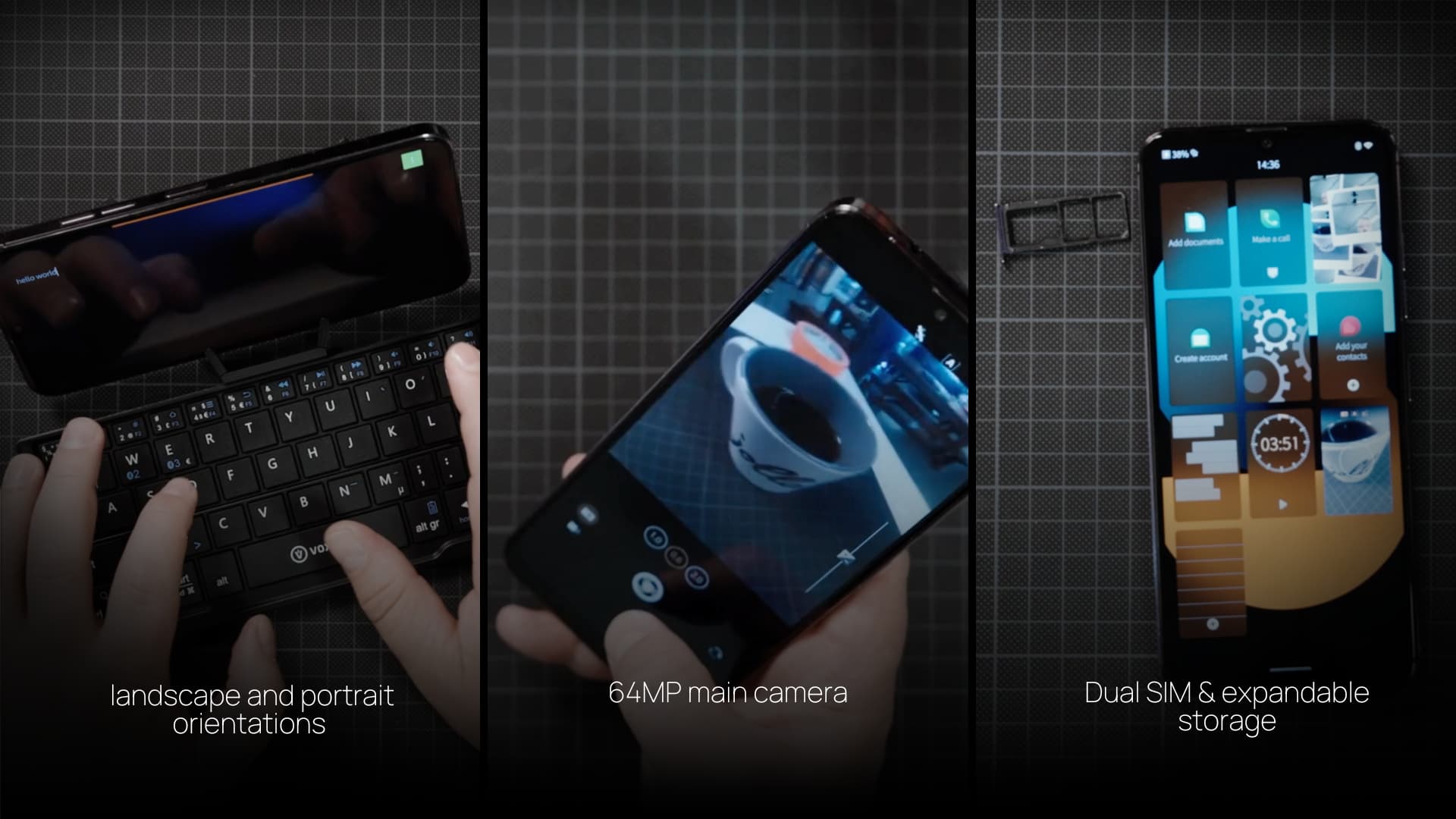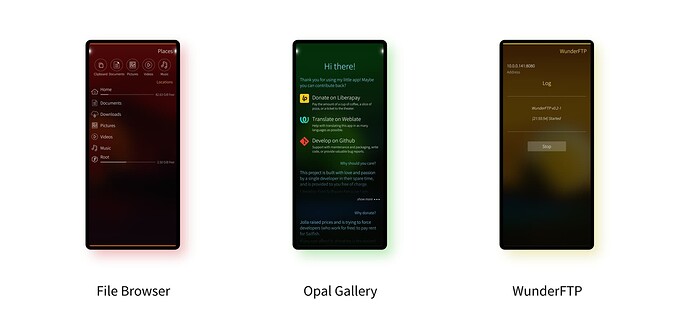Sailfish OS update from Jolla
We have had a busy summer time and Sailors are returning back fresh and relaxed from vacation. The community news and community meetings are also returning back to the normal rhythm. Next community meeting we have 8th August.
In this fortnight we do not yet have repository roundup, it just means that we have more content available when that section returns.
You, Sailfish Community, have been requesting openness and transparency. We certainly are targeting to respond accordingly and constantly improve our ways of working. When it comes to Jolla C2, we created Jolla C2 Community Deliveries post. There we will give updates on Jolla C2 delivery related matters. We started also Jolla C2 feedback thread for your input. Whether you’ve ordered the device, are considering it, or have other thoughts, we want to hear from you. The feedback survey has been taken very well and we have already received a good amount of responses. Big thanks ![]() to everybody who have already expressed their views. Our plan is to keep the survey open until 18th August. As one outcome of the survey, we are planning small group discussions with Sailfish OS community members – number of seat likely limited. Current thinking is that we’d organize small group discussions similarly as we did Jolla Mind2.
to everybody who have already expressed their views. Our plan is to keep the survey open until 18th August. As one outcome of the survey, we are planning small group discussions with Sailfish OS community members – number of seat likely limited. Current thinking is that we’d organize small group discussions similarly as we did Jolla Mind2.
Then update on a long-awaited Sony Xperia 10 IV and 10 V. Two weeks ago we gave a status update and we had a decision point there regarding Android 14 base or Android 13 base.
To make our life easier in the future release, we have decided to go with the Android 14 base. Issue with Android 14 vendor blobs is that camera won’t start and needs to be disabled. Hopefully next version of the Android 14 vendor blobs contain the proposed fix. We asked from you, Sailfish Community, an opinion on how would you prefer this and seems that preferred approach is to release the free version quickly rather than waiting for the new vendor blobs. This means that the first version comes with disabled camera service. Reason for disabling is that broken camera service prevents suspend causing battery draining. Once we have the new Android 14 vendor blobs containing needed changes to fix the camera service, we do a minor Sailfish OS update to re-enable camera and provide instructions on how to flash the vendor blobs.
We also confirmed support for XQ-CC72 and XQ-DC72 variants of Sony Xperia 10 IV and Sony Xperia 10 V. These two devices need variant configurations meaning that we will create dedicated flashable images for XQ-CC72 and XQ-DC72 variants. The 72 variants are likely released separately right after XQ-CC54 and XQ-DC54 variants.
You have been asking after official Mastodon presence. Yes, we’re diving into the Fediverse. Follow us @Jolla on jolla (@jolla@techhub.social) - TechHub for all things Jolla and Sailfish OS.
The Jolla Mind2 discord has been steadily growing. If you are interested, please join to discuss to discord channel. We’ll keep Sailfish OS related discussion here, irc, and some selected platform that is suitable for the small group discussions (zoom is a plausible candidate).
Please also check out our latest videos that have posted.
App roundup
It’s been exciting to see Sailfish app developments continue apace while the newsletter has been taking a break. So as we return today we have some app announcements to catch up on that we’ve been bursting to share with you over the last few weeks. All of these are apps that have been recommended to us. We especially love recommendations, because it’s a sure-fire indication that we’re dealing with quality and genuinely useful apps.
First up is File Browser which enjoyed a major new release at the end of June. This brings it up to version 3.1.0, so it’s still got a bit more catching up before it reaches the Sailfish OS version, but it’s gaining ground!
As main developer Mirian Margiani (ichthyosaurus) explains, this new release is “packed full of highlights - see the changelog”. That’s a bit of an understatement in our book, with the new release bringing:
over two years worth of new and refined features, bug fixes, and translation updates!
It’s all a bit overwhelming if I’m honest, and it feels like an entirely new app compared to previous releases. It makes excellent use of the Opal Gallery, which will come back to in a bit. Besides the very comprehensively labelled app list, there’s now a smart scroll bar so you can jump through long file lists quickly, improved filtering straight from the pull-down menu, a new clipboard page, directory creation and a whole lot more.
Sailfish does have its own file viewer available through the Settings app, which does a good job of providing the basics. But if you’re a real power user, then right now you won’t find a more flexible and powerful file management tool than File Browser without dropping to the command line.
Marian explains that the “packages are on OpenRepos and Github”. It’s also in the pipeline for release to the Jolla Store.
One of the reasons — we’d posit — for File Browser’s impressive user interface improvements is that it makes use of Opal Gallery, also one of Mirian’s projects. When you first install Opal Gallery it looks like an app, but this is really just for demonstration purposes. In fact Opal Gallery is a set of reusable widgets that any Sailfish app can make use of. Sailfish OS does already provide a huge collection of reusable components through Silica, the platform’s user interface library. Opal Gallery builds on Silica by providing an even more complete set of ready-made components, giving apps an even broader set of giant shoulders to stand on.
The components provided include a pre-formatted About page, a donations page, various “delegate” items that can be used like fancy ListItems in scrollable lists, a clever options widget which allows extra help info to be displayed and much, much more.
As Ville Nummela (vige) — until recently responsible for Jolla’s SDK development — says, this is an important release:
“a new version of the Opal Gallery which adds three new modules (SupportMe, Delegates, LinkHandler). It’s best to install the app and check them out - that’s easier than explaining.”
Version 1.5.1 of Opal Gallery is available from OpenRepos, the Jolla Store and also from GitHub for integration into your own apps. Mirian has made it available under the GPL v3 licence, so if you’re making use of it in your own app, be sure to follow the GPL requirements.
Finally for this newsletter is the brand new app WunderFTP from Wunder Wungeiel (WunderWungeiel). This sets up a very swift and effective FTP server on your device.
If you’ve activated your phone with developer mode and SSH access you’ll already be able to access your device using sftp. This generally works great, but may not be appropriate for all situations. For example, you may not want to activate developer mode. Or you might be in a situation where SSH authentication isn’t possible. In these cases, WunderFTP makes a really effective alternative. Using WunderFTP couldn’t, frankly, be any easier. Simply run the app, press the start button, then direct your FTP client at the address it provides. Here’s Ville again to explain.
It’s an FTP server app. It’s super simple, you just select the directory and port and press start. I was positively surprised how easy it is to set up and use. I think many would find it easier to transfer files with it than via ssh.
The FTP server can be started and stopped at will and the app starts with it deactivated. But users should be aware that when active it will allow unauthenticated access to all your files (including hidden files, but not privileged folders). This means you should only ever use it on a trusted network and certainly never on the public Internet.
Version 0.2 of WunderFTP is available from OpenRepos and the Jolla Store.
That’s it for this newsletter. There have been a host of new releases over the summer and it’s particularly nice to have covered some of your recommendations this time. Do send us more and we’ll have more app releases in the next newsletter.
Please feed us your news
Hope you enjoyed reading this community newsletter! As always, please do not hesitate to share your ideas, thoughts, or suggestion for future newsletter topics. This is your news!
Please do also join us at our community meetings on IRC, Matrix and Telegram. Next community meeting will be on the 8th August.