Can anyone send me a step by step how to install micro - g and to install free apps from Google play store because them are with last update and that is important.
Thanks.
Can anyone send me a step by step how to install micro - g and to install free apps from Google play store because them are with last update and that is important.
Thanks.
Hi again,
i have downloaded ccbank app, without mk i think. i was able to start it.
it complained that it needs play services.
i said ok and then was redirected to login screen.
maybe you do not need the services for normal usage ?
i would try that out first.
booking.com also used the complain that it needs gps but would work without too.
Can u explain me step by step because i don’t understand this developer things.
Thanks
no, cause i do not use it myself.
and if you do think it is too complex for you, it just might be and you better leave it.
the last post seems promising:
again: have you tried to run the app just like that ?
i was able to install and start it und ended up in login screen where you would type in your account number …
I see this topic but in the end off screen But at the end of all the menus, I don’t have those two Fakestore and micro g service core.
the first screen is sfos
the other two are android settings pages
isnt that obvios already due to the style ?
and if you search a bit in this or the linked threads , somebody did already linked how to start that dialog from terminal
Hello,
after the last updates, calendar synchronization and e-mail stopped working.
I couldn’t figure out how to fix these problems, so I re-installed sailfishOS.
Need help as I can’t seem to get the Micro G services to work on my Xperia 10 III.
It seems that the new microG files are not compatible and signature spoofing does not work.
Maybe someone has the old files needed by microG, or knows a way to get MicroG services working again?
Microg is working here. Xperia 10 III, Sfos 4.6.0.13. I followed this tutorial: Installing microG on Sailfish OS
thank you @rafaelfrigo
I used this instruction before, but after updating MicroG services version and its add-ons, I can’t activate some settings in android menu.
Lookes like System cannot grant signature spoofing permission and Play services (GSM Core) has incorrect signature.
Could you let me know what version of the programs you are using?
Have you enabled Signature Spoofing?
Did you verify that Disable Android AppSupport system package verification still checked in Settings → Android AppSupport?
This can cause spoofing to fail.
Yes, I have checked it.
I tried android within a week. I was very disappointed with the amount of ads and app tracking. The only good thing about android for me is the quick location finding, trafic info and syncing suunto watch workouts.
After re-installing SFos, I noticed that even without Micro g services, most of the apps I use work (swedbank app, discord, messenger and etc.).
I will miss weather, gas station, parking payment apps.
But when I use SFos from the beginning, I don’t even want to look at another OS.
Thanks for the advice everyone. I’ll be doing without MicroG for now.
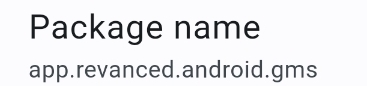
Kindly assistance with explicitly language kindly remote access to cancel explicitly censor, can’t not allow subject. This difficult ask to explicitly language, just want permanent reject .
Your post is unintelligible, and this thread has nothing to do with revanced.
Micro g service, manager revanced, still this micro g ain’t lie. ,there any way you edited system, nobody understanding this please