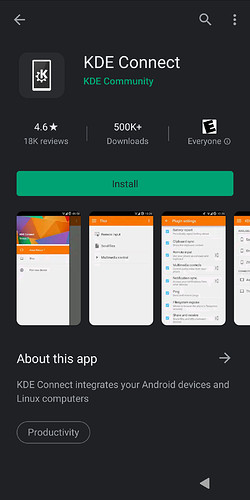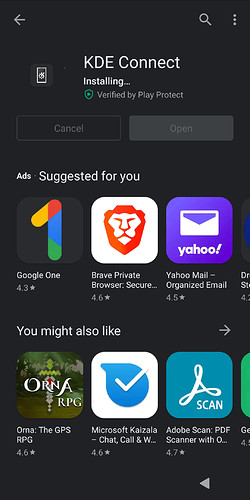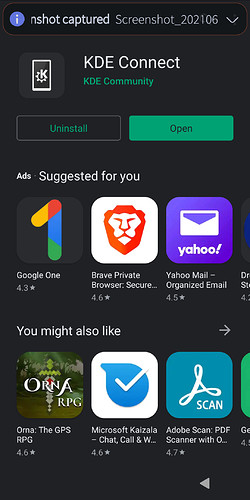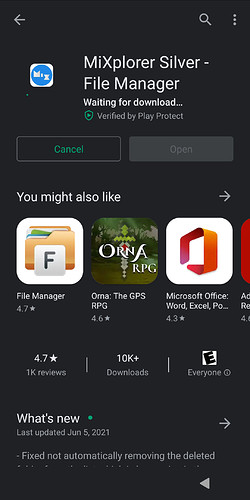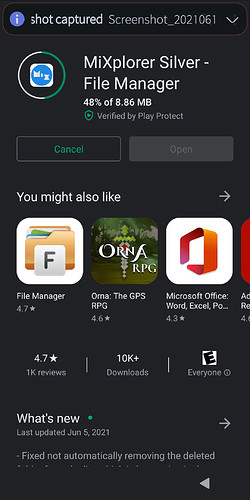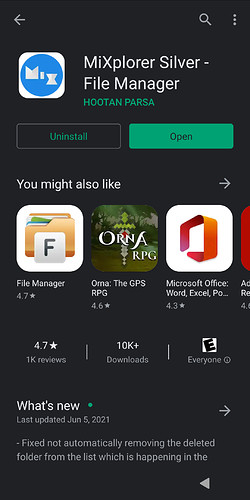Maybe old news to some, but I’ve never gotten Play Store to work for downloading or installing apps, (usually just hangs on ‘waiting for download’). But I just got it working, so thought I’d post in case anyone’s interested …
I used files from latest Nanodroid stable release, and put Phonesky, GmsCore, and GsfProxy folders in /system/priv-app folder, (using squashcs-tools on Linux to build a new system img), and then installed the other packages normally from fdroid…
1 Like
Really cool you documented it! I have been using Play Store as well for last few months on my Xperia 10 with MicroG. Fortunately Aurora Store can do 99% of what you would want, it can even download paid apps if you log in, and most of them work. Only time Play Store is necessary is if an app needs to authenticate the purchase. But fortunately you can have that working without even having Play Store being launched at startup, it will launch itself only when needed.
For me, I’ve never gotten it to actually download or install, so just used it for dummy purposes for apps that checked for it. I think I read in a post that it wasn’t possible to work, but maybe new AD that came with 4.0 changed it… I also have Aurora Services installed to system, so can download and install from Aurora Store as anonymous user, but it’s nice to have access to paid apps and updates etc…
How to install can u someone to help me step by step to be easy for me because I’m not developer guy.
That was quite a while back - I’m not using Aliendalvik at the moment … There’s a command line tool called “squashfs-tools”; you can use it on computher to unpack the system img file, (which is your Android filesystem), and make changes to it, and then repack it and switch it out with your original.
So what I did was download nanodroid zip package (look up nanodroid download site), and unzip it, and copy the 3 main apps from it, (listed in my post above), into the Android filesystem, tjen repack the img and replace it.
Then, use Fdroid app in Android to install location stuff, etc.