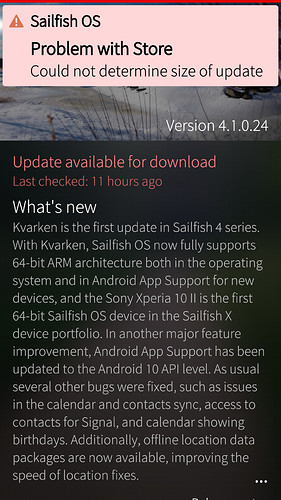I’m trying to update my Xperia XA2 device
when I goto “Sailfish OS updates”
and try and download the update I see
“Problem with Store”
“Could not determine the size of update”
I fixed the updating issue my freeing up a few gigs of storage, it’s true the release notes do mention freeing up space.
The error message was a bit confusing though - I took it to mean it wasn’t able to contact the update servers
glad you fixed it - indeed the message should be more clear - in my case I was missing like 5 MB, and the message clearly told it to me, so I knew I had some space to free up
Hello,
can I use the release also for the Pinephone and does it also bring improvements there ?
with kind regards
Steffen
The upgrade to 4.0 made a big difference in stability, so I’d say give 4.1 a try, seeing as a pinephone installation is almost zero risk – reflashing is just burning an SD card or the EMMC. Or totally zero risk if you try another SD card . . . I’m keeping mine on 4.0 for now only to debug my Amazfit issue since 4.1 breaks that app.
you’ll have to wait for the port maintainer of PinePhone (@piggz I believe?) to update the port
Oops, I just upgraded via terminal and it runs great.
The important app (for me) Rockpool finally runs as well.
I say thanks for the great work.
Updating via terminal works.
Sorry for the thread drift. But I don’t know anyone else using Rockpool, hence the question here.
What watch are you using with Rock pool. I have a Pebble Steel which works and a Pebble 2 which won’t connect to Rockpool. I’d really like to be able to use the Pebble 2.
Hello,
i am using a Pebble Time with Rockpool.
Thanks for answering
from https://openrepos.net/content/abranson/rockpool:
The following features are not yet implemented:
Support for Pebble 2 watches. The new models only support Bluetooth Low Energy, and Pebble's BTLE protocol is not implemented in Rockpool.
Hi all 
I gave my Xperia X installed with SFOS 4.1 to my girlfriend some days ago.
She just complained to me about the heat and the quick battery drain.
I don’t remember having those issues while I was using this phone as a daily driver (from 2.x to 4.0).
Are these known issues of SFOS 4.1 on Xperia X ? What could we do to help find the root cause ?
Cheers, Samuel
Quick battery drain on the Xperia X on 4.1.0 seems to be caused by having WiFi enabled, at least in @peterleinchen’s and my case:
Messages app got several issues with this upgrade on Sony X10.
-
There’s no way to send an SMS message. The send button and the input field are always disabled with a message: “Sender does not support replies”. The only way to make it go away is to delete the recepient phone number from the field above. But once you type the message and fill the phone number again, the field and the button get blocked again, so there’s no way to send a message.
-
There’s no more notifications for SMS. I can see the new messages as I open the app, but if I don’t do it regularly, I miss them.
-
XMPP client built into the accounts / Messages app doesn’t seem to connect anymore. Not sure how to debug this.
What’s this nonsense now? I flashed 4.1.0.24 onto my Xperia 10 II. I don’t think I was asked if I want encryption (I don’t), but it was forced on me in the initialization, and now (compared to my XA 2 with 4.1.0.24 installed) in the Settings - System I’m missing the options to “Reset device” and under “Device lock” to (not use) “User security code (Unlock the device using a security code)”
Is it an unoptional feature on Xperia 10 II that you can’t opt out of having LUKS 1 Encryption and using Security code?
re the encryption part, it’s been “mandatory” for a while now, for new SFOS installs.
can’t remember exactly since which version, maybe 3.3?
[edit] yes indeed since Rokua - [release notes] 3.3.0 Rokua - together.jolla.com
Thanks, @cartron
And dang it. Looks like I have to get used to it then.
Reset device is not possible since there’s no recovery partition on the Xperia10 II. The workaround is to flash it anew.
Is it possible to make a recovery partition on the SD card?