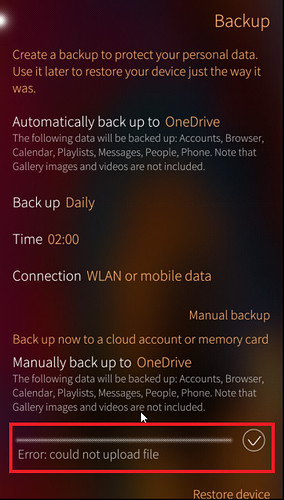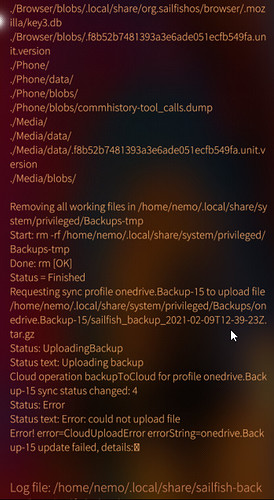I didn’t have issues updating my tablet. I don’t know how long it actually took, as I let it do the update overnight.
Hello Albion
You can try to boot in recovery mode : “fastboot boot hybris-recovery.img” in the directory where you unpack sailfishos binaries (see : https://jolla.zendesk.com/hc/en-us/articles/360002996893-Xperia-devices-How-to-use-the-Recovery-Mode)
or
you can reinstall android on XA2 with emma tool (windows only) and reflash sailfish X (https://jolla.zendesk.com/hc/en-us/articles/115004283713-Reverting-Xperia-device-to-Android-OS-and-reinstalling-Sailfish-OS)
In particular it makes it possible to install SFOS 4 on devices that had their first release already with Android 9
- are you sure? X10 and XA2 still use v.8 blobs
- what for? if we already have android 10 support coming up with X10mk2? So… wasted time, as I said.
Well, apparently I’m not sure, you seem to know better. Sorry for creating confusion.
I tried to update my XA2. I’ve got a message: “Uninstall the following before proceeding with the Sailfish OS update”, when downloaded the update. It seems all system packages is in the list, eg. qtaround-dbus, zlib, wayland, etc.
I didn’t start install process, because I don’t want to brick my phone.
I’m open to any advice.
Thank’s
@zsiraf It’s in the Release notes - Known issues section, item 5, as well as here or here.
Manual backups to OneDrive do work in our tests.
In which phase does it fail in your case: a) "backing up: or b) “uploading…”?
Please check the log, too. Tap and hold the progress bar to see the log (on the screen) and/or the location of the log in the file system. Anything odd-looking in the log?
Hmm. The heading begins with “[release notes]”. It has the tags “Announcements” and “release-notes” underneath. It follows our convention (TJC and Forum) of writing the release nickname and the release ID to the heading. At least, it is consistent with the previous release notes! ![]()
I see; thanks @jovirkku , this makes sense. I never had this misunderstanding before, so maybe it’s just an irrational feeling of mine due to Koli sounding less like the name of a Finnish place than the previous version codenames. 
Thank’s @Maus. I didn’t read carefully enough. 
I started the installation, but wasn’t successful.
“Sailfish OS could not be updated. Please try again later.” After reboot the phone works fine with 3.4.0.24 version.
@damoleon: Can you “share” pictures from Gallery with this OneDrive account, i.e. does uploading work from Gallery to OneDrive?
@jovirkku yes uploading from Gallery to onedrive works.
Okay, so far the update was mostly smooth, but for some reason typing in some flutter apps sometimes becomes super laggy and there seems to be no way to fix that but by waiting. FTR, that is an older version of FluffyChat, that still runs on the X (Compact). No idea, if that is related to keyboard, alien dalvik or other changes. Also some apps seem to use more CPU and sometimes it takes a while to switch between apps and their content becoming visible?
My experiences so far with 4.0.1 (on Xperia X F5121):
- GUI tweaks are welcomed

- RAM consumption appears a bit lower than before
- (as mentioned before) Browser bookmarks lost after update
- (as mentioned before) Terminal history not saving, also issues copy-pasting if both the source app and Terminal are not running at the same time (paste button stayes grayed out)
- Accounts: when enabled/disabled, the change does not reflect in email until restarted
- If started immediately after reboot, the email app shows no accounts until restarted
Randomly:
- Exchange account often shows error in email, still trying to figure out any pattern to it…
- at least twice: after restart, phone acted very sluggishly, monitoring app Lighthouse showed CPU1 being at 100% while other cores stayed at 0%
My biggest issue is with Bluetooth: after having had the phone in airplane mode, bluetooth may appear working (icon on top, shown on in settings etc) but it cannot connect to devices. Running the Bluetooth test in CSD, shows “Turning Bluetooth on…” but it timeouts. After that the icon on the top bar disappears (leaving a blank spot between icons) and Bluetooth cannot be turned on from settings (blinks, but nothing happens) until the phone is restarted. (Are there any terminal commands to reset Bluetooth more with more force?) This has now happened to me daily! (In earlier versions, I did have the BT off, cannot turn on until reset -problem too, but very rarely).
I have the same problems as ^ with regards to bluetooth on the Xperia X.
Bluetooth icon sure is nonsensical most of the time (XA2 Ultra). I wish it was fixed in 4.0 but no luck I guess… Well, I’m reflashing my device for various reasons today, let’s see if that helps…
There are other terminal apps, ToeTerm (I try to maintain it) and others.
The packages are downloaded to /home/.pk-zypp-dist-upgrade-cache/ before the installation. That’s probably not dangerous if you run out of space there. How much it requires in rootfs I have no clue, I guess it’s better not to try at home…
Bluetooth works for me on 4.0.1.45 EA with an XA2 h3113.
I enable Bluetooth, connect it to my Panasonic headphone. Set the phone to airplane mode. Turn that off 10 seconds later. Then it automatically connects again the the headphone and I can play music again.