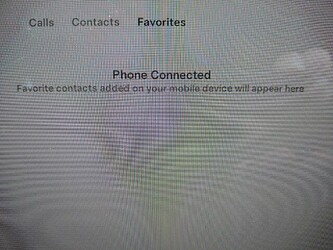REPRODUCIBILITY: Always
OS VERSION: 4.5.0.24
HARDWARE: Xperia 10 III
UI LANGUAGE: Polish
REGRESSION:
DESCRIPTION:
After a power-off / power-on, car stereo is unable to connect phone.
Bluetooth is active, but car cannot connect.
I need to enable phone visibility for a moment and then car stereo connects without problem.
PRECONDITIONS:
- Phone is fresh after power up
- Phone is unlocked
STEPS TO REPRODUCE:
- Turn off phone
- Turn back on
- Wait until boot
- Enter lock code
- Start the car and wait until it tries to connect the phone
- Force car stereo to connect the phone
EXPECTED RESULT:
- Car stereo should auto-connect to phone via Bluetooth
- Car stereo should connect to phone via Bluetooth
ACTUAL RESULT:
- Unable to connect any phone
- “Phone is not responding” message
MODIFICATIONS:
None.
ADDITIONAL INFORMATION:
Works fine if the Bluetooth visibility was enabled. Even for a moment. You can enable visibility and disable immediately. Then the car stereo is able to connect without problem.