Sailfish OS update from Jolla
Busy times. We have hosted support events in Tampere, Helsinki, and Berlin. Nice to see you all participating whether you were visiting and discussing or needing actual device support. All unshipped devices have been reflashed with 5.0.0.29 and Jolla C2 shipments continued on Tuesday. Thank you all for your input regarding shipment continuation. At the same time, support continues on shipping recovered and fixed devices.
Sailfish OS 5.0 is also closer to early access release for all devices. Further, there are good indications that Xperia 10 IV and 10 V devices are maturing toward commercial release.
In case you happen to be at Slush, join us at Slush 2024 for an exclusive look at the revolutionary Jolla Mind2 AI Computer. We’ll be showcasing its capabilities and how it can transform your digital life.
Today’s fortnight has once again repository roundup from Damien (dcaliste) and app roundup by David (flypig).
Repository roundup
Network and telephony stack
-
connman, the connection manager, Laakkonenjussi added an option to disable IPv6 when WireGuard is not using it.
Multimedia
-
droidmedia, Android media wrapper library, mal is adding missing functions to compile on top of Lineage 21. -
amber-mrpis, QML bindings for remote control of music players, piggz updated the build system to allow to use Qt6.
Main interface
-
libngf-qt, QML bindings for the non graphical feedback daemon, pvuorela fixed a D-Bus blocking call making pull down menu to hang and timeout whenngfddaemon is not responding. -
ngfd, the non graphical feedback daemon handling sound and vibration feedback, pvuorela corrected uninitialised data passed to the vibrator. -
PackageKit, a D-Bus abstraction layer that allows the session user, direc85 moved the download drectory when updating from/var/tmpto/home/.zypp-tmp, reducing the load on the root partition. pvuorela fixed a memory leak.
Low level libraries
-
libcap-ng, a library for Linux that makes using POSIX capabilities easier, direc85 proposed to upgrade the library to 0.8.5. -
ssu, the seamless software updater, pvuorela found a race condition that could explain having corrupted data saved in the file of repositories.
Developer’s corner
-
sp-rich-core, a tool to create core with many information, keto is now usingrpminstead ofPackageKitto get the list of installed packages. The core file size is now also configurable. -
util-linux, a collection of basic system utilities, direc85 upgraded it to 2.40.2.
App roundup
As winter draws ever closer, at least for those of us in the northern hemisphere, and the weather deteriorates, the question of whether or not to actually leave the house… ever… becomes increasingly relevant. Depending on where you live, venturing out at this time of year can mean getting a very cold dose of very hard reality in the form of water, wind and weather more generally.
So in the newsletter today we have some apps to help you, first to decide whether or not you should leave the house, then to best navigate the world if you decide to risk it. But we also have some more frivolous offerings as well. Maybe something to spend your time with if you decide the outside world is just a bit too much for you today?
First up, then, is Rainviewer from Hauke Schade (cnlpete). Hauke has been busy recently, updating several apps, including Rainviewer. As the name suggests, the purpose of the app is to let you view rain information, generated from satellite data and overlaid onto a map of the world. The map is rendered using Mapbox GL, the library ported by rinigus that powers several other Sailfish OS map and routefinder applications, including Pure Maps. It allows the Rainviewer to offer a very effective mapping interface that’s easy to negotiate using pan and zoom. It’s clear and responsive. However, since it’s not automatically installed alongside the application, you’ll have to make sure you install it manually first. Thankfully this can be easily achieved using the Chum GUI app: just search for and install the “Mapbox GL QML Plugin”.
Overlaid on the map a visual representation of cloud coverage and the likelihood of rain. The graphics are very nicely rendered and you can choose from multiple different colour schemes via the Settings page. It’s a shame there’s no key to better understand what the graphical representation means, and although the app does make it clear, it’s also a shame you have to quit and reload the app each time the settings are updated in order for them to stick.
This is a minor point, given most users will likely choose a colour scheme and stick with it. Nevertheless I definitely found I had to tweak the settings in order to get the best out of the app. As well as the colour scheme, you can also set whether the map will mirror your movement using GPS tracking.
Alongside the immediate information the app shows a 90 minute history. You can scroll forwards and back through time within this window to view precipitation information at different points, or set the app to animate the rendered view, jumping forwards at a speed of ten minutes per second. It’s clever, and gives a vivid understanding of whether the rain is heading towards you or away from you.
If you love to do your own amateur forecasting then I think you’ll love Rainviewer. The app is a new release for Sailfish OS at version 0.2.0, available from OpenRepos and Chum.
Having checked the weather you might decide you’re willing to risk it outdoors. But how will you travel? We’ve tested many different travel apps over the years, mostly covering trains and planes. But what about automobiles? Although there are plenty of good mapping apps available for Sailfish OS, most of them won’t offer you realtime traffic insights. Andreas Wüst (AndyWuest) is changing this with the Traffic News app.
The app provides a list of potentially relevant traffic hotspots, with clear iconography to indicate the incident type (building works; traffic jam; road closures; other news) and road number. Although the app tantalisingly hints at traffic information for multiple countries (Germany, Austria, Switzerland and Italy) it’s clear that Germany has the strongest support and, in practice, I didn’t get good results while testing out the other countries, But for traffic information across Germany, the app worked nicely.
Both the layout of the app and the Settings page more specifically are clear and nicely presented. I’m hoping Andreas will continue updating the app and ironing out some of the glitches when it comes to collecting and interpreting data from providers beyond Germany.
Traffic News is currently at version 0.1.0 — its first release — and is available from both the Jolla Store and OpenRepos.
At its core, Traffic News is providing a news feed in a scrollable list. Sailfish OS has always had good support for this user interface arrangement through its ListView widget. When you think about it, so many apps fall into this category of providing a vertical feed of communications, whether it be email, messaging, social media or traffic news. One other type of app, which perhaps has more right to call itself a feed of news than any other, is that of the RSS reader. We’ve covered a few RSS feeders over the years, including Kaktus, Tidings and Tiny Tiny RSS (TTRSS). The last of these, also authored by Hauke Schade (cnlpete), has recently seen an update. Since the last time we looked at it was back at the start of 2022, we thought it might be worth revisiting.
The latest update sees Estonian language translation added, courtesy of Priit Jõerüüt. Like Kaktus, but in contrast to Tidings, TTRSS makes use of a backend server to collect and collate RSS feeds. Unsurprisingly it uses the Tiny Tiny RSS service for this.
Using a bespoke backend service has several benefits: it allows you to synchronise your feeds, including read status, across multiple devices. It also allows some of the work of checking and refreshing feeds to be shifted to the server. The downside is that you need to have a backend service to use.
Tiny Tiny RSS is software rather than a service, so you’ll need to have it installed on a publicly accessible server somewhere in order to make good use of the app. The first thing you’ll need to do is enter a server address and your login credentials.
Having gained access to the service the app then allows you to drill down through the categories until you reach an article of interest. You can see a list of all of your feeds, view them by category, or check the Special feeds list. These special feeds are dynamically updated based on various attributes, such as things you read recently or that you’ve marked as a favourite.
Once you get to the list of articles you’ll find the title and a two-line preview of the article copy for each entry. It’s similar in appearance to the default Sailfish OS email client. Opening an article allows you to read the summary, as provided via the RSS feed and which, depending on the service in question, may be the entire article, or may just be a portion of it.
Either way, the rendering is clean, clear and in classic Sailfish style. This makes the text especially joyful to read in my experience. From here you can also open up the article in the browser to read in its original form, if that’s your preference.
As a veteran Tidings user I found TTRSS to be an enjoyable experience. Its categorisation capabilities in particular are especially strong compared to Tidings, so if you’re the sort of person who likes to subscribe to a large number of different feeds, then TTRSS is going to be a good choice for you.
The latest 0.7.6 version of TTRSS is available now from from OpenRepos and Chum.
Finally in our app list today we have (of course!) a game. InYourFace is one of the many energetic outputs from astonishingly prolific Love 2D game developer glitchapp (RosSigudottir). Earlier this year we ran an entire app roundup just covering glitchapp’s Sailfish OS software. Since then glitchapp has generated numerous new releases, mostly games written in Lua and ported to Sailfish OS on top of the Love 2D engine. These aren’t just straight ports though: in many cases glitchapp has had to tweak, improve and amend the games to make them playable on a mobile device and Sailfish OS in particular.
Compared to some of glitchapp’s other recent releases I found InYourFace to run really well. Perhaps too well in fact… it’s a game of fast reactions and I could have done with a slightly slower pace, if I’m honest. But maybe that tells you more about me than about the game?
The game is of the side scrolling infinite runner variety and requires just a single control to play. I’m not fully clear on the backstory, but you control what appears to be a frustrated commuter in the big city, desperately trying to get to work on time. Faced with the poorly managed city train network our protagonist has chosen, perhaps unwisely, to run to work rather than take public transport.
Running along the tracks the poor chap is faced — quite literally — with an onslaught of oncoming trains, holes in the track, deadly scenery and apparently even deadlier seagulls. It really is an homage to the challenges of modern city life!
Your task is to negotiate these obstacles using your single tap control to either jump… or not to jump… at exactly the right time. Get it right and you’ll continue headwards towards the next obstacle. Otherwise you lose a life.
The game is genuinely hard, but the pace of restarts matches speed of the rest of the game, making it less frustrating to play than it might otherwise have been. I love the graphics: the buildings drift past in the background in glorious parallax and a rather gorgeous shader adds a futuristic sheen to the whole scene. There’s even a day-night cycle.
There are also more detailed rules to the game: trains with open doors can be entered rather than needing to be avoided; some situations allow you to collect coffee to stay alert. I’m not sure it’s a game I see myself mastering any time soon, but it’s an enjoyable diversion that’s worth installing for the shimmering graphics and jaunty chiptune soundtrack alone!
InYourFace is now at version 3.1 with the latest release introducing the nice shader-based lighting, as well as fixing a crash on rotation. You can get yourself a copy from OpenRepos, although be sure to install the Love 2D game engine from Chum first in order for the game to work.
That’s it for today. That should give you plenty of app options whether or not you’re planning to leave the house this fortnight. As always, it’s the app developers that do all of the work to bring us these great tools and marvellous entertainment. The Sailfish OS ecosystem is all the better for it, and don’t forget you can always show your support by leaving comments, or tips, as you see fit.
Please feed us your news
As always, please do not hesitate to share your ideas, thoughts, or suggestion for future newsletter topics.
Hope you enjoyed reading this one!
And do join us at our community meetings on IRC, Matrix and Telegram. The next community meeting will be on the 28th November. Let’s keep on working together!
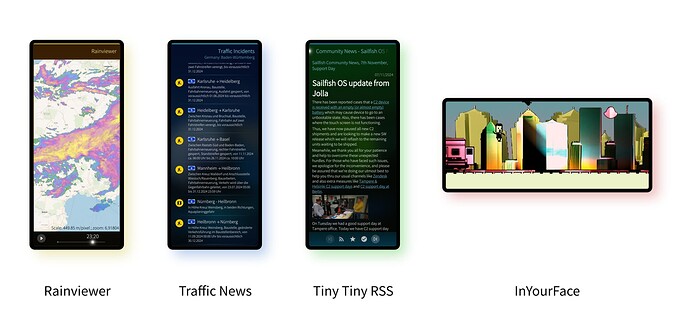
 Are there any plans to give us instructions hire to resize? Will we get a flashable image?
Are there any plans to give us instructions hire to resize? Will we get a flashable image?