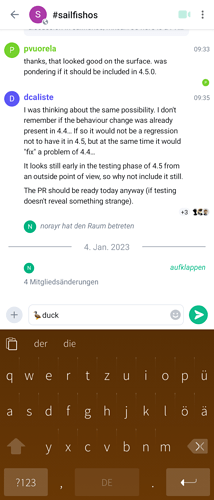REPRODUCIBILITY: 100%
OS VERSION: 4.4.0.72, 4.5.0.16
HARDWARE: 10 II
UI LANGUAGE: GER
REGRESSION: ?
DESCRIPTION:
If someone comes up with a better title, please change.
I encountered this in chatapps like threema or element (matrix) if you type something that is replaced, e.g. an emoji in matrix by typing :duck and then select the emoji, the :duck text disappears. But after you type the next letter it is inserted again.
I assume this is a SFOS related problem.
PRECONDITIONS:
Have element (android) or threema installed, be setup for chat.
STEPS TO REPRODUCE:
- Open a chat in threema or element.
- Depending on the app you are using:
a. Threema: do a mention by typing@username
b. Element: create an emoji by typing:duck - select some entry from the list that popped up
- see the result (a mention or an emoji
- start to type something else
EXPECTED RESULT:
it is only showing the mention or emoji and the text you typed afterwards
ACTUAL RESULT:
it also shows what you typed after the : or @
MODIFICATIONS:
ADDITIONAL INFORMATION:
This was produced by typing :duck selecting the duck emoji and then typing a space