Heh. I just fried a GX4 (volla x23) by bumping the bloody usb cable. Now there it’s a biatch trying to recover.
I’ll try to generate the firmware files from the rephone but it might take a day or two.

Heh. I just fried a GX4 (volla x23) by bumping the bloody usb cable. Now there it’s a biatch trying to recover.
I’ll try to generate the firmware files from the rephone but it might take a day or two.
you’re a hero, aren’t you…
Nope. Just another guy with a bit of time… (And I’d like to have a backup of those myself since I just shot myself in the foot on the x23 
You are both not alone. Law of serials.
I ruined 2 x XA2 yesterday by replacing the batteries.
First XA2: The stickers to pull to unstick the battery cracked. Had to make a lever. I destroyed the flat cable laying on the back of the screen with a credit card lever.
Second XA2: in order to pull the stickers correctly straight, I removed the motherboard. by doing so, I ruined the fixed part of the tiny bnc-alike plugs.
Lesson:
-Don’t disconnect the tiny bnc-alike plugs.
-don’t try to pull the stickers from the top or from the dide: disassemble everything needed in order to pull gently and strait!
-Don’t do anything at the end of the week. Do it on monday, instead of going to work 
Have you seen that on the telegram channel?:
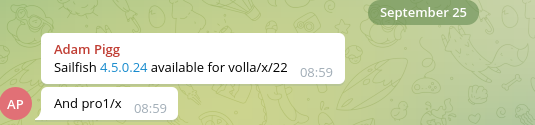
Who is diving ? ![]()
Tamorrow. Tamarrow isanother day!
Well, I dived! (GS5)
600 km from home, no backup phone but I couldn’t resist 
edit: Rebooted normally…wait… I forgot to de-activate the second sim (was the workaround to boot only once) and despite that, it IS WORKING edit: Rebooted several times and they diapeared after the 4th reboot. Strange bug. Both SIM are here.
Both SIM are here.
I tried to shoot a video. Working too. Now, it is indexed and I can watch it in the gallery.
@piggz, It’s beautiful, many thanks for your work.
Now, this phone is really useable normally. edit: almost normally anyway, with @Fellfrosch trick.
@piggz and I were screwing about with the firewall on the GS5/rephone and can report that:
Basically whitelisting everything fixes issues with
I haven’t found any obvious difference in the connman configs yet (/etc/connman/firewall.de/*), but adding:
[General]
IPv4.INPUT.POLICY = ACCEPT
to /etc/connman/firewall.d/99-accept-all-firewall.conf
does do the trick. I too would prefer a DROP all first and selective access, but it’s a starting point for testing, I guess.
@poetaster I can confirm that this accept-all rule as well helps with the Sailfishconnect problems I have.
I am really sad now. I got a brandnew Rephone and tried to flash it with the image. I unlocked the bootloader and set it to developermode but didn’t use the UBPorts installer first, I thought I could flash it straight. Then I had the error “You device is not safe” and the reboot loop. Then I figured I might have to use the UBPorts installer after all, set it up in fastboot mode again and flashed the Volla 22 Image. The screen went dark after some time and that is all it does now. If I connect the USB(2) port it shows a white led but it it doesn’t even vibrate or start even after removing the battery. Is it really dead? Can I recover somehow? Where did I go wrong? I was in a rush and impatient but I thought it might work just as the Sonys did and now I think I broke it. ;-(
I’ve done the same last week. And there seems to be no way out at the moment, but i don’t give it up.
let me know when you found a solution. I’ll do the same.
But what was the mistake? Is the installprocess broken? Where did I misread the documentation?
You flashed onto the Android that came with the phone? I always flash the Volla image because that’s the base Android layer that @piggz works against, as far as I’m aware. In principle, it ‘could’ work, but I’ve never done that. I screwed up an install by pulling a cable by accident (x23, not volla22) and it’s also difficult to recover, for me.
I had a Rephone for testing and I am 99% sure I flashed SFOS over the stock ROM (I didn’t want to have the Volla splash screen in case I had to return the phone) and it worked. But I can’t remember which Android version was preinstalled when I received the device.
I believe when first released it was 11 but 12 is available for it. I’m just looking through the sources from rephone to see what I can learn, other than that it’s an mt6768 
Yes, I updated to latest Android before I flashed.
It was already 12 when i booted the device for the first time. I’m sure
I only know the procedure I always use. Given that the SFOS ports of Volla/Gigaset devices track Volla development, I install VollaOs, check everything is functional, then I wipe userdata using recovery, then I flash SFOS. I did this last month, for the second time on a rephone and 4th time GS5 device.
Just looking at mtkclient ( GitHub - bkerler/mtkclient: MTK reverse engineering and flash tool ) it’s a supported device, but that’s Android vodoo, which I don’t know that much about. One could ask on the github repo if the tool can be used when one no longer has ‘fastboot’ / blank screen. The SP Flash tool I’m looking at, but it’s also non-trivial.
My first flash was as well over the preinstalled Android. It was in principle successful, but I had some problems, so I flashed Volla OS and then Sailfish. The Version which was installed on my Phone was Android 11.
I have a further observation. Changing the Firewall rule to accept all, seem to lead to a SIGNIFICANT improvement of battery life. I left my device yesterday just rarely used and it consumed in 18 h just 5% of my battery  .
.