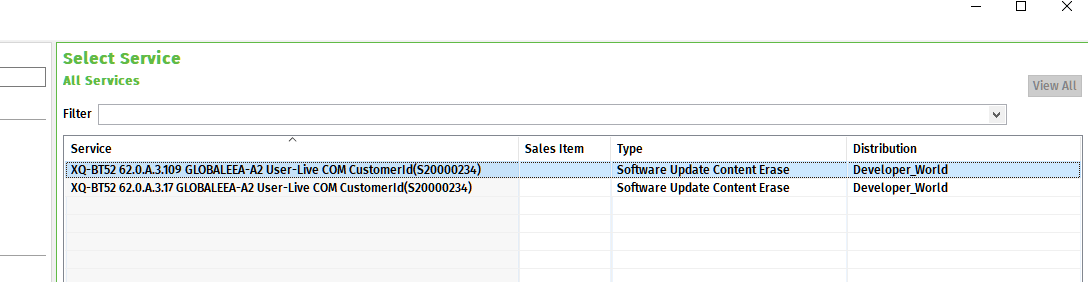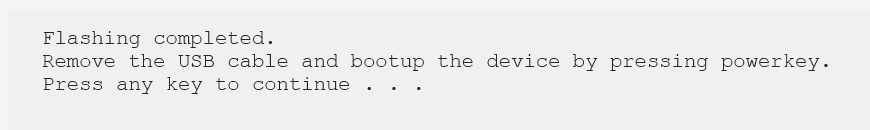Good.Now reboot your phone, turn it off and connect it to your computer while holding volume DOWN. Start EMMA and your phone should be detected by EMMA.
yes … phone detected … and unlocked, yay! : ) … now I need to find out how to downgrade to 11 first, right? … and then I can replace Android with Sailfish OS : )
sooo don’t I need to follow this guide here now? → downgrade guide ← and then continue with step 8 on the other page? @miau @Blumenkraft
since it says use the one that says “Content Erase” and mine says that in two entries …
I have to use the one I highlighted there, right?
Yes, use the .109 one.
Same here. Installed using the standard procedure over Android 12. I used the fastboot reboot to reboot.
alright … the process finished and now I’m asked to boot Android, do a phone call, etc …
I think it just automatically updated some apps via data … wifi I haven’t set up yet
The make a phobe call etc is to check if tge phone is working fine. If you did use it before you shoukd kniw if the hardware is ok. Just turn it off, boot into fastboot and flash it.
hmmm … I am told to remove the cable … CHECK, I did that …
but now it will neither turn off nor turn on … it seems stuck at / with this blue LED … what now @miau, @Blumenkraft @arpadf78 ?
Everyone has this, just hold volume up and tge power button. The phone will vibrate obce after 10-20 seconds snd then three times snd turns off. Just turn it on again.
Reattach the usb cable. Open a cmd prompt in the directory and type: fastboot reboot
I’m afraid I went with @miau 's choice there as I hadn’t yet seen yours @arpadf78 … is this gonna be a problem? … because I can tell you … once I did that I was spent … but I can see now … I’ve got Sailfish on my device … finally! : ) …
now is there anything I need to bear in mind? … anything more I need to do so?
Thanks to @ljutica for first creating this entry … have you ever made it properly work?
for @nephros , @jameson and @Blumenkraft to have helped me a little here and there too to get my issue solved
and in a way my biggest thanks to @miau there for patiently walking me through stuff with various entries
and thanks Jolla for this nice system
if I have forgotten someone, please let me know and I’ll add you to the list … I am sorry …
I understand it can be / was quite a chore to work with me and a chore for me to figure things out. Some things I’ve never heard of before like VOL+ / VOL- and booting it up, etc … all these modes and the tool Emma and separate drivers, etc … Thanks everyone for your patience and help! Keep up the good work and I hope I didn’t cause too many grey hair? ; ) I’m new to the whole thing … there’s unfortunately lots I sitll don’t know but the phone is now using Sailfish, hooray!
After the reboot you should be happy Sailfish OS owner 
Maybe it’s now time for https://forum.sailfishos.org/t/tips-and-tricks/8141
thank you … I’ll definitely check this out too : )
Thanks a lot, your guide is exactly right!
After a lot of fuss, I succeeded.