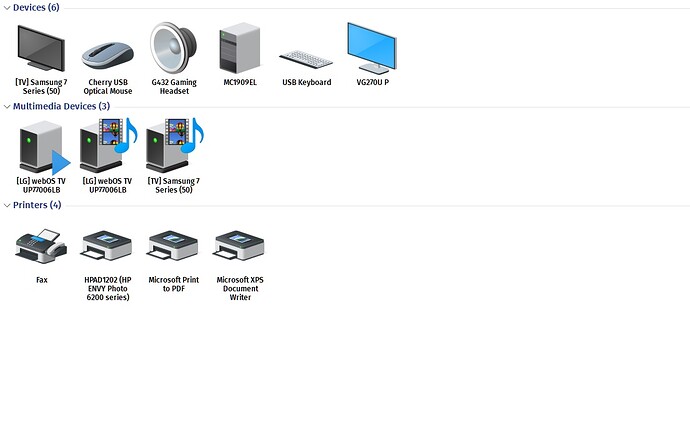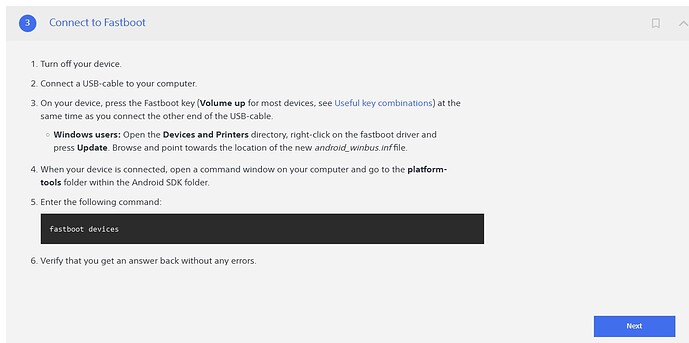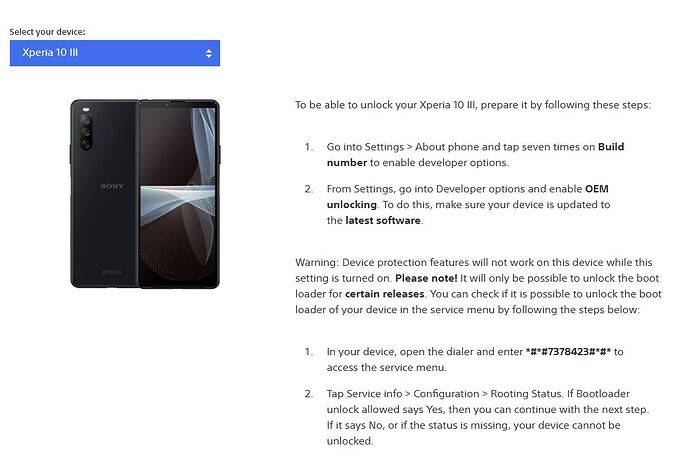For EMMA you need Bootloader mode. To enter bootloader mode you need to press volume down while inserting USB cable and wait until the LED turns green.
okay but then I am missing something here in your instructions … first you want the whole thing to be blue … how do I go from the blue to the green? I’d have to turn off my phone there first @miau
Yes, you can not switch from fastboot mode into bootloader mode. DIsconnect the cable, be sure that the phone is turned off and press&hold the corresponding volume button(Up=fastboot/Down=bootloader) and insert the usb cable.
Here is a complete guide to downgrade your Xperia 10III.
- Boot into Android, Enable developer Options and check if OEM Unlock is activated.
- Power off your phone.
- Connect a Usb cable to your computer. Hold the Volume UP button on the phone and insert the USB cable. Wait till the led on the phone turns blue. Use fastboot on your computer to send the unlock command. Disconnect the USB cable from your phone
- Reboot the phone into Android, you’ll get a message That your phone is unlocked and not the secure. Android erases all your data and shows you the welcome screen. Turn off the phone.
- Start EMMA, hold the Volume down button on your phone and insert the USB cable. Hold the volume down button until the led turns green. EMMA will recognize your phone and shows you the available firmwares you can flash.
- Flash the firmware. Boot into Android.
7.Power off the phone. hold volume UP connect the USB cable and bring the phone into fastboot mode. - Start flashing SFOS with the script.
I shall add … I’m starting from zero again …
the website we talked about told us to …
On your device, press the Fastboot key ( Volume up for most devices, see Useful key combinations) at the same time as you connect the other end of the USB-cable.
- Windows users: Open the Devices and Printers directory, right-click on the fastboot driver and press Update . Browse and point towards the location of the new android_winbus.inf file.
I don’t see any entry there that would be called that way … where is this fastboot driver? I thought I had it installed? @miau
Use the Jolla Install Guide to check if thr Fastboot drivers are installed. If not the guide tells you how to do it.
Section 3: Install the fastboot drivers to your computer.
see everyone … this constant back and forth … click this link, that link and now back … and a third, and a fourth … all this … phew! … that surely is frustrating in a way : D …
I got the device in the device manager BUT NOT in “devices and printers” sooo I cannot continue @miau
I’ve already rebooted the computer like thrice now …
If you see the device in the Device Manager when it is in Fastboot mode and you don’t see the warning triangle, just open a command window and type ‘fastboot devices’ and check if fastboot finds anything.
Just go through sections 3, 5, 6 and 7 from the link miau gave. It’s easier than it looks, and takes like ten minutes. You’ll do fine.
where is this “platform-tools” folder though?
ha! … you make it sound so easy … I’m sitting here for … how long now? … I just wish I could chat / talk with somebody in real-time
Just stick to the jolla guide, the sony one is outdated.
When you connect the phone to your computer while holding Volume UP you should here the Windows USB sound. If you don’t see the yellow triangle in the device manager, you should be good.
Open a command window and change to the directory with the sailfish files. There is the fastboot.exe(the file from the platform-tools folder of the sony guide). Type fastboot devices and fastboot should show a device.
Just follow the Jolla guide, after step 7, your phone is unlocked and you can use EMMA to downgrade and then proceed to chapter 8.
And please stay calm, its not that hard…just stick to the Jolla guide it is all in there.
FAILED (remote: ‘Incorrect format for unlock data’)
fastboot: error: Command failed
is what I get to see now @miau and @Blumenkraft
Is it possible I need to run CMD with admin privileges?
doesn’t work with and doesn’t work without admin priv
Which output do you get with the command
fastboot devices
when using the command
fastboot devices
I get this output
HQ61AN1235 fastboot
Good!
Seems like you mistyped the unlock command.
fastboot oem unlock 0xinsert your unlock code
Is the right command, where insert your unlock code has to be the code you got from the Sony webpage.
what code? … I am sorry I am confused … I didn’t receive any code from Sony
You need an unlock code specific for your device, see chapter 7 of the Jolla guide.
My best advice is that you read the instructions first and follow them through step-by-step.
oh wait … barely to see … there’s a textbox … now we’re talking : D
G:\Tools\Sony Xperia Flash Tool_OSrel>fastboot.exe oem unlock 0x???
OKAY [ 1.404s]
Finished. Total time: 1.405s