forgot to mention, driver. On windows 10 Pro 64bit (dell laptop) latest and greatest as of today, I used this new sony driver:
https://developer.sony.com/file/download/xperia-10-iii-driver/
instead of recommended by Jolla sa0114 (which did not work).
well … some weeks ago I finally got this phone AND a charger - unfortunately it is using Android 12 already and “Emma” tells me the device is locked, even though I unlocked it … Could anyone of you sit down together with me so that we can make it work? … this is the first time I’ve ever done anything like that and I am sorry but I don’t understand why even when unlocking it I still get the message that it’s locked … do I need to insert the SIM-card in both slots and try unlocking it twice? … it’d also be helpful maybe if we could do this in real-time maybe … via a conversation or call with “Discord” maybe? … Can you please help me? Thank you!
tried unlocking via this
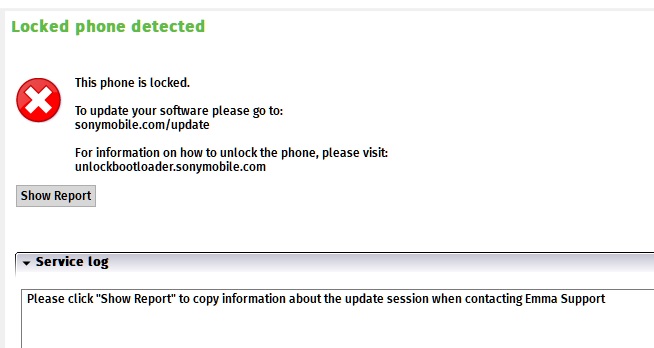
How did you “unlock” it?
Are you getting the warning message about unlocked bootloader at power up?
I used this here to unlock my phone … I get the error message after booting the phone while holding the VOL- and plugging in the USB cable
EDIT: Sorry, I was confused. Thanks @jameson for pointing out my mistake.
For Emma you need to hold Volume-Up and power.
For flashing (fastboot) it’s Volume-Down and power.
Not quite, it’s the other way around.
okay … now you got me confused … what do you want me to do now?
while holding down VOL- and attempting to boot it without it plugged in I see something like this
Reboot system now
Reboot to bootloader
Enter fastboot
… …
… …
If I boot it up normally the phone itself is still working fine … but Emma tells me it’s locked
also … like I said … can’t we just meet in “Discord” or something maybe to talk about this in real-time?
It is easy holding Volume DOWN and press power brings you into the recovery mode.
Holding Volume UP and inserting a USB cable(hold the volume button until the led goes blue) puts the phone into fastboot mode.
Holding Volume DOWN and inserting a USB cable(hold the volume button until the led goes green) puts the phone into bootloader mode. This mode is needed by EMMA.
okay … again … slowly for me
I unlocked the phone the way it is described in the link that I showed earlier … CHECK
I did the VOL- and inserting the USB cable … Emma tells me the phone is still locked and now I am lost
IF anyone of you prefers IRC over Discord, that’s fine with me too … I just thought that going about the whole thing in real-time in a chat-setting could maybe make things easier?
I don’t think your phone is unlocked (unless it says so during normal bootup before Sony logo appears).
so what am I doing wrong then? @Blumenkraft
You have to enable Developer Options in Android settings and allow OEM unlock. Then boot into fastmode and unlock the phone. Reboot once in Android. Power off, boot in Bootloader mode and use Emma to downgrade.
great @miau … I remember having enabled that before … and allowed OEM unlock as well … now however I cannot seem to boot into this bootloader that would have allowed me to select fastboot, etc
wait! … now I’m there … fastbootd … but the only options are
reboot system
enter recovery
reboot to bootlader
power off
This is the rcovery menu of the phone not fastboot mode.
Have you used this guide? How to unlock bootloader - Open Devices - Sony Developer World
To enter fastboot you power off your phone. Connect the USB cable to your Computer. Hold the Volume UP button on the phone and insert the other side of the USB cable. Keep holding the volume UP button until the led flashes blue. You don’t press the power button during this process. YOu will nothing see on your phone, just the led turns on. Then you can unlock the phone using your computer.
did you see my link, yes that’s the thing : )
- launched Emma
- Vol+ and connecting USB-cable
- LED turns blue, I release the button
… nothing to see in Emma @miau