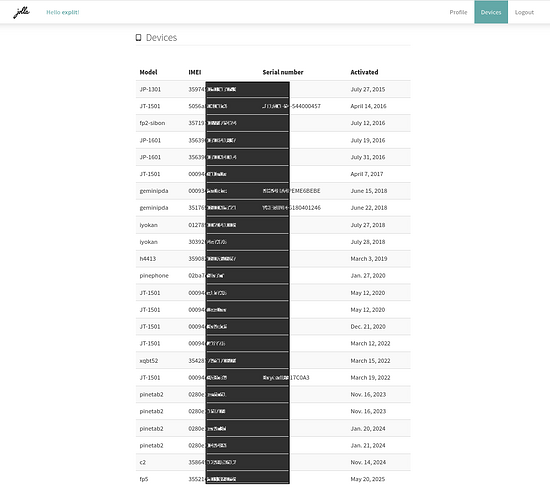The sending SMS-issue is strange, right. But the issue with starting in flight mode is even stranger.
Question to @mal and advanced FP5 users. How it looks like with OTA updates? Could 5.0.0.62 be updated to 5.0.0.67 via version --dup or it’s not so good idea? Thanks
It is now possible to update to Sailfish OS 5.0.0.67 on FP4 and FP5. I had to update one package in the adaptation repo and add the needed target there. Update seemed to work fine when I tested it.
One week with the Fairphone 5 on SailfishOS. First impressions are awesome.
And this understatement. Thanks @mal for the great work! The hardware is good, screen is cryspy, camera is top. OK, this is good Hardware.
-
Speed: SailfishOS 5.0.0.67 feels very smooth and responsive.
I have direct comparison to Xperia 10 III and Jolla C2. Jolla C2 has a week CPU and is noticeable slow. Xperia 10 III is faster than C2 but slower than Farphone 5. -
VoLTE: With
ofono-binder-plugin-ext-qtiVoLTE works with German o2 - de provider.
SMS receiving works on VoLTE, sending works only when you disable VoLTE. But this bug was also on Xperia 10 III and Jolla C2. -
Camera: works for taking Photos (don’t tried video yet). It works great! One small problem i found with Fotokopierer app. Camera picture in the Fotokopierer app is very dark, you barely see something. Maybe its codec related, i don’t know.
-
Wifi: Dont working Mixed Mode WPA3/WPA2 WiFi is a small showstopper. The most polpular (and really one of the best IMHO) Router in Germany is AVM FritzBox, which has WPA3/WPA2 mixed mode WLAN as default option.You can set the option to pure WPA2 as workaround, but some newer OSes and devices complain about
Wifi uses not the most secure encryption !
So far seen that on one iPhone. I hope @mal would find a solution here.
- Bluetooth: Bluetooth works reliably, no problems so far.
- Power Management: 4200 mAh removal Battery feels the approx. the same like 4500 mAh on Xperia 10 III. 1,5 days of normal usage or 1 day of heavy usage.
- Fingerprint: Works reliably, IMHO its more sensitive than FP on Xperia 10 III.
Conclusion: I had many, many SailfishOS device as a user. Ok i am not Port developer and have not seen so much ported devices, but i must say:
Fairphone 5 feels like one of the best SailfishOS devices which i had and “build quality” of this port is phantastic, even its alpha2!
Again, I don’t mean to offend any Sailfish OS porters — I’m sure there are other very good Sailfish OS ports out there running on solid, capable hardware like Volla, OnePlus, or other Sony Xperia devices. I’m simply sharing my personal impressions after one week with FP5. Lets hope @jolla @spienima will hear us and offer us AAS licence for ported devices! On this place i want to thank @mal for the very good and stable adaptation and @jolla & the whole SailfishOS community for great European mobile phone OS, based on GNU Linux!
Edit1: My very first Jolla 1, which i get in December 2013 is missing in the list. I sold it and bought another new one in 2015. I don’t know why, but it disappeared from the list of registered devices…
Edit2: Maybe the Jolla 1 is gone because the guy who bought it activated his Jolla account, and its now in his list. See also that couple other devices are also missing in my “list of fame” and others are doubled with IMEI and MAC address…
SMS sending issue is resolved after I reflashed my device. I can receive and send sms on 4G/VoLTE with WEtell (on Vodafone Germany).
Quite odd why reflashing would help with such issue? Did you only reflash Sailfish OS or also Android before it?
I also have problems with the camera in apps like CodeReader. Other apps, like AdvancedCamera do work correctly.
Only SFOS. I guess, something was in disorder in the configuration, as the device started in flight mode every time. But I am no expert ![]() Reflashing made it work.
Reflashing made it work.
I think it’s safer to avoid using flight mode until I figure out if that could be the cause.
Before it started acting like this I often used flight mode without any negative effects. I think it started when my FP5 crashed completely one time and the only way to bring it back to life was removing the battery. So if I am the only one with this problem, I don’t think it is worth investigating so deeply. The complete crash wasn’t reproducible (fortunately ![]() ), so I can’t give any hints what happened.
), so I can’t give any hints what happened.
This is connman out of date for years WPA3 router access on 3.4 - #10 by lkraav
But it used to work with Xperia 10 III.
Yes indeed @lkraav , as @jauri.gagarin.II mentioned it worked without any problems on Xperia 10 III and also on Jolla C2. On the FP5 it connects to the access point, and than disconnects. But i have not debugged it further… The problem you describe could be another one…
The mixed mode WPA2/WPA3 is caused by something in FP5 kernel as far as I know since other devices seem to work fine. I need to investigate why it fails only on FP5.
As @mal describes mixed mode works on FP4 release. So it is a FP5 (+other) problem.
With rumors about Fairphone 6 maybe, once again, it would be the time for Jolla to find a agreement with Fairphone to resell a branded version of the FP6 with SFOS or at least to have there OK with doing what is done currently on top of Xperias with Sailfish X. The long product cycle would offer the option to iron the software over years on a stable platform that is not low on specs. Yes, price tag is high, but repairability and fair social standards do not come for free.
Installed this on my FP4 and it seems to be working well. Only minor annoyance is that it doesn’t show the time on the home screen, or the events view (presumably due to the notch). The only way to see the time is either to open the clock app or press the power button twice to get to the lock screen. Does anyone have a solution or workaround to show the time somewhere?
If you would use search, e.g. notch thrn you might find a patch that moves the clock.
Is also needed on vollas
I think there are patches for patchmanager for shiftingthe clock. I myself am using “Fuzzy time”, but I guess it isn’t for everyone ![]()
Do you think there is a way to fix the issue of the dark camera in apps like Fotokopierer and others which use the camera?
For Fotokopierer the workaround is to use the camera (which gets the exposure right) and load the picture into Fotokopierer, but that doesn’t work for all apps.