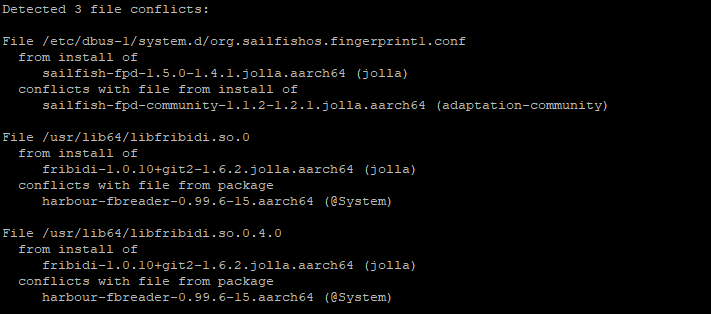Volla X now also updated. droidmedia also just updated for the Volla.
just did the update, these are the packages to be removed:
The following 2 packages are going to be REMOVED:
nemo-qml-plugin-thumbnailer-qt5-libav ssu-network-proxy-plugin
you have to say yes, else installation will stop.
results so far:
- phone calls do work
- mobile notwork does not work
- fingerprint works after second reboot
- photo app crashes on saving video (just for completeness, NO prio for me) - photo does work
- mms receiving works
With the Volla (GS290) I got an error msg after the ‘ssu re 4.5.0.19’ command (as devel-su in the terminal on the phone):
Changing release from 4.4.0.72 to 4.5.0.19
Your device is now in release mode!
[W] unknown:0 - QconnmanTechnologyInterface::scanReply() "No carrier"
[root@VollaPhone defaultuser]#
Can I ignore and proceed with ssu ur or have I to do something now?
i did proceed.
phone calls do work, mobile not yet
- mobile notwork does not work
I agree with the mobile data issues, investigating
Can people say if mobile data works on 4.4 (or 4.3) ok?
Its proving difficult!
it was working on both
i did use it as daily driver
and now after 4.5 update mobile data is gone
I’m still on 4.4.0.72 and mobile works fine. It always worked fine. But I’m also not upgrading since the browser in 4.5 is broken and it’s fine in 4.4 (in comparison).
Yeah, ive confirmed by flashing 4.4.0.64 … all was good, now to upgrade again!
Mee too, Volla @ 4.4.0.72, and all network + VPN + Tethering stuff is working perfect like a charm.
This was always so regarding SFOS, only alongside Waydroid there were some problems in earlier times but I could solve them all with the help of the community, so generally the system works fine (except the browser crashes, but this is another problem)
it must have 
else you would not have received that many <3
i already updated my gs290 step by step 0.72>0.16>0.18>0.19 before your update went online. mobile network did not work too…
well i did update straight from 4.4 to 4.5.019
So far, i have done multiple testing rounds, flashing a clean 4.4.0.64, updating, swapping packages.
4.4 works fine, update to 4.5 breaks mobile data, so far nothing new.
It doesnt seem related to ofono, because I installed the 4.5 ofono packages on 4.4, and it still worked ok. It may be related to connman
So, you can get mobile data connected
install connman-tools (zypper in connman-tools)
then, enter connmanctl
type services to list your connections, then, connect to connect the mobile data context, for me, that looks like
connmanctl> connect cellular_234206313731703_context1
Connected cellular_234206313731703_context1
connmanctl>
You will have to repeat this whenever it disconnects, seems to be some auto-connection not working in all cases in 4.5
Ok, so, the issue isnt a mobile date connection issue, its an auto-connection issue. You will also notice that wifi doesnt auto connect.
To fix both, use this command
connmanctl disable ethernet
reason is due to change in sailfish connman behaviour, and the volla phones advertising 2 ethernet devices.
Looking for a proper fix, but this is pretty good
Did install tools and disabled ethernet and have mobile data connection now
thanks !
on 4.4 i would loose connection overnight.
and had to toggle mobile data each morning btw. In case rhis helps somehow
For anyone considering not updating to 4.5 because of this required tweak, i would just do it. Its probably easier than the change im going to have to make to fix connman