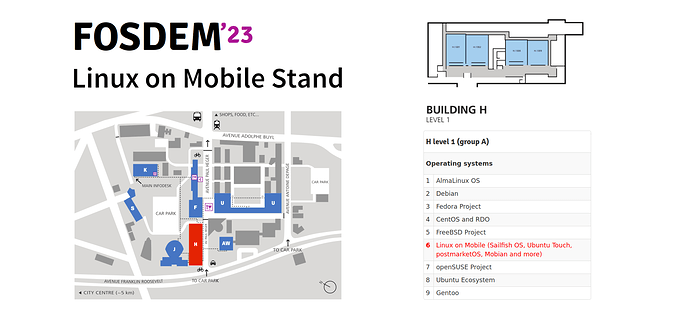Subscribe to future posts here ![]()
Sailfish OS update from Jolla
As I write this, the Jolla Team are about to start the final day at CES in Las Vegas. It’s always been an important event in the Jolla calendar, with the focus this year on developments in Android App Support. We hope to bring you news of how the event went in a future newsletter.
Back on this side of the pond we’ve been hard at work on the Sailfish OS 4.5.0 release. After all of the revealing information provided in previous newsletters by Damien’s ever-fascinating Repository Roundup, we know you’re keen to try out the new features and check how we did with our bug fixing regime. You’ll have to be just a little more patient as the release candidates go through our usual pre-release testing and checks. Be assured that as soon as there’s more concrete news to share, you’ll be able to read about it first on the Jolla Blog, as well as receiving it as an over-the-air update direct to all of your Sailfish OS phones with paid licences.
We already mentioned our plans to attend FOSDEM 2023 in the last newsletter. Check back there to learn about the two talks that we’ll be presenting during the event. We also now have information about our stand location, which will be stand 6 in Building H. We’ll be on the Linux on Mobile stand, alongside other mobile Linux distros, including postmarketOS, Mobian and Ubuntu Touch. As well as providing an opportunity to compare different mobile Linux variants on different hardware, we’ll also be showing off the Sailfish developer tools. We’re really proud not only to have the chance to showcase Sailfish OS, but also to be present alongside so many excellent open source projects, many of which Sailfish OS benefits from and contributes to.
We’re expecting at least five sailors from Jolla to be present, all eager to meet as many community members as we can. So we really hope you’ll come and find us, say hello, and take part in some Sailfish events if you’re attending in person. There’ll be one further newsletter before the FOSDEM weekend of 4th-5th of February, so expect any final announcements about our plans to appear there.
In the next section of the newsletter we have what we hope you’ll agree is a fascinating interview with community member cyberlyra, focusing on the important topic of privacy. We know that privacy and control are important reasons for many people to choose Sailfish OS, so it’s good to be able to take a detailed look at the topic. We follow that with our usual Repository Roundup courtesy of Damien Caliste, where he gives his analysis of 4.5.0 branching. Then we’ll round off the newsletter with four of the latest apps to updated in the Jolla Store. We hope as always that you enjoy the read.
Energy from the Community
Choose Privacy
The rise of the Internet, mobile phones, the Internet of Things, and the general realisation of Mark Weiser’s vision of ubiquitous computing has brought unprecedented access to information, communications and ease-of-use. This information and communication flows in both directions of course, and the increase in ubiquitous computing power has been matched by increasingly sophisticated sensors and methods for collecting and processing information. These developments unquestionable bring benefits, but also risks in terms of privacy and the control that you, as a user, can exert over your data, devices and even personal life choices.
Way back in 1999 Scott McNealy, then CEO of Sun Microsystems, famously stated that “You have zero privacy anyway. Get over it.” and in 2017 Eric Schmidt, then CEO of Google was clear on where the company stood on privacy. “The Google policy on a lot of things” he explained “is to get right up to the creepy line and not cross it… We know where you are. We know where you’ve been. We can more or less know what you’re thinking about.”
Collecting all of this data about users has benefits, both for the companies and users. It’s often referred to as “surveillance capitalism”, pejoratively presented as a reversal of the usual commercial relationship: you’re not buying a product, rather you are the product.
Jolla has always taken a different approach. We know that user privacy and control are a crucial part of the Sailfish OS appeal. While other mobile operating systems moved towards data collection as a means of monetisation, or locking the user into a walled garden, Jolla’s aim has been to make user experience paramount without restricting user choice or violating personal privacy. We don’t prevent you from choosing what you run on your device, which services you can use, what your data is used for or who has access to it.
Given all this, you’ll understand why we’re so happy to talk in the newsletter to cyberlyra, a professor of sociology at Princeton University with a fascinating and inspiring privacy story to tell. Most of cyberlyra’s main research is with NASA’s space exploration teams, including working with the Mars Rover team. Many community members would no doubt be fascinated to hear more about this part of cyberlyra’s work, but that’s not our focus today. Because alongside her expertise in the study of technology and society, she’s also a longtime advocate of data privacy, sovereignty and autonomy.
Back in 2014, cyberlyra made headlines attempting to hide her pregnancy from what she refers to as Big Tech. Some of you may remember reading about it at the time, given the coverage it received in the tech press and more widely. Pregnancy may seem like an unusual route into privacy advocacy, but as cyberlyra explains, it’s a perfect example of how companies can use very personal information for commercial gain.
Pregnancy is a great way to lose control of your data. Remember the story about the teenager whose local Target knew she was pregnant before her father did? Once a system (online or offline) identifies a pregnant woman, companies stop at nothing to follow her all over the Internet and sell her data for profit. Because new mothers are making a ton of new brand decisions at one time, their data is valuable. I knew as soon as the data-sniffing infrastructure suspected I was expecting, I’d lose my data autonomy and be stuck with diaper ads until the end of time.
So I bought everything in cash, used Tor and dummy emails, got a bunch of burner numbers and obfuscated addresses, and basically developed an alternative infrastructure for “kid stuff”. Sure, the pregnancy experiment went viral. But unlike each of my friends, I never saw a single baby-related ad. I think it’s safe to assume I’ve been pretty successful — so far. After all, I never stopped! Now my kids choose their own online pseudonyms.
Evading the glare of the surveillance machine may sound like an interesting social experiment, but it’s not just an academic exercise or demonstration of technical prowess. Cyberlyra explains her motivations more broadly, with recent events making the relationship between pregnancy and privacy even more stark.
Hard-won civil liberties can disappear in an instant. As of last year, when Roe vs. Wade was overturned in the United States, pregnancy isn’t so innocuous after all: a pregnant woman’s digital trail can be used against her. Whatever your personal feelings about abortion, we should all be concerned for our data rights. Everyone has secrets we need to keep, and for some those secrets are a matter of life and death.
Despite this obvious connection, and although cyberlyra’s privacy-avoiding pregnancy made headlines, it’s not what first got her concerned about privacy in general, and smartphone privacy in particular. This started earlier, as she explains.
When Google changed their privacy policy in 2012, they gave themselves permission to merge everything you do across their suite of services under a single user account to better target their advertising. At the time, there was so much scholarship out there that already said this was a bad idea! Two or three pieces of anonymized data, once converged, can pinpoint a user. When you take a dataset out of context, its biases, weaknesses, and invasiveness intensify. There is such a long history of reappropriating datasets collected under one purpose to fragment and fracture societies and persecute citizens. I was deep in those debates about “Big Data” and I knew I couldn’t in good conscience click “ACCEPT.” So I walked away. Most people thought I was crazy — or a Luddite — but it inspired me to think about the practicalities of opting out and to start trying out new services and devices.
Every well-functioning democratic society maintains the sanctity of a private sphere alongside a public one. Democracies break down when personal privacy is violated. Every time someone says “Privacy is dead,” they’re not only putting a nail in the coffin for democracy, they’re also helping a Big Tech company secure a monopoly and make a mint in the process. That said, phrases like these have devalued “privacy” as a concept for most people, who will trade it away for some miniature convenience: a few dollars off a purchase or seconds shaved off a commute.
No doubt many Sailfish OS users will go out of their way to avoid falling into similar privacy traps, and for those who do it’s impossible not to experience the tensions that result on a daily basis. The consequence for many people, if not for the average Sailfish OS user, is a general erosion of personal privacy. As a result the importance of privacy — even what exactly we mean by it — can be hard to define, and therefore hard to argue the case for. Cyberlyra’s approach is to frame privacy in terms of data autonomy".
Do I have the ability to control whom I give my data to, whom I trust, and whom I don’t? If data is a form of currency, then I want to pay attention to whom I am enriching. I don’t want to be a data serf, where my attention to a site is a premise for data extraction to pad someone else’s profit margin.
So how does all this relate to Sailfish OS? Smartphones have become increasingly powerful and increasingly personal devices, which makes them a perfect conduit through which to collect your data; at least for those companies with the access and will to do so. And this means the operating system you run on your phone has an important part to play, as cyberlyra explains.
Remember the days when cell phones didn’t track you, listen in to your conversations, install updates without your knowing it, and constantly demand your attention? I do, and that’s why I love Sailfish. Sailfish begins with the premise of user autonomy and data ownership. Because Jolla doesn’t make their money from extractive data practices, you as the user choose where you want your data to be. You can keep it on the device, or your SD card, or your hard drive, or your cloud system of choice (including ones you administer). Either way, you are in charge.
As a result of using Sailfish OS, like many of us long-term Sailfish users, cyberlyra has an impressive collection of Sailfish OS devices. She kindly provided us photographic evidence showing a decade of hardware still in working order today (can you say that about your Sailfish collection? I know I can’t!). We note that they’re not all in pristine condition, but take that as a valuable indication of real-world usage.
Cyberlyra discovered Sailfish OS in 2014 when she first started looking for an alternative mobile phone, and at that time even tried building her own.
Because of my Human Computer Interaction work, I knew a lot of people at Nokia, so I redisovered the N9 and was excited to learn in comments on OpenRepos that Sailfish was in development from the its ashes. I followed the project until I found a handset that worked in the United States. Around 2016 I flashed Sailfish OS, UbuntuTouch, and FirefoxOS to several Nexus 5’s: Sailfish OS was my favorite. A friend who had been at Nokia but moved to Mozilla sent me some original FirePhones, so I used one of those for a while. Starting in 2017 with the Sony Open Handset program, Sailfish OS on Xperia became my daily driver and I’ve used six so far. My friends are so tired of me whipping out my phone in delight to gloat about logging in as root at the terminal, but it never gets old for me!
When I use Sailfish I know exactly where my data is and I authorize its transfer. Nothing listens in on my conversations uninvited. Information doesn’t mysteriously leak from one app to another. I am in control of where my data goes and where it doesn’t. I also love Sailfish for its broader obfuscation potential. I can’t stop my mobile phone provider from logging my calls, but I can make it a little harder to know exactly who I am and what I am doing online by using an unrecognizeable handset, browser, and software that doesn’t readily give me away. I can better retain my autonomy and stay in control of my data.
While I could happily spend all day hearing about the privacy benefits of Sailfish OS, it’s nice to know that this isn’t the only reason for choosing it. You’ll be pleased, if not surprised, to hear that the vibrant Sailfish community also plays its part.
I also love that Sailfish OS is beautiful and user friendly compared to other alternatives… the Linux base invites users to interact more deeply with the phone and the community if they choose. Sailfish also comes with a community of users who are contributors, people who help each other out, build interesting things and suggest ideas. I love being a part of this community, feeling like we are all sailing together. I choose these relationships and these values — autonomy, community, ownership — over the ones that come pre-installed on other phones.
Cyberlyra’s practical experience attempting to avoid the most intrusive elements of consumer tracking, combined with her academic expertise in sociology of knowledge and organisations, gives her a unique and deep insight into data privacy and autonomy. It’s particularly gratifying therefore to find this knowledge being channelled into a practical project aimed at helping others protect their own privacy. This work takes the form of the Opt Out Project, a website where anyone can go (without being tracked) to learn more and get practical tips on the subject. I asked cyberlyra why she started the site, and what she hopes to achieve with it.
It’s all about trying to effectively opt out of data tracking technologies, while not leaving technology behind for good. Companies always say you can opt out if you disagree with their privacy policies, but we all know they often don’t even give you the option to truly say no! They leave us to vote with our feet, and bet that if they make it hard enough for us, we won’t do it. So I’m voting with my feet. Since 2012 I’ve left one data-sucking system after another, experimented with different kinds of devices, built my own tech, evaded detection in person and online, and basically limited my use of services that treat me like their product. The Opt Out Project is about relaying these alternatives and inspiring new technological paths forward.
If you’re interested in privacy and retaining control of your own personal data, or if you’d just like to read some fascinating stories of real-world subterfuge and surveillance-evasion that wouldn’t feel out of place in a good spy novel, then I recommend a read through the many fascinating articles on the site. It’s all written for a general audience, not necessarily technical, not necessarily Sailfish-using, and not necessarily privacy-conscious. It includes articles that anyone with even a passing interest in privacy can read, enjoy and learn from.
But here in the Sailfish community forum we pride ourselves on having an especially refined readership, so we asked cyberlyra to provide us some next-level privacy tips that even a seasoned privacy-advocate might benefit from hearing. Here are her top three.
Don’t put all your eggs in one basket. The platform companies have amassed services under a banner of convenience to make you use All The Things, but that just gives them more access to you and your personal life. Spread your data across multiple services, even run some yourself (NextCloud, Jabber, etc), to keep their visibility into your life limited.
The best technical solution or the shiniest, newest device isn’t always the right thing. Sleek and seamless is a portal to data capture. I’m happy to use systems that don’t totally work (like Apple Maps), systems that are old but beloved (my Pebble smartwatch), things I have to work on with other people to get them up and running (like Alice, my virtual assistant). I don’t care if they don’t work perfectly all the time, as long as they support my values. The Mars Rover team I worked with at NASA ingeniously kept them running for years, and those robots had broken down parts, a flash memory that forgot all the time, and the equivalent of about a i386 processor — and they loved those robots like crazy. If they can do it, so can I.
Don’t be afraid to walk away. Like a bad relationship, tech companies have been preying off you for years. And the companies get very manipulative when you try to pull away. Don’t be dissuaded: the grass really is greener! Especially since the Snowden revelations and the GDPR has matured somewhat, there are plenty of other fish in the sea. And there will only be more if you invest in them.
Sadly we may not all have the benefit of NASA-level engineering expertise, but there’s no shortage of love and commitment for technology and smartphones amongst the Sailfish OS community. We can all do our bit to improve our own privacy, while at the same time helping to increase awareness of privacy issues in society more generally. The message cyberlyra is promoting is an inspirational one.
The more of us leave these toxic systems, the better. We must show the world that alternatives are possible, and that means we must build or support alternatives that treat our data and our agency with respect. That said, we can’t do it alone. All successful technical projects are the result of people working together: as companies, open source communities, collectives, neighborhoods, or what-have-you. As a sociologist of technology I knew this intellectually but Sailfish really brought this home for me. Sailors on the forums around the world are contributing to this vision, committed to giving this system a try, doing what we can to make it work in the face of Big Tech, holding Jolla accountable to its values and trying to live our values in our technologies every day. Jolla is a small team sailing against some powerful headwinds, and even if they don’t always do exactly what we’d like or move as quickly as we want, in my view working together in a community is the best way to bring a dream like this to life.
The mantra of “privacy and control” isn’t just an empty slogan for Jolla, it’s something that individual employees and developers at Jolla feel passionate about, mirroring the views of many in the Sailfish community too. Whether you use Sailfish for privacy reasons or not, I strongly recommend to take a look at the Opt Out Project. It’s worth your time and a fun read to boot.
Repository roundup
As announced in the last community letter, a candidate version is currently internally tested to become the version 4.5.0. This is visible in the repositories where sometime a branch called upgrade-4.5.0 is created. When such a branch exist, it means that some bug has been found in the candidate version. Bugs are then corrected in the master branch, and the correction is backported for the 4.5.0 version. Worth mentioning also is the current transition in QML import naming schemes. Old Meego.xxx and org.nemomobile.xxx are either dropped or replaced by Nemo.xxx. This is taking place gradually and not all QML bindings have been updated already.
Telephony stack
-
mobile-broadband-provider-info, the database of access point configurations, atlochowski updated the TMobile credentials in the UK. He also updated the [MMS settings for EE in the UK](https://github.com/sailfishos/mobile-broadband-provider -
ofono, the telephony library, slava found and fixed a use after free issue. -
libqofono, Qt bindings for Ofono, jmlich spotted an installation issue for the test and fixed it. pvuorela dropped theMeego.xxxin the QML import naming convention. The old naming convention is still possible, but it is emitting a warning now. jmlich proposes to update the test and example application since the modems are loaded asynchronously.
Audio stack
amber-mpris, QML bindings for remote control of music players, tomin1 fixed an issue on client side with the seek position.
Networking
-
nemo-qml-plugin-connectivity, QML bindings for network connectivity, mal fixed a use after free case when technology is changed. -
libconnman-qt, QML bindings for the connection manager, pvuorela dropped theMeego.xxxin the QML import naming convention. Like for qofono, the old naming convention can still be used, but it will emit a warning. pvuorela also proposes to dropNetworkManager::getTechnology()from QML API because ownership is not clear and to replace it with a simplerhasTechnology(string). -
connman, the connection manager, LaakkonenJussi increased the delay to get IPv4 connection from the network. It seems that with VoLTE, this can be longer than the previous 2 seconds delay. LaakkonenJussi also proposed to align the enum values between VPN and provider.
The browser
-
sailfish-components-webview, the high-level QML components exposing a web page, pvuorela updated theimportstatements dropping the oldMeego.xxxnaming convention. -
sailfish-browser, the browser application itself, pvuorela updated the import statements to use the newNemo.xxxnaming convention.
Synchronisation framework
-
sailjail-permissions, the configuration files for system-wide sandbox permissions, pvuorela updated the permission file by allowing to read the new location for sync profiles (now in~/.local/share/system/privileged/msyncd/sync). The change has been ported into a upgrade-4.5.0 branch, to be seen as a bug fix for internal testing version 4.5.0. -
buteo-sync-plugin-caldav, the synchronisation framework plugin for CalDAV content, pvuorela, following his changes on mKCal on organiser storage, simplified the serialisation to iCal format when uploading a new or a modified event to a server, by removing the additional code always removing the organiser from the attendee list. -
buteo-sync-plugins-social, several sync plugins for Google, Facebook and other proprietary protocols, as for the CalDAV plugin, pvuorela simplified the code handling organisers and attendees. -
buteo-syncfw, the framework handling synchronisation, dcaliste fixed an issue when moving the sync profiles from the old to the new location. The change has also been ported into a upgrade-4.5.0 branch.
Calendar stack
-
mkcal, storage backend using SQLite for calendar entries, pvuorela fixed a long-lasting legacy where mKCal is enforcing the organiser into the attendee list. dcaliste found yet another case of alarm misbehaving for recurring events when an exception is removed. pvuorela corrected themKCal::Notebookdefault constructor that was missing the UUID generation. pvuorela also removed a deprecated call toIncidence::setHasGeo. The various changes have also been ported into a upgrade-4.5.0 branch. -
nemo-qml-plugin-calendar, the QML bindings for calendar events, dcaliste changed back the behaviour when deleting an exception in a recurring event, to deleting also the occurrence of the recurring event. The change has also been ported into a upgrade-4.5.0 branch.
Low level libraries
-
libresourceqt, Qt library for resource policy, following pvuorela review, neochapay started improving his pull request adjusting the code to compile with Qt6. -
timed, time and alarm handling daemon, pvuorela reviewed neochapay,s pull request adjusting the build system to support Qt6. -
libusb-moded-qt, a library of Qt bindings for usb_moded, after discussion with pvuorela on the opportunity to have -qt5 and -qt6 versions of the library, neochapay got merged his pull request on adjusting the source and the build system for Qt6 compliance. -
usb-moded, the USB tracking daemon, neochapay got merged a pull request adding missing includes. -
libusb1, a library which allows userspace access to USB devices, pvuorela upgraded it to 1.0.26. -
libcommhistory, the library to access SMS/phone history, pvuorela did a large rework to the model access, dropping the fetch by column API, keeping the more usual one using roles and being bound to QML. -
wayland-protocols, Wayland protocols that adds functionality not available in the core protocol, mal updated them to 1.31. -
wayland, Wayland compositor, mal updated it to 1.21. -
nemo-qml-plugin-contextkit, ContextKit QML bindings, pvuorela updated theimportstatements dropping the oldMeego.xxxnaming convention.
SDK and documentation
-
atruncate, a tool to strip files ending with zeros, thaodan ensured that truncation failure is not reported as a success. -
python3-jinja2, a template engine in Python, mal is working in a branch on an update of the package to version 2.11.3. -
kf5bluezqt, the KDE framework handling Bluetooth, vigejolla added the documentation to the packaging. -
nemo-keepalive, CPU and display keepalive and scheduling library, following the report from edz on the forum, vigejolla fixed the documentation with the correct import statement. -
mic, an image creator for Linux distributions, thaodan added afsckcall after thetunefsone. -
sdk-setup, part of the Sailfish SDK, martyone modified mb2 to start patch numbering from 1 with the scrape command. vigejolla fixed an issue when configuring the HTTP proxy for targets.
Sailfish OS website
-
jpwalden added a page about the store.
-
jovirkku added a page on the gallery application.
-
vigejolla locked jekyll-sass-converter to the 2.2.0 to avoid CI breakages with version 3.0.0.
-
jpwalden added some simple tips on
nanoandviwhen using the developer mode. -
jovirkku added a page summarising the various database locations, for calendar, mails, communication history…
-
vigejolla updated the log collection pages to the specificity of 4.5.0 regarding Android App Support : basically,
lxc-attach -n aliendalvickcan be swapped withappsupport-attach. -
jpwalden added a page to trouble shoot the issues with Exchange.
-
jovirkku added a page on the message application.
-
vigejolla added a tips on how to directly download and install WhatsApp from their website.
App roundup
This fortnight’s App Roundup has a bit of an audio theme. We’ve picked out four recently released or updated apps, three of which will help you get the most out of the audio on your device, whether that be listening to podcasts, or creating your own. Plus we look at one of the best apps for getting native offline mapping onto your phone.
PodQast
Technically Jolla’s built-in Media play app will happily stream media from the network if you ask it to, playback aside it lacks most of the important features you’d want from a podcast player. You can play individual streams, but you can’t subscribe to feeds. You can’t use it to search for podcasts on any online directories. And you won’t be able to read the series descriptions or individual episode summaries that podcasters provide.
Some of these things you can achieve through online services, or newsreader apps (where podcasting originally came into being), but if you want it all in one place, seamlessly integrated together, then you won’t go far wrong with an app like PodQast from Thomas Renard (cy8aer). PodQast provides an all-in-one interface for searching, subscribing and listening to line podcasts, wrapped up in a nice-looking and mostly intuitive Silica-based user interface.
Using PodQast you can search either the gpodder.net or fyyd.de services for topics or particular podcasts, although during my attempts over the years using this feature, gpodder.net has always been too overloaded at the server end to work correctly. Thankfully fyyd.de has, in contrast, always worked very well. Even with my obscure tastes (videogame music, Linux and Doctor Who) I was able to find plenty of content to listen to, and once subscribed to, listening to the individual episodes is a breeze.
The latest changes in version 2.60 on the Jolla Store (or 2.70 on OpenRepos (2.70)) introduce a very effective tabbed-layout, as well as MPRIS support, meaning you can control playback from your phone’s lockscreen, or Bluetooth headset. The MPRIS support is comprehensive, even extending to showing podcast information on the lock screen.
Bassoontracker
My misspent youth was filled with FMOD, Tracker and STracker files on RISC OS. It’s left me with a stunted musical taste that means I’m happy as long as a track includes a heavy beat, low sample-rates, a repetitively uplifting riff and the occasional cheesy portamento.
Given this you might think I’d love Bassoontracker, but I’m left torn. On the one had it offers a wonderful opportunity not just to listen to, but also create tracker music on your Sailfish phone. On the other hand, it’s unashamed Amiga roots open old wounds in the early nineties platform wars that I’d rather forget.
Putting that all to one side, Bassoontracker, brought to Sailfish OS by Mark Washeim (poetaster), might be one of the best native ways to easily create music on your Sailfish phone. Bassoontracker is built from a Web application, but its crazy Amiga styling combined with the nice integration job poetaster has done mean it feels intentionally out of style with the rest of the OS. You can load files from the online Bassoontracker archives, use online cloud storage, or load and save them locally. You have to be patient with the latter and there’s still the odd blank screen that requires a restart, but it was nevertheless possible to export files either using the (original, compact, editable, largely unusable outside of a tracker app) MOD format, or the (much larger, non-editable but ubiquitously playable) MP3 or WAV formats.
If you’re planning to use Bassoontracker to create your own music then just know that it can be a laborious process. But it’s all there, including a massive library of prerecorded samples. There are some rough edges, which I’m hoping poetaster will be able to iron out over time (I’m especially hoping to see the inbuilt snake clone become usable).
If you want to bring back old memories and great tunes, version 0.4.1 of Bassoontracker is available from the Jolla Store, OpenRepos and Chum.
AudioWorks
Continuing our audio theme, AudioWorks is another sound-related app adopted by Mark Washeim (poetaster), but with a very different feel. It’s a fully-native QML and Python based app, with the latest version 1.4.1 being released to the Jolla Store as a no-arch package. Version 0.4.2 is also already available via OpenRepos (1.4.2) and Chum, although you’ll need to search for “Audiocut” to find them there.
As it explains on the app’s Store page, if you’re installing from the Jolla Store you’ll also need to install ffmpeg manually for the app to work correctly. The user interface doesn’t show any errors in case it’s missing, but the app won’t work correctly without.
After exporting out some music from Bassoontracker as an MP3 file I was able to import it directly into AudioWorks for further refinement. AudioWorks editing features are excellent for touch-ups of spoken audio, allowing you for example to fade in, fade out, cut, paste and overlay sounds, as well as apply denoise effects and speed changes. The audio is displayed visually on a two-row display, showing rough position at the top and fine position at the bottom. You can pan on either row to move through the sample, select the section you want to edit, choose the appropriate edit function from the tab, refine it in the suboptions and then apply it, all in just a few presses. If you make a mistake, just hit the undo button to reverse any of the changes you’ve made. Just be aware that some actions can take a while to processes, so some patience is needed at times.
AudioWorks is a perfect complement to poetaster’s VideoWorks and ImageWorks apps, with all three using the same style of interface. The three together make a fine collection of final touch-up media editing apps.
OSM Scout
OSM Scout is an excellent mapping app that we’ve featured a number of times now in the newsletter. It’s great to see Lukáš Karas (karry) continue to develop it, adding new features, improved language support and fixing bugs.
As the name of the app implies, it makes use of OpenStreetMap data, via a mixture of backends (Mapnik, Leaflet, Stamen Design depending on the rendering style. An important feature is that you can download maps by (mostly country-level) area for entirely offline use. There are far too many features to mention, even at top-level bullet-point granularity, but to give you a flavour, the app supports routing, voice navigation, location tracking, night mode and much, much more.
The latest update brings OSM Scout to version 2.27, with generally improved localisation support, not just in terms of translations, but also in terms of transliterated search, likely to be a very useful feature. This excellent app is available from the Jolla Store, OpenRepos and Chum.
Please feed us your news
We hope you enjoyed this fortnight’s community news. This is your news, and frankly we can’t always keep up with all the exciting stuff happening in the Sailfish community, so please help us out by replying to this post in the forum if you’d like to see something included.
And do also join us at our community meetings on IRC, Matrix and Telegram. It’s a great place to discuss any of the content you see here, ask questions and share your ideas. Due to a timing mishap, this fortnight’s community meeting falls on the same day as the newsletter, so will likely have already happened by the time you read this. We’ll try to get things back to the usual cadence in future so that community meetings and newsletters fall on different Thursdays.