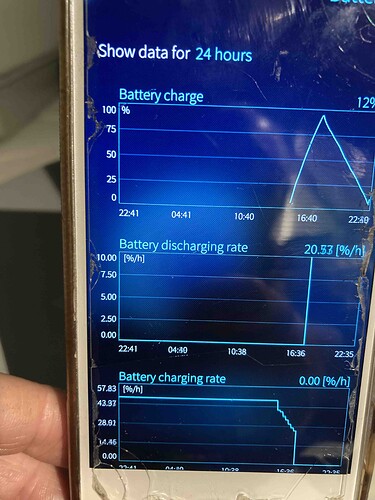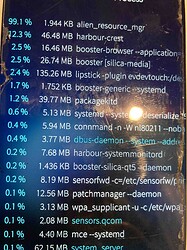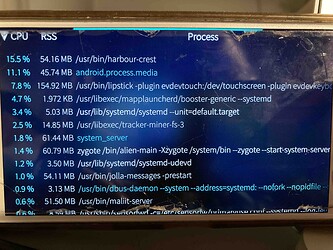@seven.of.nine Have you tried storeman-installer?
Storeman-installer tries to fetch package from chum repo. As there’s nor repo available for 4.4, yet it fails.
Manually downloading Storeman from the 4.3 repo works but installation fails due to missing dependency
nice to finally get an update…after a long time, sadly it’s not the Qt upgrade I have been waiting for…hopefully with v4.5
well anyways… I have 3 Xperia phones that I need to update and test
Yes i tried just now, it starts and tries to load something, but then crashes. On chum i set to 4.3.0.15., because 4.4.0.58 shows no content.
Q: isn’t it possible to postinstall this libsolv0 manually for this dependency?
Apps which haven’t defined a set of permissions are given a default set of permissions, this is why some Apps will ask for lots of permissions they don’t need.
To install Storeman on SailfishOS 4.4.0, please use this guideance.
As the install method via file-manager seems to be broken in SailfishOS 4.4.0.58 ("xdg-open not found"; also reported here and with some analysis here), one currently has to install downloaded rpm files via:
devel-su pkcon install-local <whole-rpm-filename>
Excellent, installation from Releases · storeman-developers/harbour-storeman · GitHub works.
Thanks
edit: i downloaded harbour-storeman-0.2.12-1.armv7hl.rpm and tried to install it by pulley menu.
It still reports 'xdg-open not found ’ and does not install.
Strange. On my XA2 zypper wp xdg-open it says nothing provides it… Yet the binary is there.
Well, my upgrade experience is not promising. Xperia X.
Battery flat in just a few hours. (Pic 0)
The culprit would appear to be alien_resource_mgr. (pic 1)
So I rebooted and android.process.media (pic 2)
was chomping away at 30+% according to Crest, but seems to be declining slowly. I guess this is some sort of Android preparation task, but it’s fairly heavy on the device.
Either way … not usable at this point
-
If I start the lockscreen camera, and then swipe away to do something else. The camera process just hangs there chewing 18-19% according to Crest
-
/usr/bin/lipstick -plugin evdevtounch:/dev/touch… is looping at 43% constantly
It seems the SIMS don’t work and neither does the WAN. I fear another re-install is upon me 
Edit: A complete re-flash to 4.3 and upgrade to 4.4.0.58 using sfos-upgrade (the built in function did not work at all) seems to have resolved the network issues. I have disabled Android
Attempted updating. Got a message that updating is not possible, reboot. After reboot. No connectiviti whatsoever, no WIFI no Mobile date, nothing. I cannot even run the backup restor! What do I do? Help!
Same here. Should I reset the device?
I would suggest to download a 4.3.0.15 image as a reserve to have an option for reflashing the phone with a working system until these problems are solved, for the case of a full crash.
That will be a solution, but there is now connectivity. Where and how?
Kudos to @nephros for providing a quick answer with the right quote from Storeman Installer’s description at OpenRepos.
Note that I vastly expanded the paragraph nephros quoted to be more comprehensive in order to become the second bullet point in the section “Important notes” of Storeman Installer’s README at GitHub.
To install Storeman on SailfishOS 4.4.0, please use this guideance.
As the install method via file-manager seems to be broken in SailfishOS 4.4.0.58 ("xdg-open not found"; also reported here and with some analysis here), one currently has to install downloaded rpm files via:
devel-su pkcon install-local <whole-rpm-filename>
With should create a wiki to follow these bugs.
Whisperfish, patchmanager and Storeman removed before update .Post update .rpm downloaded from OpenRepos won’t install giving ‘xdg-open not found’ error. UPDATE Ignore-just seen @olf post on how to install Storeman. Thanks
I built ncurses-compat-libs myself, with manually removing the dependency to the base package. I tried it on my XA2 Ultra and X10II and they both now can at least start fish and browse around a bit with it. You can find the packages in the ticket.
Install them at your own risk! Remember to remove them, too!
Regarding xdg-open: it’s caused by the forced sandboxing. I hacked up a quick fix that hopefully works but be careful it is not tested. I will do my best to provide new builds on Sunday. Until then, everyone can just build File Browser (git main) themselves or fetch this file: https://github.com/ichthyosaurus/harbour-file-browser/blob/main/qml/pages/FilePage.qml
EDIT: File Browser’s core feature - showing files - is impacted as well. Here’s how you can fix that for now:
OK, I’ve reset the device. It kicked me back to 4.0.OS. Got the WIFI back, after a couple of restarts also the SIM card.
Then when I tried to install the next update the system asked me to uninstall like a 100 different things. So… it will not be possible.