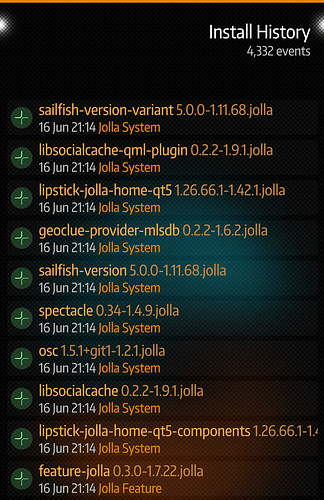That’s what I am thinking, too. Isn’t the SFOS package management capable of such updates?
Did anybody notice that AAS mobile data reliability is much worse the 5.0.0.57 where it was actually great for me?
I often need to disable AAS, SIM and then both back on C2 to regain AAS connectivity. Sometimes even restart. I do have AAS start disabled on boot since there is some kind of race condition or service start order otherwise I’m guessing and no reliable connectivity.
Update from 5.0.0.67 to 68 worked like a charm on my tinkerphone #1 (Xperia 10 Dual SIM). Thank you Jolla!
Same situation for me.
I had similar network issues for Android apps also in 57 when I started to use 2nd SIM. I cannot tell if it is much worse because I updated it to 58 after day or two.
BTW I tried to use Documents app for the first time on 58 and it isnt starting … It spins for several seconds and nothing happen.
Still no sound on my x10iii’s on USB output ![]() Can’t plug in an audio DAC
Can’t plug in an audio DAC
I can confirm that! I have activated the second SIM slot (without SIM) because I have the feeling mobile data for AAS last longer and its easier to turn the first SIM off if the connection is gone again. Its annoying that you never know if it’s working or not atm. But it worked flawlessly before the updates on the C2.
Please stop working on anything but the internet bug im android apps (most of the time internet is lacking in android apps, which makes the phone UNUSEABLE! (Jolla C2, 5.0.0.68).
My workaround for internet-trouble in android apps is to use the app Situations. I created a 1min Profile in the morning. In this profile I switch on WLAN and mobile Data and also the Hotspot function. In the next profile I switch out the hotspot and all android app have internet.
You can also try it with the top menu manually.
Maybe it help.
The bluetooth line is only for a autoconnect with my car becaus X10III had a problem also with BT.
I can confirm the workaround.
If I only have mobile data enabled and an Android app isn’t connecting, I turn on Wi-Fi and then select the mobile connection in the selection window. This usually restores the connection.
On my 10 III the “random loss of audio” problem remained even after this update.
I have to type “systemctl --user restart pulseaudio” from the terminal.
I started to do this prevetively each morning, I cant help it.
here are a few ideas to decrease the inconvenience:
- schedule it at 5am with
timed
e.g.:
timedclient-qt5 -a 'whenDue;runCommand=systemctl --user restart pulseaudio' -r 'hour=5;minute=0;everyDayOfMonth;everyDayOfWeek;everyMonth' -e 'APPLICATION=fix_pulse;TITLE=fix-pulse'
- use sf-button-monitor to double-press camera/assist button to fix pulse when it happens
- add an app icon launcher to fix it:
> cat /home/defaultuser/.local/share/applications/fix_pulse.desktop
[Desktop Entry]
Exec=systemctl --user restart pulseaudio
Name=fix-pulse
Icon=icon-lock-emergency-call
Type=Application
Version=1.0
X-Nemo-Application-Type=no-invoker
- reconsider your life choices
![]() This should be part of the bug report form!
This should be part of the bug report form!
Ugh. System complained that it requires 510MiB available to update. For a 4MiB update?! I had 503MiB free on my XA2. Really had to look for something that can be removed from root partition, because I don’t even have a lot installed. AppSupport being the largest, by far, but I really don’t want to go through that hassle. It took some serious digging to find something, but thanks to ncdu I did:
Update went fine after that.
But I do chime in with others: there are much more pressing issues for phone users than ehh… open dialog size in landscape.
ls -hl /etc/skel/Videos/Default/Sailfish_OS_3.0.mp4
-rw-r--r-- 1 root root 11.9M Nov 21 2012 /etc/skel/Videos/Default/Sailfish_OS_3.0.mp4
You were very lucky that 11.9M made the difference for you. For me it was CHUM stuff in /opt, a few months back.
I kinda understand that Jollyboys want that there for new users, but at the very least it could be placed in /usr/share and only a symlink in /etc/skel, to avoid duplication.
Regarding xz-utils, does 5.0.0.68 support xz compression rpm’s? This is just out of curiosity.
Update went fine, except for the encryption prompt which was barely visible due to minimal backlight level.
Have you tried restarting audio in the utilities app?
I’ve been running Sailfish on my XA2 for a couple of years and the system is upgraded to 5.0 successfully. Now I noticed that I’m still running the original recommended vendor image (v16) as stated in the installation instructions. Has this recommendation changed?
Since the v16 image is Android 8 and the current system is running Android 11, I was just wondering will the latest vendor images work (Android 11, v9a). I’m aware of the instructions on updating the vendor image and may try that at some point.