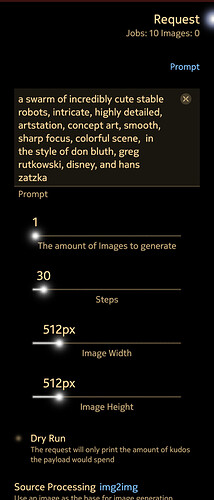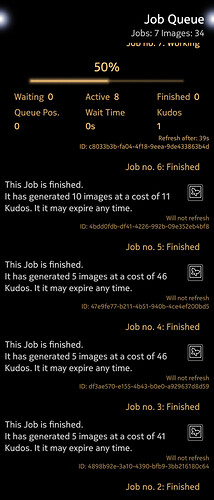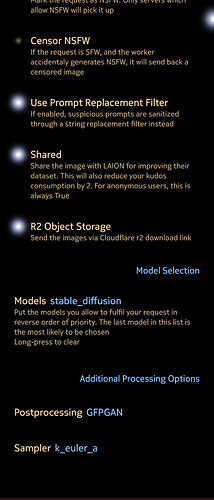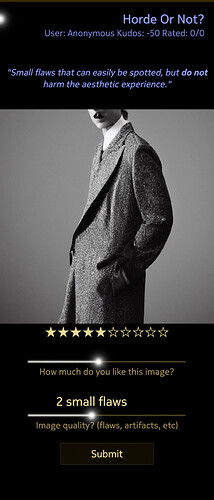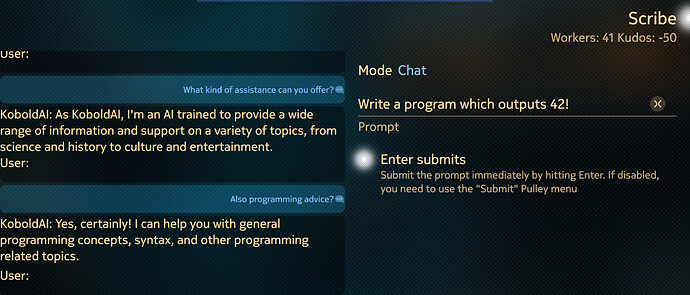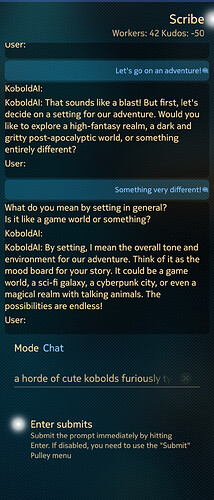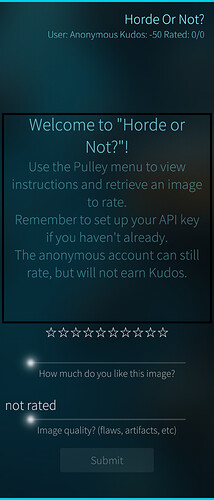Hey everyone!
I don’t know about you but all the channels appear to be particularly noisy this week.
And AI being the thing of the hour, I couldn’t resist making a little app in that space.
MHordekAI, an GUI frontend to AI Horde
Now it’s nothing terribly special or necessary, but I find it fun.
AI Horde is (in their words) a crowdsourced distributed cluster of Image generation workers and text generation workers..
So what does MHorkekai do? Basically it submits requests to their API, waits for the resulting job to finish and shows the results. In other words, you can have some fun creating images by textual prompt.
If you try it, be aware that results will vary greatly depending on options you choose, and especially which Model(s).
None of this is documented in the app, nor will it be, but there are plenty of guides out there on how to achieve good results.
Also be aware that downloaded images are always in WebP format, and Gallery/Tracker doesn’t support that (depending on SFOS release). This means these images may not appear in Gallery until you convert them.
Supported Features: (at the time of this post)
- Submitting image generation requests (prompts)
- Tracking request and generation status
- Viewing and downloading generated images
- doing all of that using either an anonymous, or a personal API key
- … and some more
Watch the Releases for updates
Planned Features (no promises):
- Supporting Alchemy (Interrogation)
- Supporting Scribe (Text generation)
- automatic download and conversion of results.
Watch the Milestones to track progress.
Issues:
Plenty, probably.
- Some are in the space of WebP support, which stock SFOS python does not have. Currently I work around this by calling ffmpeg, but that could be flakey.
- UI is not great, rather functional (I hope).
You are invited to find and file more.
If you have problems with the Chum-published app, please try the one from Chum Testing.
If you have problems with the Chum Testing-published app, please try the one from Chum.
If both of the above fail, maybe try master from the repo.
Hacking:
Pull requests of any kind are always welcome.
- Packages: Alpha-grade packages are available from Chum and Chum Testing. View it on Chum Web
- Source Code: at Codeberg. Languages used: very bad QML, very bad Javascript, terrible Python