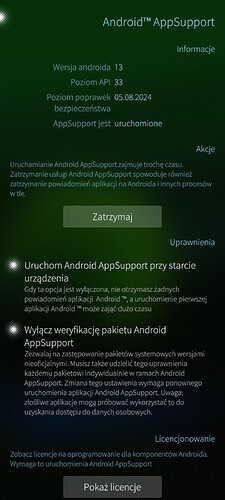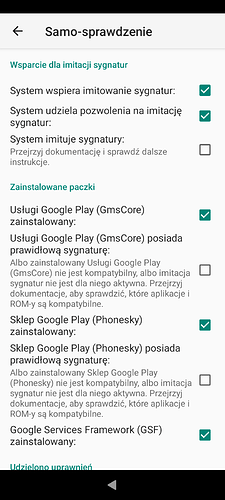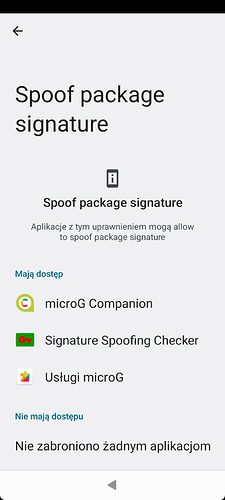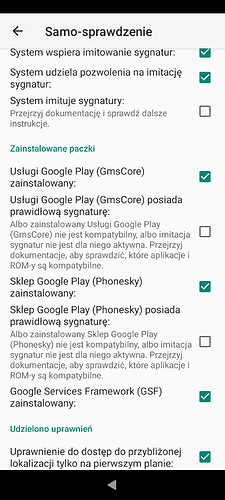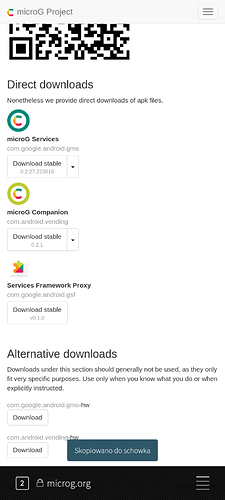They look on the filesystem if there is a “su” or “sudo” binary and refuse the work…
Sad. Pushes people in the wrong direction again. Hope the update to 5.0 can help in this regard as the previous update did work with this banking app without microG.
The problem is not on the Jolla Side. I have a bank account in Portugal. I can install the app, but it tells me it is not installed thru Google Play Store. (Downloaded the App from Aurora Store and have microG installed)
My Deutsche Bank App again works without any Problems on my C2 and Xperia 10 III.
I don’t know how it looks like in other European countries, but in Germany we have the ability to use 3rd party apps for the different bank accounts.
I can recomend Banking4. I bought it for 10,- EUR (Single time purchase) and it works like a charm with 4 different German banks + PayPal. For the TAN Authentification Banking4 can use whatever you bank support, SMS-Tan, PushTan, PhotoTan etc.
But for Portugal i didn’t find a solution yet. There is no Authentification Standard between them all. In Scandinavian Countries they have BankID (or something like this) which also is very restrictive…
Maybe stupid question: can’t the (maybe temporary) renaming of those binaries help here?
It not a stupid question at all. Its valid option to try. Maybe this is a case for a patch.
But need to be tested, and i would not test it on a main phone 
Sorry, I have not read the hole discussion, but just a small advice , usefull for maybe some of you with the problem “app is not from playstore”(or something like that)
Had the same problem with George banking app. I tried Huaway store. After installing from there the app at least starts allthough I did not try if it works.
Greetings.
I second this, used Huawei store couple times. It works because Huawei doesn’t use GMS, they have their ‘HMS’ instead; for apps that are published on Huawei store developers exclude all google components
Thanks @Bohdan - that worked for my case (Activo Bank PT)
I removed Adroid App support in a ‘clean way’ only but Spoofing Checker is red (disabled)
is it necessary to remove android support in a clean and brutal way to make spoofing work?
Guys i don’t know why you make anything so complicated? I removed nothing, anything you need to do is to follow my steps
It work like a charm on my Xperia 10 III and Jolla C2
Because Siganture spoofing checker fails. At least in my case.
i removed android app support in a clean way, reinstalled it, installed three files from microg website, gave permission in android settings and tried to run signature spoofing checker but ended with the red screen.
You don’t gave all the needed permissions, or Android App Support system package verification in the SailfishOS Android AppSupport Settings is not disabled.
Can you post the screenshot from your Sailfish Android App Support Settings page and from microG SelfCheck ?
I try to help you to fix it. And don’t rely on Signature Spoofing Checker. Its a very old outdated app. Better to check with microG SelfCheck
Did you pressed 5 times on the Android version to get in the hidden settings of you app support?
Now you need to press a couple of times on every point which has not an activation mark. You will be asked for granting permissions.
Have you installed all apps from the microG F-Droid Repository? There are 3 or 4 packages
Make sure to select the “Preview” versions, i.e. latest ones.