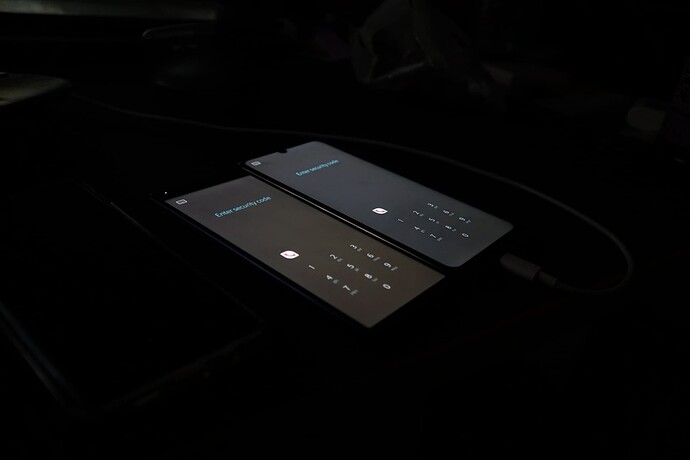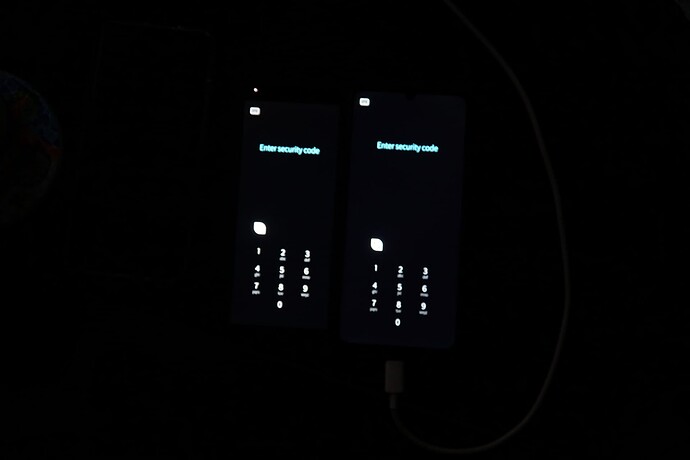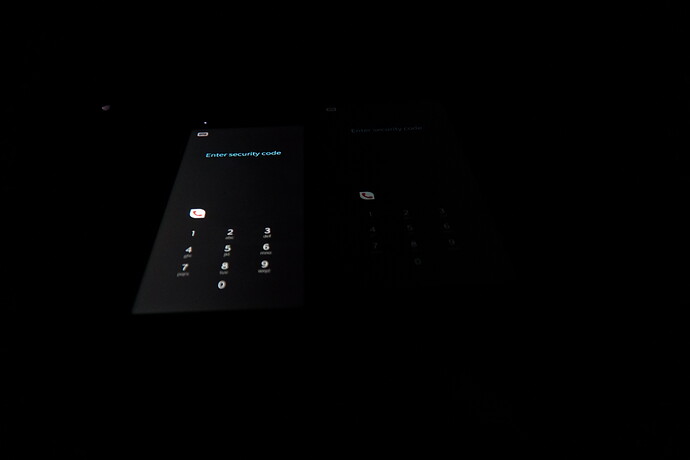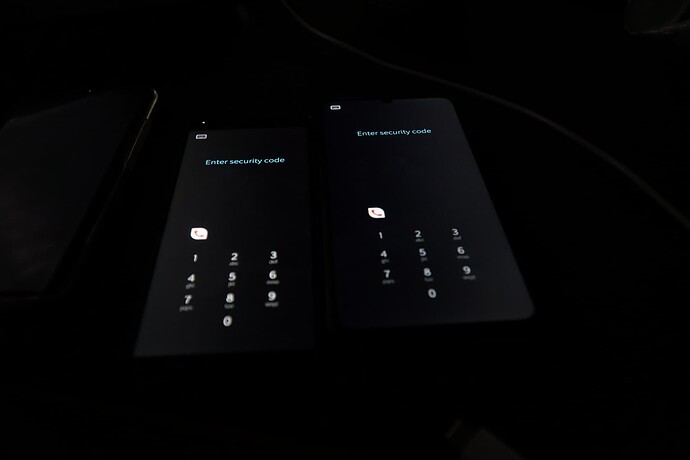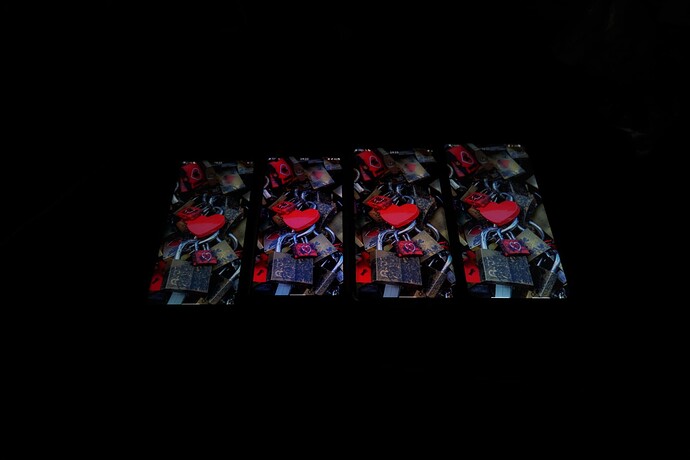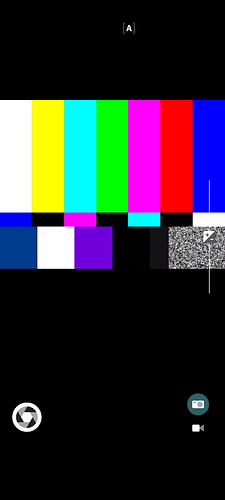I received it on Monday after DHL went 'round Europe to get it to me.
It was shut down, 50% percent, plugged it in and the charging ‘act dead’ screen started, then I think I had to power on for the language selection. Lucky me, touchscreen worked, wifi worked, enabling developer mode worked. I made a copy of the recovery partition…
As others have tried already, I didn’t find a way to trigger fastboot mode. Recovery mode might be disabled because it is a soft boot into the same kernel nowadays, but no power/volume/USB combinations helped me.
The device is bigger than my Xiaomi Mi Note, however, without the rubber case, it is comparable with that one (with the case). But it is also lighter and thinner, and I really appreciate the flat screen (as opposed to the rounded Xiaomi one).
The build quality is very good, my intuition says that this was a device to show off, from the outside  It is also a smudge magnet
It is also a smudge magnet 
The rest of the hardware is pretty mediocre, but the screen is bright enough, sharp enough (one zooming homescreen animation shows a bit antialiasing flicker and that’s all) so I am happy. Camera is mediocre, vibration is alright, but speaker is tinny. Also, lack of other peripherals as known.
I’m trying to post some semi-darkness IPS comparisons with Xperia 10 mark1. You will notice diagonal shots are the worst - that is the reality of these displays.
All pictures are with the same 1/20 exposure F4 same lens etc.
Now from the bottom, there was some computer monitors light when turned them off, notice that C2 lowers the brightness. So, bottom, full dark vs some ambient light:
(the Xperia might have still caught a ligth from another room, but you get the dimming difference)
Bonus picture: Xperia 10, Zenfone 8, Mi Note 10, Jolla C2
 Restore Data from XA2 (4.6) Backup
Restore Data from XA2 (4.6) Backup password not restored (email account)
password not restored (email account) Data (4G)
Data (4G)
 )
)