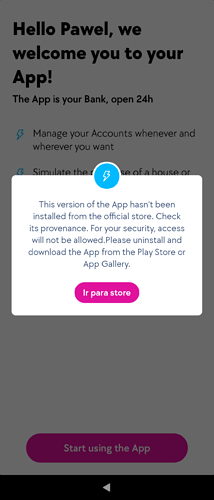Checking there, I find that the versions 0.2.27.223616 of microG Services and 0.2.1 of microG Companion I currently have installed are also marked as Suggested — perhaps I won’t go out of my way to update to versions which aren’t, since everything still currently works for me.
If you do happen to update, I would be very interested to hear if Danske ID and Danske Mobiilipankki work for you with a newer MicroG or any sort of most recent “suggested” version, as I’d like to throw that on my C2 when it arrives.
At least on my Xperia 10 the version 0.3.0 works just fine (haven’t checked for updates for a year or so). You can always read the change logs for different versions from the Github-link @meegouser posted and make an educated guess based on the change logs and currently open issue tickets.
Updating self: While Danske Bank works with AppSupport (no microg required), Danske ID blocks on demanding screen lock be enabled and even when jumping into the settings and trying to enable it, nothing changes and therefore you can’t use Danske ID. If anyone knows a workaround, it’d be appreciated.
Edit: I am having them send me an eSafeID device. If they’re going to be twats and arbitrarily add restrictions, I will at least have it financially cost them to do so!
Not solv d, but this is the related bug report: Unable to set lock pin for Android apps requiring it
- Switzerland
- Postfinance
- Postfinance app
- 5.14.1 A4 Maximilian 20241101 SFOS 4.6 Xperia 10 III (Complains about phone rooted, thus, not working)
- Postfinance app
- Postfinance
Is not a reply to @Juanro49 sorry ;-p
How would you rate the functionality with Sailfish OS?
Useless. Complains about phone rooted. Used to work a few month ago. Did an update and it does not work anymore unfortunately.
Please add to the list:
Germany
Deutsche Bank 1.31.1 (37381) - works
Portugal
ActivoBank 6.26.1.2024.10.15.01 (2024101503) - doesn’t work - please download the app from the Google Play Store.
(App is downloaded from Aurora Store)
@explit, your entries are not in the correct format, i.e. please add the app names, reformat them with indention and bullets, transform “works | doesn’t work” into an appropriate rating, add the device you tested with, enclose all additional information in braces, clarify which entity states “please download the app from the Google Play Store”, etc.
I also assume “App is downloaded from Aurora Store” should be omitted: It supposedly was intended to state “App was downloaded from Aurora Store”, but Aurora Store is just an app-store client app, the app-store used by it is the Google’s Play Store (analogue to people confusing Storeman and OpenRepos).
It is a Wiki, hence you can enter the correctly formatted entries by yourself.
thanks. will correct it, (hope not to forget it) . But to lazy atm…
Unfortunately not, @kan_ibal I installed App Manager, Changed the installation method and still get this error.
I can confirm that the German Bank app as also the German Bank TAN app are working within the SF Android extension.
Also I can confirm that the UNICREDIT Bank app in Russia is working within the SF Android extension.
Have you the app uninstalled, cleared cache and removed all config files?
yes, cleared cache and data, uninstalled the app, installed it the way you recommended - no luck so far
Downgrade to a previous version from Aptoide. Worked at least temporarily.
Great suggestion. Downgrading via Aptoide to Danske ID 1.6.2 did the trick.
Please downgrade Revolut UK version 10.54 to G2, for SailfishOS 5 It shows “unable to run on emulator”.
Country: Germany
Name of the bank: ING
Name of the app: ING Banking ToGo
Version of the app: 7.42.0
To what extent it works (see scale at the end of the wiki-page): A1
Which SailfishOS version you are using: 4.6.0.15
Which device you are using: XA2