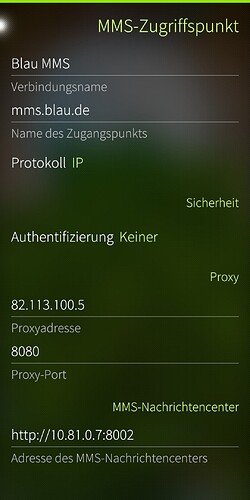REPRODUCIBILITY: 100% (always)
OSVERSION: 4.5.0.19
HARDWARE: Sony Xperia XZ2 Compact - h8314 - h8314 - 0.5.0.1 - aarch64
UI LANGUAGE: Deutsch (user: de_DE, os: de_DE.utf8)
REGRESSION: not specified
DESCRIPTION:
Always unable to send MMS. It doesn’t work at all.
PRECONDITIONS:
STEPS TO REPRODUCE:
- Open Gallery
- Select Image
- Select Share to MMS
EXPECTED RESULTS:
Sending Picture
ACTUAL RESULTS:
Sending doesn’t work, MMSC responded with 225
MODIFICATIONS:
- Patchmanager: yes
- OpenRepos: yes
- Chum: yes
- Other: none specified
ADDITIONAL INFORMATION:
16:15:03 [mms-transfer-list] Transfer /msg/499/Send finished
16:15:03 [mms-task-send] ERROR: MMSC responded with 225
16:15:03 [mms-dispatcher] Send[499] DONE
Device Owner User: defaultuser
Home Encryption: not supported
1 Like
Is VoLTE enabled? What happens if it’s disabled?
Can you receive MMS?
Please read this document: Messages Troubleshooting | Sailfish OS Documentation.
It contains some basic checks on potential issues. Nothing fancy, though, but it is a good starting point.
2 Likes
Yes, receive always works
1 Like
Same here, using T-mobile USA on 10-III
By the way. Here are some duplicated or related bug reports:
3 Likes
I put my SIM-Card to another Smartphone with Android and there is the same Issue, so my Carrier cause the trouble it seems!
I’m asking Family-Members who also using blau.de Carrier and no of them can Send Pictures via MMS (all Android), even after installing the automatic Configuration received.
Edit:
MMSC responded with 225
(From m-send.conf)
Means: Your balance is too low
The Customer-Care of Blau.de told me that MMS cost 0,39€ct each. So you have to load some extra Money to your Account which is not very Customer-Friendly, because they load my monthly Fee at the End of each Month and can´t add this Costs to their Invoice. Thats not very flexible way.
So i did put some Money for that MMS-Stuff there just to proof that SailfishOS-Message is working and voila:
On top of that Blau.de gives the wrong MMS-Configuration on their website which didn´t work, here are the correct MMS-Setting for Blau.de (Pre/Postpaid) on SailffishOS:
Edit:
It works on WLAN and/or Mobile Data
1 Like
I’m trying to update the value found on this file : GitHub - sailfishos/mobile-broadband-provider-info
But I’m not sure what to replace. Could you provide the original values?
Was it something like this:
Blau DE MMS
http://mms/eplus
212.23.97.153
5080
Completely wrong, take the Values from my second Screenshot above your Post.