REPRODUCIBILITY (% or how often): 80%
BUILD ID = OS VERSION (Settings > About product): 4.0.1.48
HARDWARE (XA2, Xperia 10…): XA2
UI LANGUAGE: German
REGRESSION: (compared to previous public release: Yes, No, ?): 3.4 NO
DESCRIPTION:
Notifications from Android apps are no longer displayed automatically since the update to 4.0.1. Regardless of whether the app is closed or running in the background. The application is activated in apps as “Allow background services to start when switched on”. Sometimes notifications appear with vibration but no sound. I can’t see a pattern.
PRECONDITIONS:
STEPS TO REPRODUCE:
- Install Android App with Notifications e.g. Blabber.im
- Mark App “Allow background services to start when switched on” in Apps Tab in Settings
- Trigger a Notification event
- No Notification was shown in events view.
EXPECTED RESULT:
If notifications from Android apps occur, they are displayed with the settings (sound + vibration) in the Events view.
ACTUAL RESULT:
No notification was shown. Sometimes a notification was displayed rondomly.
ADDITIONAL INFORMATION:
(Please ALWAYS attach relevant data such as logs, screenshots, etc…)
I’ve tried to solve it by reinstall Aliendalvik, but no luck. I played around with the AndroidNofication App from openrepos, but also no luck. The app chrashes when started a second time after make the settings.
(Sorry for bad english, i’m trying)

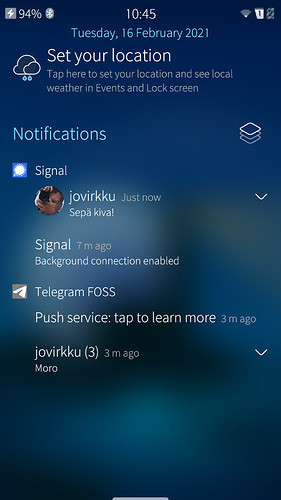

 Could it be something wrong in the Android Nextcloud Talk App? I do not remember which version I used before.
Could it be something wrong in the Android Nextcloud Talk App? I do not remember which version I used before.