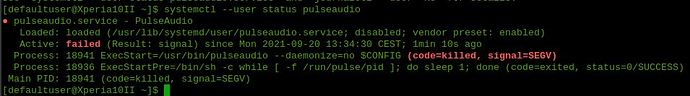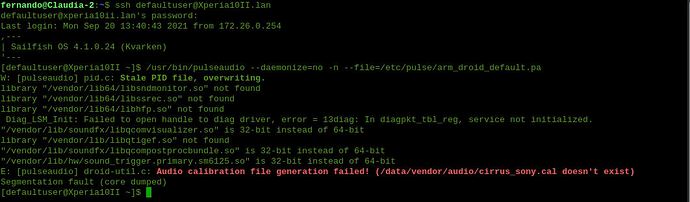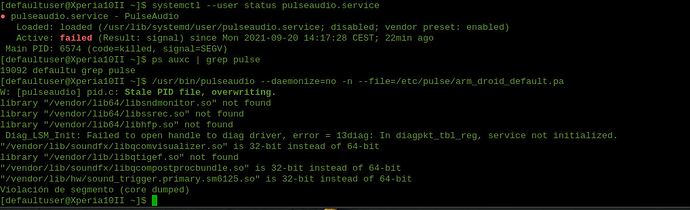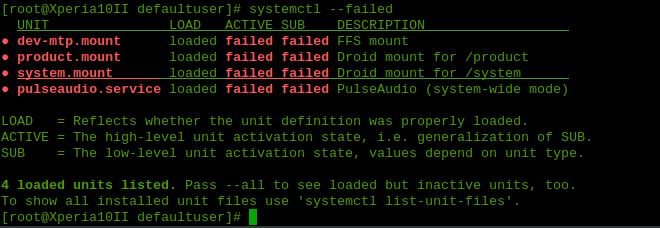Hi.
Well, after upgrading to 4.3.0.12 Early Access and rebooting, the problem persists. Jolla support didn’t find a solution either, stating that the problem may lay in the Android adaptation layers.
 Jolla Care (Jolla Service and Support)
Jolla Care (Jolla Service and Support)
Nov 3, 2021, 16:37 GMT+2
Hi,
the information received from our R&D is that the reason for the pulseaudio failure appears to be somewhere in the underlying Android adaptation layers. We (Jolla) do not have the source code of them available, so we cannot investigate properly what is going wrong. Note that the audio works on 99+% of the X10ii phones with Sailfish.
There is a tiny possibility that reverting the phone back to Android mode (i.e. flashing Android to the phone and wiping out Sailfish) could potentially do a miracle. But more likely not. Anyhow, we have no other remedy in mind for you now, unfortunately.
So, if you decide to take your chances, this is what you should do:
-
Revert the phone back to Android as in chapters 1 and 2 here: https://jolla.zendesk.com/hc/en-us/articles/115004283713.
You need a Windows computer for this as the Emma tool f Sony has not been ported to Linux.
-
Use the phone in Android mode. Test the audio functions by making/receiving phone calls and by playing music.
-
If step #2 was successful, then install ("reflash) Sailfish to the phone again (as in chapter 4 of https://jolla.zendesk.com/hc/en-us/articles/115004283713).
-
And try the audio…
Sincerely,
Jolla Customer Care
I have already tried to go back and forth to and from Android, so I think it is time to give up… a big shame.
Best Regards.