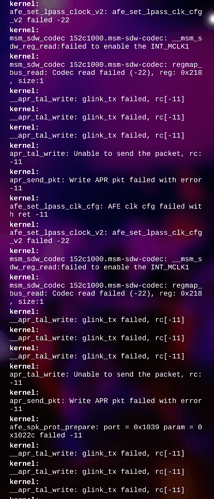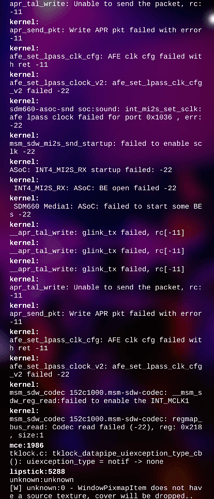When I reach the required forum trust level (3 days now…) I am going to add a poll to the initial post here to see if we can see what % of XA2 users and what variants are affected by this issue. It was a great idea to start looking in to that. Figuring out operators will probably be a bit much to poll via the forum but we can start talking about that as this thread gets more traction 
Thank you for that. I really apreciate it. My original idea was to make poll as my reply and I was making sure it’s ok to you since this is your topic, but adding it to topic is much better. 
Taking closer look of polls, I’m not sure how they should be build. Looks like they need to be separate polls. So I’m made proof-of-concept polls below to see how it works. I made them with Show who voted option. Hopefully that way it’s possible to keep answers together.
Edit: I closed polls as it looks like they work as intended.
Sailfish version
- 3.0.3
- 3.1
- 3.2
- 3.3
- 3.4
0 voters
XA2 variant
- Normal
- Plus
- Ultra
0 voters
Having call audio issue?
- Yes
- No
0 voters
Hi @jovirkku,
I am also having the “no sound” issue on X10 dual sim 3.3.0.16 (Rokua).
I just added the lines to the pulseaudio - but a “no sound” situation just occurred again, I did not even try to make a call.
When i press start in csd-tool loudspeaker test: i get the following in journalclt -af
Oct 11 18:18:38 Xperia10-DualSIM kernel: glink_tx_common: 110 callbacks suppressed
Oct 11 18:18:38 Xperia10-DualSIM kernel: apr_audio_svc_lpass_smem: glink_tx_common: R[0]:68 Intent not present
Oct 11 18:18:38 Xperia10-DualSIM kernel: __apr_tal_write: glink_tx failed, rc[-11]
Oct 11 18:18:38 Xperia10-DualSIM kernel: apr_audio_svc_lpass_smem: glink_tx_common: R[0]:68 Intent not present
Oct 11 18:18:38 Xperia10-DualSIM kernel: __apr_tal_write: glink_tx failed, rc[-11]
Oct 11 18:18:38 Xperia10-DualSIM kernel: apr_audio_svc_lpass_smem: glink_tx_common: R[0]:68 Intent not present
Oct 11 18:18:38 Xperia10-DualSIM kernel: __apr_tal_write: glink_tx failed, rc[-11]
Oct 11 18:18:38 Xperia10-DualSIM kernel: apr_tal_write: Unable to send the packet, rc:-11
Oct 11 18:18:38 Xperia10-DualSIM kernel: apr_send_pkt: Write APR pkt failed with error -11
Oct 11 18:18:38 Xperia10-DualSIM kernel: afe_set_lpass_clk_cfg: AFE clk cfg failed with ret -11
Oct 11 18:18:38 Xperia10-DualSIM kernel: afe_set_lpass_clock_v2: afe_set_lpass_clk_cfg_v2 failed -22
Oct 11 18:18:38 Xperia10-DualSIM kernel: msm_sdw_codec 152c1000.msm-sdw-codec: __msm_sdw_reg_read:failed to enable the INT_MCLK1
Oct 11 18:18:38 Xperia10-DualSIM kernel: __msm_sdw_reg_read: 10 callbacks suppressed
I additionally recognized that the proximity sensor and the light sensor in CSD -Tool did not give any readings!
May this be connected to https://together.jolla.com/question/193485/any-workaround-for-malfunctioning-proximity-sensor-xa2/ or https://together.jolla.com/question/225772/xperia-10-plus-no-audiosound-with-new-log/ ?
What logs / outputs can I give you the next time the error occurs to give more usefull information?
Thank you a lot,
this solve my problem of muted encryption: https://together.jolla.com/question/226333/missing-sounds-in-xperia-x-rokua-330-encrypted/
Hi all,
Before i jump into the developer mode part (@jovirkku ) i will wait for next update.
Reading about the CSD-tool above i tried some testing as well and i figured out that
the Receiver playback test failed !
I’m wondering right now if that’s a hardware failure ?
Microphone up and down (for what it means ?) worked fine after a reboot.
Anyone familiar with this failure ?
Edit… that part seems to be solved now by inserting and extracting headphones as read in a german post
I’m also experiencing no sound during phonecalls (other sounds seem allright).
3.4.0.24 on XA2
EDIT: now after 5 restarts of the phone I have sound in phonecalls again.
I tried the systemd unit-file manipulation above but it doesn’t seem to help.
systemctl status pulseaudio reports it as inactive (dead). Not sure if that in itself is abnormal as I’ve not had a reason to check it on this phone before…
Please, let’s try to keep this discussion here on voice problems during phone calls (not being able to hear what the people involved in a phone call say). Missing sounds (beeps, ringing tones, etc.) is a different thing and should be handled in a dedicated bug.
If the receiver playback test (in CSD) fails then the so-called receiver or earpiece (the sound-producing component at the top part of the phone, that is supposed to be next to one’s ear during a call) might be defective. In particular, if you can never hear what the remote party says during a phone call (but you can hear that via the HF loudspeaker at the lower part of the phone).
Sorry, that is just bad language. It means the microphones at the top and bottom parts of the phone.
Well, that is from year 2016. Sailfish has changed a lot since then, and there are new devices in use. But if there is an audio routing error somewhere, connecting/disconencting a headset might help to correct the routing.
In normal use this is totally normal. System Pulseaudio is only used for emergency calls in the black unlocking UI that opens home encryption. You are probably more interested in user session Pulseaudio which you can query with systemctl-user status pulseaudio.
OTA update today to Pallas tunturi 3.4.0 => totally muted and not able answer (open) call. Similar phenomena as privious update with added encryption. This is not any missing beeb or alarm sound at the moment. Have to probably fix with tihis pulseaudio…
Same here only reboot helps. no ring no voice no speakers , have to reboot then all fine
I haven’t experienced this issue in the past 10 days since applying this setting. Given the intermittence of the issue it’s still hard to say if it’s had the desired effect. I have received at least a couple of calls and tend to test calling voicemail on a daily basis.
Seeing as I cannot edit my original post due to trust level limitations I will go ahead with a poll here so we can try and gauge the impact of this.
Sailfish version
- 3.4
- 3.3
- 3.2
- 3.1
- < 3.1
0 voters
XA2 variant
- Normal
- Plus
- Ultra
0 voters
Are you experiencing lack of audio on phone calls? (n.b. other audio works)
- Yes
- No
0 voters
If you have tried this setting, have you still experienced the issue?
- Yes
- No
0 voters
I am glad this discussion has been taken up again. I have just installed the update to 3.4. and experienced the voice call issue again, reboot fixed it. I then tried the proposed setting on pulseaudio and after the reboot I had no audio on the phone calls again. A reboot thankfully fixed the issue once more.
I will probably go on using my phone without ever shutting it off for as long as possible, and without ever using any headphones or other audio devices. This has worked for me during the past few months whilst waiting for the next update, hoping it would fix the problem.
I really wish the cause could be identified and will be glad to help out if anyone needs more info.
Gladly I am not affected by this bug.
Which would be a major show stopper for me and would feeling forced to re-use even older device (n950? or JollaC?)
Or wait:
I once (and really only one time) experienced such behaviour where I had no audio, neither incoming nor outgoing on a call.
This was in an area with really limited service. And I had two SIM cards inside.
I tried all the possible tricks with flight mode, sailfish utlities, restarting ofonod (and maybe also reboot in that area, iirc) to no avail.
Only a reboot in area with better reception cured it.
And it did never happen again (using for some time only one SIM now).
If that info helps somehow?
Same problem happened yesterday : no sound during phonecalls.
Reboot twice before before it starts again.
It was the first time since I bought Xperia 2020-01.
Between recurrent issue sending SMS and this, I don’t know why I paid 
If I want something broken and useless, I can buy M$.
Sony Xperia XA2 H3113
Version 3.4
Inserted vote 21 : no audio.
My kind request to follow up on this, as SF is my ‘daily private driver’  Tnx !
Tnx !
I think I may be getting this issue more often since the recent update than before. No audio for both ends until a reboot. Then it lasts for a random amount of time before reoccuring. XA2 Ultra. I have voted above.
I’ve not tried the attempted fix yet, will try and do that at some point.
I have the same problem. First time ever, never before. I didn’t try ‘this setting’. But I answered the question and seem not to be able to get it unanswered.
I had to reboot three times.
But I’m used to reboot to get things to work. Most times after a reboot Wlan and sim card won’t activate (greyed symbols in top of screen). After two or three reboots Wlan and Sim symbols become active.
And now I have this new test: Call myself if I have audio on a call.
If this ‘no audio with phone call’ occurs again frequently I will try ‘this setting’.