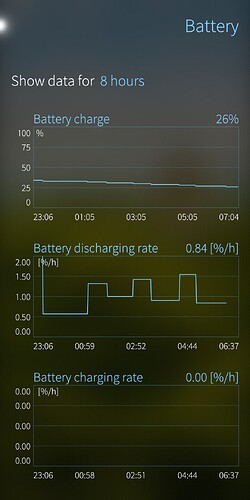This is to announce 4.5.0.16 SFOS update for Xperia Tama devices: XZ2, XZ2c, and XZ3. Please read release notes and description below before update.
As mentioned in the release notes, there is now a flickering of SONY logo during a boot. See issues linked in the notes for details.
Waydroid configuration is now provided together with device configs. So, update should uninstall package waydroid-gbinder-config-hybris. This package is not needed in Tama devices and will cause a conflict if installed.
For Waydroid users, I have managed to get it working only using the latest Waydroid images. Older image had to be updated with waydroid internal update command, that went quite smoothly.
For OTA users, update from 4.4.0.72. That is the update path that I have tested. At the moment of writing (13 Feb 2023) only OTA has had a limited testing. So, early adopters, please report how it went. If someone preferred to flash the image, please report as well. For those wishing to be on the safer side, wait till more users would have a chance to test the release.
Images will be generated as soon as I can and made available accordingly.
Edit: OTA release 4.5.0.18 has been added. Note regarding update at Xperia Tama port: 4.5.0.16/4.5.0.18/4.5.0.19/4.5.0.21/4.5.0.24 release - #6 by rinigus