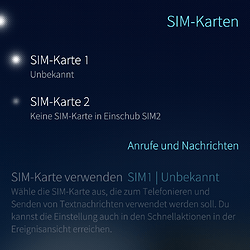Not sure if this is a bug, by design or if I’m just the only one with this:
As I use the Xperia 10 III (SF 4.4.0.64) with one SIM only and a SD-card, I don’t need the second sim. So it came to my mind to simply disable the second sim card in the settings menu. Maybe it would save some system resources over time - who knows?
Having both sim slots activated, the first sim icon would reflect the signal quality accurately by showing a solid bar according to mentioned quality (filled low equals poor signal, filled completely equals perfect signal), while there is a grayed second sim-icon indicating that there is no second sim available (or connected), which is also perfectly fine. Left to the sim card icons there is also indicated if the device is connected to a 2G or 4G network, etc.
However, after deactivating the second sim-slot, the menu shows the first Sim still as active (bright dot next to it) but when switching back to the main screen, the indication in the upper right shows just one sim card with a small number ‘1’ in it (which is expected) but the icon looks like the inactive sim slot of the previous second sim (no solid indication of any signal quality). An indication of network type is missing completely and the icon of the second sim doesn’t show up.
And indeed, this is true as I’m not able to receive any phone calls nor can those be initiated.
Unless anyone can explain to me this weird inconsistency, I’d report it as a bug. Would someone of the other Xperia 10 II users here check as well?