d: 2 } from “/home/defaultuser/.local/share/harbour-whisperfish/storage/sessions/21684d9e-9ac9-490f-b264-b0d798887d9b_2”
[2022-04-03T04:56:57Z TRACE harbour_whisperfish::store::utils] Opening file (async) /home/defaultuser/.local/share/harbour-whisperfish/storage/sessions/21684d9e-9ac9-490f-b264-b0d798887d9b_2
[2022-04-03T04:56:57Z TRACE harbour_whisperfish::store::utils] Read file /home/defaultuser/.local/share/harbour-whisperfish/storage/sessions/21684d9e-9ac9-490f-b264-b0d798887d9b_2 with 478 bytes
[2022-04-03T04:56:57Z TRACE harbour_whisperfish::store::protocol_store] Loading session for ProtocolAddress { name: “21684d9e-9ac9-490f-b264-b0d798887d9b”, device_id: 2 } from “/home/defaultuser/.local/share/harbour-whisperfish/storage/sessions/21684d9e-9ac9-490f-b264-b0d798887d9b_2”
[2022-04-03T04:56:57Z TRACE harbour_whisperfish::store::utils] Opening file (async) /home/defaultuser/.local/share/harbour-whisperfish/storage/sessions/21684d9e-9ac9-490f-b264-b0d798887d9b_2
[2022-04-03T04:56:57Z TRACE harbour_whisperfish::store::utils] Read file /home/defaultuser/.local/share/harbour-whisperfish/storage/sessions/21684d9e-9ac9-490f-b264-b0d798887d9b_2 with 478 bytes
[2022-04-03T04:56:57Z TRACE harbour_whisperfish::store::utils] Opening file (async) /home/defaultuser/.local/share/harbour-whisperfish/storage/identity/remote_21684d9e-9ac9-490f-b264-b0d798887d9b
[2022-04-03T04:56:57Z TRACE harbour_whisperfish::store::utils] Read file /home/defaultuser/.local/share/harbour-whisperfish/storage/identity/remote_21684d9e-9ac9-490f-b264-b0d798887d9b with 33 bytes
[2022-04-03T04:56:57Z TRACE harbour_whisperfish::store::utils] Opening file (async) /home/defaultuser/.local/share/harbour-whisperfish/storage/identity/remote_21684d9e-9ac9-490f-b264-b0d798887d9b
[2022-04-03T04:56:57Z TRACE harbour_whisperfish::store::utils] Read file /home/defaultuser/.local/share/harbour-whisperfish/storage/identity/remote_21684d9e-9ac9-490f-b264-b0d798887d9b with 33 bytes
[2022-04-03T04:56:57Z TRACE harbour_whisperfish::store::protocol_store] Storing session for ProtocolAddress { name: “21684d9e-9ac9-490f-b264-b0d798887d9b”, device_id: 2 } at “/home/defaultuser/.local/share/harbour-whisperfish/storage/sessions/21684d9e-9ac9-490f-b264-b0d798887d9b_2”
[2022-04-03T04:56:57Z TRACE harbour_whisperfish::store::utils] Writing file (async) /home/defaultuser/.local/share/harbour-whisperfish/storage/sessions/21684d9e-9ac9-490f-b264-b0d798887d9b_2
[2022-04-03T04:56:57Z DEBUG libsignal_service_actix::push_service] HTTP request PUT https://chat.signal.org/v1/messages/21684d9e-9ac9-490f-b264-b0d798887d9b
[2022-04-03T04:56:57Z DEBUG libsignal_service_actix::push_service] AwcPushService::put response:
ClientResponse HTTP/1.1 200 OK
headers:
“date”: “Sun, 03 Apr 2022 04:56:57 GMT”
“connection”: “keep-alive”
“x-signal-timestamp”: “1648961817487”
“content-length”: “19”
“content-type”: “application/json”
[2022-04-03T04:56:57Z DEBUG libsignal_service_actix::push_service] PUT response: “{“needsSync”:false}”
[2022-04-03T04:56:57Z DEBUG libsignal_service::sender] message sent!
[2022-04-03T04:56:57Z TRACE harbour_whisperfish::model::session] STUB: Mark sent called
[2022-04-03T04:56:57Z TRACE harbour_whisperfish::model::message] Mark message 32 sent ‘true’
Thread 1 “harbour-whisper” received signal SIGSEGV, Segmentation fault.
0x00000055557a90a4 in std::sync::mpsc::Sender::send ()


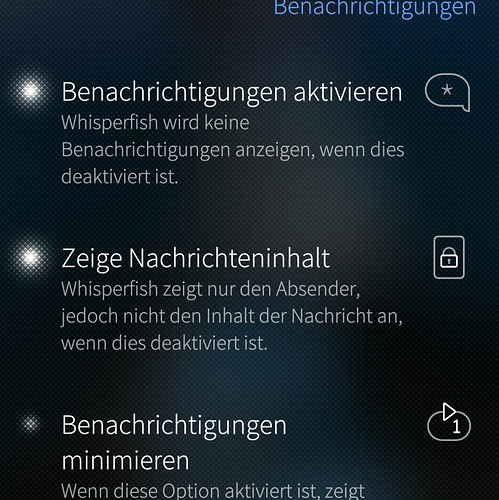
 )
)