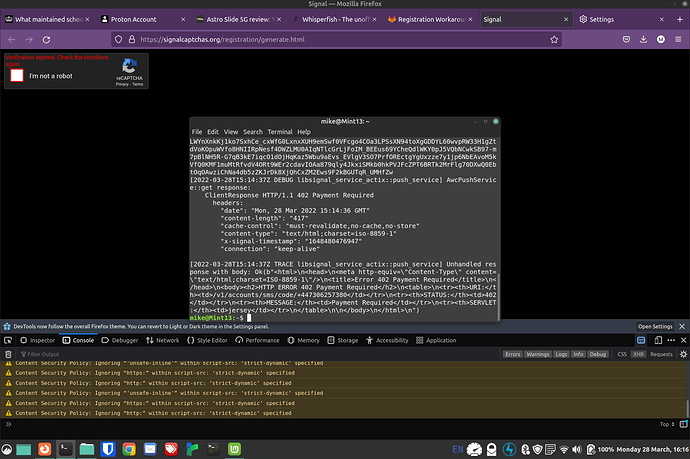probably the longest I took to answer… just created a GL issue, hopefully there’s enough details.
Oh no, I imagine lots of others just don’t speak up about it ![]()
And thanks to @direc85 to do a lot of heavy lifting this time!
This means that your captcha workaround didn’t succeed. I suggest you try the approach that @sunburnedpenguin documented.
Responded, most probably a duplicate long standing issue, with a workaround. I linked it in my response.
yes, saw it and it worked, thanks Ruben!
Sorry I must be doing something wrong here. Have tried as per @sunburnedpenguin and get the following error message in PuTTY
login as: defaultuser
defaultuser@192.168.2.15’s password:
Last login: Mon Mar 28 11:57:39 2022 from 192.168.2.9
,—
| Sailfish OS 4.4.0.58 (Vanha Rauma)
'—
[defaultuser@Xperia10II-DualSIM ~]$ devel-su
Password:
[root@Xperia10II-DualSIM defaultuser]# nano a; harbour-whisperfish --verbose --c
aptcha “$(cat a)”
Config file not found: Could not open config file: /root/.config/harbour-whisperfish/config.yml
Could not create config directory: /root/.config/harbour-whisperfish
[root@Xperia10II-DualSIM defaultuser]#
I installed Whisperfish in Terminal with PKCON INSTALL harbour-whisperfish
I think you want to run whisperfish as a regular user rather than setting up the profile under root. Try again after exiting devel-su.
Thanks but have tried running without devel-su and that gives a different set of errors.
I’ll try again though and double check what I’m doing. 
Perhaps a silly question, but do you have nano installed?
`pkcon install nano`
Does it also say “Config file not found: Could not open config file: /defaultuser/.config/harbour-whisperfish/config.yml” when you run as regular user?
Never run user applications as root! Let us know what happens when you run under your defaultuser.
Suitably chastised! (Thanks for the warning). I do have nano installed.
When running again just as defaultuser I get:
login as: defaultuser
defaultuser@192.168.2.15’s password:
Last login: Mon Mar 28 12:24:54 2022 from 192.168.2.9
,—
| Sailfish OS 4.4.0.58 (Vanha Rauma)
'—
[defaultuser@Xperia10II-DualSIM ~]$ nano a; harbour-whisperfish --verbose --capt
cha “$(cat a)”
[2022-03-28T12:05:44Z INFO harbour_whisperfish] Start main app (with autostart = false)
[D] unknown:0 - Using Wayland-EGL
library “libGLESv2_adreno.so” not found
library “eglSubDriverAndroid.so” not found
[2022-03-28T12:05:44Z INFO harbour_whisperfish::gui] QmlApp::application loaded - version v0.6.0-beta.8
[W] __cpp_closure_14317703314545309294_impl:182 - Failed to load translator for (“en-GB”) Searched “/usr/share/harbour-whisperfish/translations” for “harbour-whisperfish”
[W] unknown:0 - “Query failed: no such function: icu_load_collation Unable to execute statement\nSELECT icu_load_collation(‘en_GB’, ‘localeCollation’)”
[W] unknown:0 - "Failed to configure collation for locale en_GB: "
[W] unknown:0 - “Query failed: no such function: icu_load_collation Unable to execute statement\nSELECT icu_load_collation(‘en_GB’, ‘localeCollation’)”
[W] unknown:0 - "Failed to configure collation for locale en_GB: "
[W] unknown:0 - “Failed to attach key memory region for qtcontacts-sqlite-np: QSharedMemory::attach (shmget): doesn’t exist”
[W] unknown:0 - “Failed to open contacts transient store”
[W] unknown:0 - “Unable to open synchronous engine database connection”
[W] unknown:0 - QSqlQuery::prepare: database not open
[W] unknown:0 - “Failed to prepare distinct display label group selection query: \n SELECT DISTINCT DisplayLabelGroup FROM DisplayLabels ORDER BY DisplayLabelGroupSortOrder ASC”
[2022-03-28T12:05:45Z INFO harbour_whisperfish::worker::setup] SetupWorker::run
[2022-03-28T12:05:45Z INFO harbour_whisperfish::worker::setup] identity_key not found
[2022-03-28T12:05:45Z INFO harbour_whisperfish::config::settings] Setting default settings.
[D] unknown:0 - Starting favorites query at 489 ms
[D] unknown:0 - Favorites queried in 626 ms
[D] unknown:0 - Starting metadata query at 775 ms
[D] unknown:0 - All queried in 817 ms
That looks very normal; doesn’t it work when you continue the registration, then? The database errors are about loading your contact store, which only works when you run from the icon (or via invoker), but that doesn’t matter during registration.
No when I run Whisperfish I get the Welcome to Whisperfish screen, then the Register screen where I enter my Phone Number using the Prefix and dropping the leading 0.
Then the App crashes to the home screen with the red/orange whisperfish logo on the cover.
Every time you open the App it reverts to the Welcome to Whisperfish screen. It’s impossible to progress past the Register screen,
If you don’t already have an identity or any chats, have you tried manually clearing out any phantom configs using the following before re-trying registration? Note, don’t do this if you have chats you want to save.
rm -r /home/defaultuser/.config/harbour-whisperfish
rm -r /home/defaultuser/.local/share/harbour-whisperfishAha. That means the captcha somehow doesn’t come through correctly.
Can you double check that you pasted it correctly, without any trailing or leading whitespace?
I just had a friend register with another, maybe easier method. I’ve adapted the page correspondingly:
ssh defaultuser@[target] harbour-whisperfish --verbose --captcha '<THE URL HERE>'
That’s without the intermediate nano, and also without the limits somehow imposed by terminal emulators or shells.
I don’t believe there’s phantom data hanging around, because then Whisperfish would just refuse to even start registration. Also, are you sure that /defaultuser/ is the home directory for defaultuser? Isn’t it /home/defaultuser?
Thanks but “No such file or directory.” Seems no phantom files exist.
OK thanks - I’ll try it but pretty sure there were no leading ot trailing spaces or "
Oops! That’s correct. Will modify my previous post for posterity.
Any useful feedback in the SSH session?
Still no luck I’m afraid. Using SSH on my Linux Mint machine in Terminal I now get an error message about payment (screenshot) but still can’t get past registration.
Have just posted a screenshot.