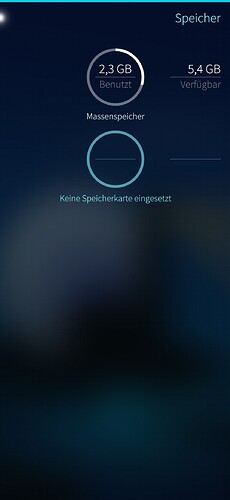I can confirm this observation. I was already puzzled why my phone uses so much more battery when it is located at home (connected to my wifi). The data counter currently show about 900GB of traffic, both download and upload (so a total of 1.8 TB) since I installed my phone 10 days ago.
Interesting to note is that my wifi controller does not show a lot of traffic from the phone, so I presume this is related to interface configuration or control messages.
I also noticed a lot of repeating system journal entries of the following kind:
Aug 01 08:21:12 Phone22 kernel: -(1)[0:swapper/1][name:spm&][SPM] IdleBus26m wake up by R12_SYS_TIMER_EVENT_B, timer_out = 29, r13 = 0x6046000, debug_flag = 0x1910f0 0x0, r12 = 0x10000, r12_ext = 0x0, raw_sta = 0x0, idle_sta = 0x1ff, req_sta = 0x2000400, event_reg = 0x90100000, isr = 0x0, raw_ext_sta = 0x4005a0a5, wake_misc = 0x0, pcm_flag = 0x204182 0x0, req = 0x0
Aug 01 08:21:12 Phone22 kernel: -(0)[0:swapper/0][name:spm&]Power/swap op_cond = 0x1
Aug 01 08:21:12 Phone22 kernel: -(0)[0:swapper/0][name:spm&][SPM] IdleBus26m wake up by R12_SCP_IPC_MD2SPM_B, timer_out = 7, r13 = 0x6046000, debug_flag = 0x11000 0x0, r12 = 0x800, r12_ext = 0x0, raw_sta = 0x0, idle_sta = 0x1ff, req_sta = 0x2000400, event_reg = 0x30000000, isr = 0x0, raw_ext_sta = 0x4005a0a5, wake_misc = 0x0, pcm_flag = 0x204182 0x0, req = 0x0
Aug 01 08:21:15 Phone22 kernel: -(1)[0:swapper/1][name:spm&]Power/swap op_cond = 0x1
Aug 01 08:21:15 Phone22 kernel: -(1)[0:swapper/1][name:spm&][SPM] IdleBus26m wake up by R12_SYS_TIMER_EVENT_B, timer_out = 496, r13 = 0x6046000, debug_flag = 0x1910f0 0x0, r12 = 0x10000, r12_ext = 0x0, raw_sta = 0x0, idle_sta = 0x1ff, req_sta = 0x2000400, event_reg = 0x90100000, isr = 0x0, raw_ext_sta = 0x4005a0a5, wake_misc = 0x0, pcm_flag = 0x204182 0x0, req = 0x0
Aug 01 08:21:15 Phone22 kernel: -(1)[0:swapper/1][name:spm&]Power/swap op_cond = 0x1
Aug 01 08:21:15 Phone22 kernel: -(1)[0:swapper/1][name:spm&][SPM] IdleBus26m wake up by R12_CONN2AP_SPM_WAKEUP_B, timer_out = 7, r13 = 0xa604e010, debug_flag = 0x11000 0x0, r12 = 0x20, r12_ext = 0x0, raw_sta = 0x0, idle_sta = 0x1ff, req_sta = 0x2000700, event_reg = 0x30000000, isr = 0x0, raw_ext_sta = 0x80059095, wake_misc = 0x0, pcm_flag = 0x204182 0x0, req = 0x0
Aug 01 08:21:18 Phone22 kernel: -(0)[0:swapper/0][name:spm&]Power/swap op_cond = 0x1
Aug 01 08:21:18 Phone22 kernel: -(0)[0:swapper/0][name:spm&][SPM] IdleBus26m wake up by R12_CONN2AP_SPM_WAKEUP_B, timer_out = 7, r13 = 0xa604e010, debug_flag = 0x11000 0x0, r12 = 0x20, r12_ext = 0x0, raw_sta = 0x0, idle_sta = 0x1fb, req_sta = 0x2000700, event_reg = 0x30000000, isr = 0x0, raw_ext_sta = 0x80059095, wake_misc = 0x0, pcm_flag = 0x204182 0x0, req = 0x0
They repeat every few seconds, even when the screen is off and the phone is supposed to be in sleep mode.
I can’t see those events on my old Xperia 10 II, even though there is no SIM inside it.

 the os is very stable
the os is very stable