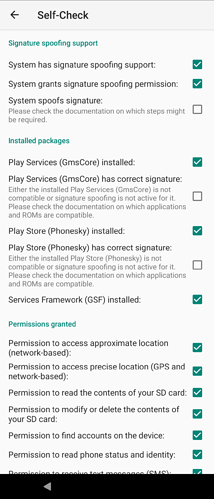On my Xperia 10 pro I’m trying to get e-banking working, following the guide here:
https://together.jolla.com/question/209300/how-to-microg-in-sfos-31/
Unfortunately the spoofing doesn’t work, although the self check indicates that the system has signature spoofing support, and it grants signature spoofing support, the signature actually doesn’t get spoofed…
So what am I missing?