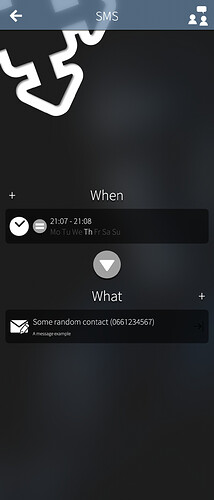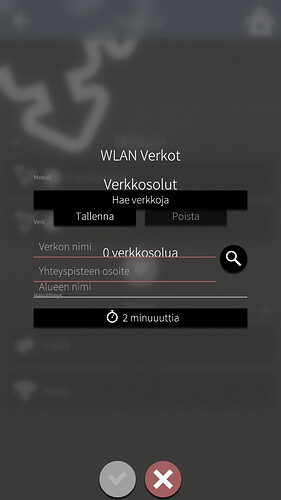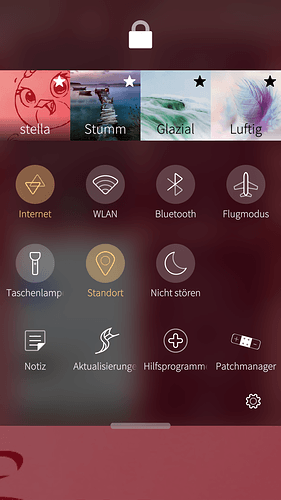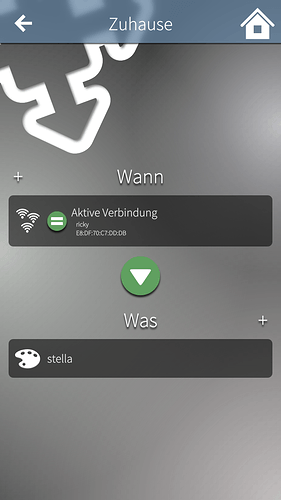I installed everything, and this is my setup.
I have no idea if I’m setting it up correctly.
When changing the Time of the When situation, the Time changes but the previous Time is displayed on the screen.
Yeah. Noticed that too.
Seems fine to me.
Note that I didn’t saw sended SMS in Contact history.
In that case, it doesn’t work for me. I can’t see the SMS being sent in the People app or the Messages app.
Try send it to yourself (or another number that is within your reach) to see the result.
I just tested it out, and it appears to be working as intended. The only downside (if you can even call it that) is the fact that the sent message is not shown in the Messages app. Other than that, it’s working flawlessly.
It has something to do with the ancient Qt version of Sailfish - I noticed it too but probably not going to try to make a workaround for it. At least for now.
Aplication data - Import not working.
@hhaveri I seem to have issues (after upgrading to 3.3.286 from Jolla store with SFOS 4.5.0.21 on XperiaX) with cell and wifi network based conditions.
After the upgrade (which seemed to go smoothly) I noticed I’m stuck with no cell or wifi network based situations being activated. After exporting the current rules I went to reinstall all plugins just in case (thinking that as the config has not been redone in years so it has went through an upgrade quite a few times, there might well be issues and I can always rebuild it if needed). That didn’t seem to help though, and while before wiping the conditions and actions from all situations (by reinstalling the plugins) I could go to a cell based condition and be presented with the normal UI with save and remove buttons, now I didn’t get any UI at all. But curiously, after checking the version number from the About view for this report and going back to add a conditions (don’t remember if it was cell or wifi network) I ended up with this:
Tapping on the cancel button caused the UI to crash. Which did actually happen also other times while trying to go add a cell or wifi network based condition.
I’ve added the logging plugin, and have two snippets linked from journalctl (I don’t know if the logging plugin writes to some other place). Both contain some crashes of the UI while trying to add a cell or wifi network condition to a situation. In situationsapp_2.log I actually (for the first time since the upgrade) was able to add two wifi network conditions and they seemed to be also working (the situation activated) (*), but trying to add a cell condition was not working, and after trying that the wifi network condition also failed to work, and eventually after a couple of tries the UI crashed again.
log snippet 1
log snippet 2
edit: (*) It didn’t work properly in the end, as the “seen” and “active” networks don’t seem to update properly (still seeing my home wifi while on train 100 km from home). New networks were seen, but “remembered” (connected before) ones stay on the list of seen and active networks.
@hhaveri Would it be possible to use the new version of the app without the background service? I was able to do it before the update, but now it’s forcing me to proceed with the installation. I only need basic functionality, no need for the background service.
I noticed that once Situation detected an active Bluetooth connection and triggered a situation, it stays active even Bluetooth is disabled.
I have a different issue with the WiFi Pro plugin, after latest update from Jolla Store.
No matter what WiFi refresh time I select, the list of WiFi networks seems to never be updated and stay the way it was when the phone was turned on. Meaning if I have a situation that turns on when it sees a specific WiFi network, it stays permanently on when the network was in range when I turned the phone on, and permanently off when it wasn’t in range.
Even with WiFi off it still sees the same list of networks. I can see that the list doesn’t update when I select magnifying glass icon.
I am on latest SFOS 4.4, Xperia 10 III, previously I have been using older situations from harbour + sonar manually installed from Github
Very nice analysis!
Can confirm the behavior that a ‘scan wifi’ situation never deactivates.
I removed both WiFi plugins, enabled them, and now it seems to be updating again like it used to.
Edit: Never mind, it broke again. So reenabling the plugin only fixes it for a while.
Hi i am on 4.5.0.21 and the newest Version of the app.
It is the same issue what was wrote?
wifi Connection is not on but situations dont Switch to silent ambience.
And shows me both situations active.
Looks the same as what I wrote above, the WiFi list is not updated, even when you turn the WiFi OFF. It still thinks you are in range of that network.
I actually noticed that list is getting partly updated, I could see my home and work network on the list at the same time. Like if it was populating entries but not clearing them.
I also think you have the same bug I do, where after device restart it applies the correct ambience, but the accent color is somehow incorrect, it is the same orange-bronze you have posted. After you switch to a different one it gets fixed.
I’ve also noticed that unpleasant unwanted color when Situation switch ambients.
I think it’s beautiful Amber… but okay.
Can you do a
dconf dump /desktop/jolla/theme/color
once with a normal-looking ambience, and once with an “unpleasant” one? We’re looking for a hex value of #FFCC80 or thereabouts.
Sorry, I’ve been quite saturated with other things lately. Will have a look at all the issues reported and try to fix as soon as possible.
Currently no, but perhaps at some point I will make it possible.