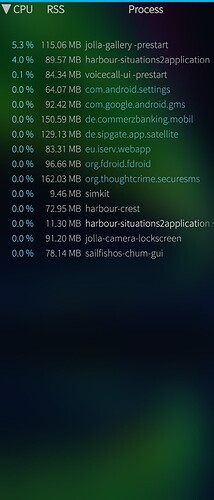Hi, I uninstalled situations per long tab on the icon on the screen; no active daemons in crest visible. Then I installed situations again (last version … .285). I wonder, why I can see the “harbour-situations2application” and “harbour-situations2application server” with crest then?
Situations works for me, so far everything is ok.
“situations-daemon” is the name of the new service but as a process it starts “harbour-situations2application” with “server” argument - just like the old “harbour-situations2application” named service that was installed with Sonar. The difference is that it is now started as system service instead of user service.
Thanks. So i can use systemctl status situations-daemon to check the service.
Alpha packages updated now with at least some fixes to Bluetooth devices condition.
It looks better now! Thank you.
This version introduced a new bug in the Bluetooth area. If you set an active connection to not match a device, the situation is enabled even Bluetooth is disabled.
Should be fixed now - along with some other issues. Packages updated.
At first I love this app an I’m happy about the last developments.
It’s working well again.
I’m missing only a function for activating the gps depending from some conditions.
Final(?) update before trying to submit to Harbour: Release Alpha release 286 · pastillilabs/packages · GitHub
Working well AFAICS. Great!
One thing I see that could be improved is CPU usage of the daemon. I can see 5-20% usage with Systemdatascope.
How dependent is that on the configured situations? Are there tips on what to avoid?
Should be very much dependent on configured situations. Worst offenders should be Bluetooth, Wifi & Location conditions. If possible, use pro verions of Bluetooth & Wifi conditions and configure to detect active connections only. Otherwise they do periodic scans.
And of course there might be bugs elsewhere - so if you can pinpoint excess cpu usage to a specific feature, it would help trying to find out what is going on.
Good point about scanning.
I have a Situation ‘At Home’ with:
- Situation != ‘Night’ (another Situation with some time ranges) AND
- 7 GSM Cells AND
- Wifi networks == ‘homewifi’, scan networks, 1 minute
Changing that to two minutes seems to bring CPU usage down by about 1/3rd compared to one minute.
I’m really happy Situations is working again. That said, some do not work as they used to. I started the log on some of them. Issuing 10 iii, latest update of SFOS. Situations 3.3.285.
Network Cells - I have the feeling that sometimes SFOS is out of sync with Situations, and the current network cell appears to be none. At least, recording doesn’t lead to new cells. Seconds later, the situation is active again.
Active Bluetooth connection - situation stayed active once after I powered down the Bluetooth earphones.
I will gather some logs.
Thanks for the reports, I will have a look at the issues and see if I can reproduce them.
Will try to publish the current version anyway.
In the meantime I just made a couple components of the application sources public. These are the core fruits of the major refactoring work.
Xylitol is the component that may be useful for others dealing with inter process communication. Documentation could be better, but for now this shall do:
Situations application model is provided as an example of how Xylitol is used in Situations. The model is extended by feature plugins that are not public as of now but hopefully some time later (may be long).
Thanks for great app which I always use!
I would like to report two small annoyances. No solution is necessary but any comment is welcome.
When I was installing new version (3.3.286) I noticed that the Ambient was switched to Fire which I never use and my Ambient colour was changed. I don’t know, maybe it has something to do with that that in many my Situations I do switch Ambients. It also happened once that two instances of app opened and that happened again.
I had to send delayed SMS. I tested first to send it myself. It worked perfectly. Then I changed the recipient and the message. I got a reply even before I changed the timing  to send it later. No sure what I did wrong. Maybe because I didn’t check mark for sending “At situation end” (as I probably should).
to send it later. No sure what I did wrong. Maybe because I didn’t check mark for sending “At situation end” (as I probably should).
If you don’t mind me asking, how does one send SMS automatically via Situations? I tried and it didn’t work for me (I probably made a mistake while setting up a situation).
Did you install Send SMS under Features? After that it’s rather simple.
IMHO whole app is very user friendly.
Hmm. Could be an error in the import of old application data.
This is unfortunately a known problem at the moment. There’s no “proper” single instance launching available any more - or I don’t know how to do it. So for example tapping a Situations notification will always start a new instance. The same goes for launching other apps from Situations.
About SMS sending, not sure I got it right - did Situations send SMS before it was supposed to?
Oh, and apparently the version 286 is now available also in Jolla Store 
My understanding is that the SMS should not be send before I confirm changed Situation. But I have a feeling that it was because I changed existing Situation from my successful test before.
In short: As a user I don’t expect that changed Situation will come into effect until confirmed.