hello there i was thinking if anybody has tried any of the other os’s other than android and ios
like ( pure os , kde plasma , ubuntu touch , … etc )
can you make a comparison between the os you tried and sfos and what do you think
thanks
hello there i was thinking if anybody has tried any of the other os’s other than android and ios
like ( pure os , kde plasma , ubuntu touch , … etc )
can you make a comparison between the os you tried and sfos and what do you think
thanks
I have indeed tried many other mobile operating systems (even Windows Phone back in the day) but the new Linux ones like KDE, Ubuntu Touch, etc, I could only try on a PinePhone which might give a false view on them, since the PinePhone has a lot of bugs in general.
What would you like to know about these OSes compared to SailfishOS in detail?
1-ui
2-system navigation and gestures
3-apps
4-how much resources does each one use
5-which one feels more natural
6-update how many ? and what is the size
7-customization : wallpapers , live wallpapers , … etc which one is easier
8-which one feels more polished and ready for mainstream ( i know you said you tried them on the pine phone which is buggy ) but what i meant in terms of features and support ?
9-control over the whole os
10-privacy and security features ( vpn … etc )
11-which one was easier to install use and operate
12-reliability which one work the best overall as a daily driver
13-android app integration
14-and overall what you think about each one and if there is anything you would like to add or
i forgat
15-and which one do you think would be the overall better os
16-and which one do you think will maybe have a chance at taking android
thanks sorry the list is a bit long but i couldn’t fined any info any place else
and if i remember any thing else can i add ( are you free to answer them )
1 - I think UI always comes down to your personal preferences. I personally find every UI of the mobile os’es we mentioned has it’s own positive aspects. On Phosh (short for Phone Shell, basically GNOME for mobile, used for example by PureOS), you have your app-switcher and app-menu on the same place, always just on swipe away. On KDE you have a button to close an app directly. On Ubuntu Touch, you can switch between apps quickly with just one swipe, and so on. Every UI has their advantages and disadvantages, but I think everyone looks quite nice (except for SXMO, which I don’t really like). But it really depends on you wether you like it or not
2 - System navigation is quite intuitive, I would say. On Ubuntu Touch, like SailfishOS, you do everything via gestures. A swipe from top to bottom brings quick actions and notifications, a swipe from left to right opens the applications menu, a long swipe from right to left shows the open apps, a short (quick) swipe from right to left switches to your last opened app.
KDE Plasma Mobile on the other hand, is the opposite. KDE behaves much like older Android versions. The only gestures are a swipe from top to bottom for quick actions and notifications as well as a swipe from bottom to top on the homescreen (and only there) to open the applications menu. On the bottom of the display there are 3 buttons, the left one opens the app-switcher, the one in the middle goes home (like Android) and the one on the right closes the current app.
On Phosh, you have two gestures. A swipe from top to botttom opens the quick actions and notifications. A swipe from bottom to top opens the app-menu which also shows your opened apps.
3 - In terms of app selection, there are also advantages and disadvantages. You need to understand, that with mobile Linux OSes, it is like Linux on desktop: there are a range of distributions which use desktop environments like KDE Plasma Mobile or Phosh. Examples for distributions are Manjaro ARM or PostmarketOS. These all have support for Flatpak-Apps, the amount of mobile-friendly apps or convergent apps grows, but theoretically you could also install every Linux desktop-app that runs on ARM. SailfishOS and Ubuntu Touch on the other hand have a real mobile app store which only contains mobile apps specificly written for their OS. The UbuntuTouch store is really like on SailfishOS where you find a great selection of third-party apps, like unofficial clients for Telegram, Signal, Spotify and so on.
4 - I haven’t measured that, so I can’t really say. I’m sorry.
5 - I think this, again, comes down to personal preference and also how long you use it. I can give you an example: since my first phone in 2015, I have used WindowsPhone (8.1 and 10), Android (before the gestures though), iOS and now SailfishOS as my daily-driver phone. Everytime you switch to a new OS, everything feels new and unusual. But after a few days of use, you know how it works and it feels completly natural and normal to you. For example, after a few days after switching to SailfishOS, when I helped my mum on her iPhone, I permanently tried to use the SailfishOS Swipe-down gesture to close an app on her phone, because I was so used to the SailfishOS navigation already
6 - Do you mean updates to the system or to the apps? This is quite different on the various distros. On Manjaro ARM, it is standard ARCH-Linux, so you don’t really have system updates but you update the packages just like on your desktop. On Ubuntu Touch, there are regular updates, but not on the PinePhone so I can’t really say anything about that. PostmarketOS is the only one (at least to my knowledge) that provides updates to new OS-versions, but I haven’t done one, since I always just reflash my SD-card in the PinePhone. On SailfishOS, system updates come quite regularly on most of the time work flawless, but I don’t know what their size is.
7 - Which one is easier comes down to your own preference. Wallpapers are customizeable on every desktop environment. With KDE Plasma Mobile, it is like KDE on desktop: you can customize almost everything really easily like icons, plasma-style, wallpaper, fonts… On Phosh, you have to use a program called “Tweaks” to really do customizing, but here you can also change icons and wallpeper, I haven’t tried changing the theme, I only know for sure that you can switch between dark and light. Ubuntu Touch is (at least to my knowledge) the least customizeable, but you can change your wallpaper (which is actually kind of useless on the “homescreen” since you don’t really see it). On SailfishOS, I think you already asked that, so I won’t explain it here further.
8 - I think SailfishOS and Ubuntu Touch are the clear winners here, since they have been around for the longest and have the least amount of bugs. Since both KDE and Phosh haven’t existed for very long, they still have a lot of bugs, but it is getting better very fast. But on these you should expect bugs and crashes (but as I said, this could also be the PinePhone’s fault or the hardware-adaption’s fault)
9 - As the distors which use KDE or Phosh are just normal linux-systems running on a phone, they give you full control over the OS. You have the terminal where you can issue every command you want to. On SailfishOS, you can also do that, but I think it is a bit more restrictive. On Ubuntu Touch on the other hand, the filesystem is per default read-only, so in order to use for example apt-get install, you need to remount the filesystem first.
10 - Since I haven’t used these OSes for a long period of time, I haven’t tested all of the features, but for some of them, I know there at least exists a setting for it. VPN definetly works on SailfishOS (Altough no Wireguard sadly) and I know there exists a setting for it on Ubuntu Touch. For the other ones I don’t know. On SailfishOS, every app is now sandboxed. The Flatpak-Apps on KDE and Phosh are also sandboxed. On Ubuntu Touch I must admit I don’t know.
11 - Installation comes down to the device you want to use it. On the PinePhone, you just flash an image to an SD-card, so that is quite easy. If your device is supported by the UBPorts Installer, than installing Ubuntu Touch is also quite easy, you just plug your phone into your computer and the installer tells you what you should do and than installs the OS for you. SailfishOS is also quite easy to install (at least on the official devices), you just unlock the bootloader and then execute the flashing script provided by Jolla on your computer, which will do everything for you. If none of the above cases apply, it gets trickier. For example, I have installed PostmarketOS on a OnePlus 6T once, where I needed to flash certain images with fastboot manually. But in most cases this is really well documented.
12 - As I have tried most of these OSes only on the PinePhone, which alone is not really daily-driver ready, I can’t really tell. I think if you have a device that is well supported by Ubuntu Touch (look here: https://devices.ubuntu-touch.io/ ), Ubuntu Touch and of course SailfishOS are the best for daily-driving
13 - Since the invention of Waydroid, basically every mobile linux system can at least run Android-applications. Both Waydroid ans AlienDalvik (the proprietary Android AppSupport on SailfishOS) have access to some basic system features like camera and some sensors, but you can’t control Bluetooth or Wi-Fi from the Android apps as these are just redirected to the container. So your normal smartwatch-app won’t work. With Waydroid you can mount specific folders of your host os to waydroid. On SailfishOS, it is very tightly integrated. The Android-apps can access specific folders from the host os, Android-notifications show up in SailfishOS and Android-apps use the Sailfish-Keyboard. With Waydroid, it is like a Virtual Machine. When you open Waydroid, you get a full Android-System with it’s own Homescreen (the image is actually based on LineageOS). So therefore you also don’t get notifications from Android-apps on the host os and all the Android-apps use the normal Android keyboard. I also feel that Waydroid is a bit slower, but that could also be the fault of the PinePhones weak ressources. Sailfish definetly has the better integration, where Android apps just feel like normal Sailfish-apps
14 - I really like that there are so many new OSes and desktop environments that really give you a choice for your phone. I think Ubuntu Touch and SailfishOS already do pretty well. For Manjaro ARM, I would like to see it on more devices. PostmarketOS has already a wide range of devices available, but the OS itself I think lacks some polish and is a bit buggy (but this could also be the fault of the devices I used it with)
15 - For a beginner or someone who doesn’t know much technical stuff, SailfishOS is the best option. If you really need many Android-Apps, SailfishOS is also the best option, since it provides the best integration. If you only do basic tasks on your phone and want to have a privacy-friendly OS, you can also use Ubuntu Touch with a device that is well supported. But all the other ones like KDE or Phosh, you should really only use if you like full linux support and are fine with some bugs and tinkering.
16 - Honestly, I don’t see why any of them would have a real chance against Android. SailfishOS and Ubuntu Touch are already really good OSes and the other ones will be in the future. But to take on Android, something else has to change. Not the OSes need to get better, but either something happens to Android like a big scandal or something, which will make people want to abandon it, nothing will change. And even if something happens to Android, people will only switch if there are options available TO BUY. No normal user wants to install an OS on their phone, even if it is as easy as it is with the UBports installer. And if nothing happens to Android, no major device manufacturer will be interested in cooperating with other OSes, since that is risky for their business. Samsung even abandoned their own TizenOS for Smartphones because the reality is: most of the people don’t care about the OS, they care about features and apps. And if another OS don’t brings advantages and/or more features than Android (and no, more privacy is not an advantage because most people don’t care about privacy), people will see no need to switch to another OS, unless as I said something happens to Android.
I really like that you are interested in alternative mobile OSes and I hope I could answer your questions. If you have anymore questions, feel free to ask them here. Also, if you have a specific thing that you want to test on a specific system, just tell me and I will try it for you 
ok thanks i will be sure to ask if anything comes up
i’m really excited at the linux OSes and can’t wait for them to develop to see how they hold up against sailfish OS and ubuntu touch
and i hope they get better for them to be easier to use and adapt even if a small smartphone company sells one of their phones with another os other than android and ios it will be a good thing to have an easy alternative but for now the best ones are ubuntu touch and sailfish OS which you have to install your self we will have to wait and see what will happen with pure OS and the other OSes
and i will see if a need to test a thing i will for sure tell you and thanks
i have marked your post as the answer but if i have a question i will ask you here
I’m also really excited for the new Linux-OSes, that’s why I bought a PinePhone, so everytime a new version of a mobile linux distro comes out, I can try it
hopefully new linux mobile OSes come out so we have alternatives
Actually, (at least for the PinePhone and PinePhone Pro) there are more linux OSes as you might think.
Here is a full list of every OS that runs on the PinePhone: PinePhone Software Releases - PINE64
yeah i checked the list didn’t know some of them
special Nemo Mobile i didn’t know there was a fork of sailfish os with another ui
how many fork’s of SFOS are there do you know ?
if you tried it let me know what you think
My experience with Ubuntu Touch recently is that, although it looks like a traditional OS with what seems more features, it seemed to me less polished.
In this regards, SailfishOS looks more polished, where the attention to details is there, and the product shipped is more complete.
ok thanks for your reply
Actually, they switched to Manjaro ARM as the underlying OS, so it isn’t based on MER (SailfishOS) anymore
I can’t think of any SailfishOS forks
Nemo Mobile tries to imitate some parts from Nokia’s N) MeeGo OS. It looks really cool but almost nothing works (at least thats what I experienced)
OK yeah i didn’t fined a lot on it just images
if i fined any other OSes i will let you know
There is one fork - Aurora OS.
actually it’s not 100% true. People do care about privacy but only if you as a person they know would try to browse their mail, bank account etc. You’ll quickly see how strict they’re about their privacy. But they have nothing against big companies because “they don’t see it”. It’s not physical being standing next to them.
I like Sailfish 4.5 2023: while I still think some aspects of the interface and services integration of Harmattan and Maemo are unmatched, Salfish is an ocean of peace compared to the constant distractions an clutter offered by other OS.
Compared to other OS I feel that finding a phone running Sailfish in 2030 may actually be the most useful “pocket computer” compared to there “no internet connection found” type of ecosystem depended system.
This is it exactly. Not since my N900 have I had as much fun with a pocket computer. Just today I had to fumble about with the GF’s Android and thought, ‘My god. What are they thinking!’.
How i feel since i’m using SailfishOS:
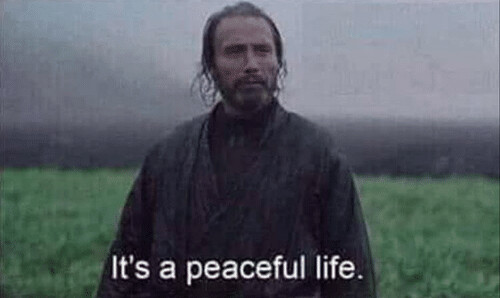
Bad weather, no any shelter for keeping warm and nobody around.
It is the picture description. Is it wrong? 
Despite the bad weather and lack of shelter, we can find strength within ourselves to persevere. We are resilient and resourceful, capable of adapting to any situation. We may not have anyone around us at the moment, but our inner determination will guide us through this challenge. We will not let the weather dampen our spirits or hinder our progress. We will find a way to overcome and create our own warmth in the midst of this storm.