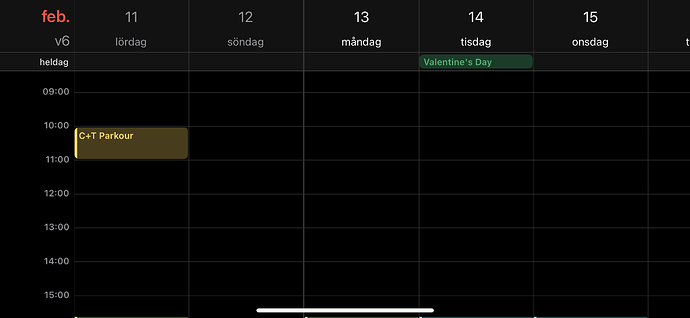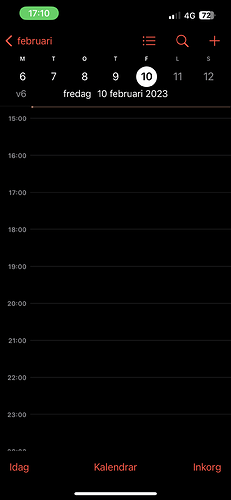And hotspot itself got activated fine?
Thank you for your answer!! As I said before, I solved it by updating FakeStore from github (this package wasn’t updated in F-Droid)
In my also humble opinion the calendar buttons work well and have a beautiful simple design. I like that I immediately see which view is active and can switch easily. As the buttons are in the same horizontal area as the month name no space is lost, I think. In any case I’m happy that week and day views have been added.
Thanks for giving feedback, very appreciated!
PS: update on XA2 went absolutely fine. Android icons reappeared after starting the Android emulator and I had to re-organize them.
All that being said, I’m happy to get feedback and start discussions on how to optimise this first public implementation. If you would like to, maybe start a new dedicated thread for better visibility.
Thank you for the insights and the story behind! Very enlightening.
And a big THANK you for the huge work done with the calendar.
- very nice to get betterments to calendar!

- I’m sorry that I posted so fast my comment, should always play around a bit longer to see the idea behind it, now I see that buttons stay put on all the different views when staying on landscape mode
- I didn’t see week number anywhere in the week view…(?)
On my work iphone, the Apple calendar uses day view on vertical mode and week view on landscape mode. It uses quite nicely all the space available and doesn’t look cluttered at all. It even works with swiping inside the app.
Did you consider similar approach?
Well, this comes a lot to personal tastes of course and what to prefer…
Here is week view:
And here day view:
For me the best version in a very long time. Thank you Jolla. TOP.
I’m sorry that I posted so fast my comment,
No problem, feedback is always welcome. I’m happy that calendar changes can be useful for you.
I didn’t see week number anywhere in the week view…(?)
Jolla ways : swipe a bit to the right (to reveal the left), you’ll see the current week number. Like done in the month.
On my work iphone, the Apple calendar uses day view on vertical mode and week view on landscape mode. It uses quite nicely all the space available and doesn’t look cluttered at all. It even works with swiping inside the app.
The screen ratio of a the Xperia 10 is not in the favour of landscape orientation. How is the transition done on iphone between weeks, when you have overlapping all day events and weeks without overlapping ones ? Actually, we booked in Jolla calendar enough space for two overlapping all day events. That’s why the height between the day labels and the hour view is a bit larger than for the iphone.
That being said, what could be done is to move the day number and day name on the same line in landscape mode. This would free some pixels for the hour view. I tried it while developping but the additional QML to get it right was considered not worth enough. But this can be rethink, of course.
In week view landscape mode, we tried also to move the all day events in the left top part, like in the day view. But it was quite confusing, and discarded also.
Can you test if playing videos from bbc.com works if you select another video after one fails? Don’t reload or restart browser or anything just select another video. For me first attempt always seems to fail but after that playback works, also the first video works if I try to play it after I have played something else.
Sorry, it doesn’t help. The problem is consistent across multiple sites. Thanks anyway!
X10III: unusually fast download, smooth upgrade
Post install observations :
- old: invalid data status 4100 still appears in ofono logs when moving/ bad signal (metro ). Strongly correlated with dropping to 3G, handled by Orange FR (Free Mobile FR, my operator, doesn’t have 3G infrastructure )
- new: after this 4100 status, data connection is restored without rebooting. Yet it’s struggling - considering the frenzy of the ofono log. There’s some errance in this phase - data doesn’t work, mobile data displays off, yet data transfer icons are uselessly blinking.
- new: I saw several times 3.5G displayed in the status bar - is this new? What is it?
- new: android apps disappear until the android support is started 1st time - then they’re regenerated as described in the release notes
- SFOS browser seems more prone to crash, esp. when (fast) scrolling
Log says alpha-numeric crypto/unlock password is possible now.
How does it work? Does SFOS 4.5.0 always display alpha-num keyboard?
Is it possible to “separate” passwords by setting 4digit PIN and then manually changing LUKS slot password with crypsetup?
How does it work? Does SFOS 4.5.0 always display alpha-num keyboard?
There’s a button at the top of the screen to switch between the default keypad and a full keyboard. It works well, and it’s exactly the same on the boot screen as it is on the lock screen.
In my case for both XA2 Plus and 10II update went without problems. Unfortunately, I have permanent notifications (from Telegram FOSS for example that the Push service is enable), that cannot be deleted. Has anyone the same issue encountered? Is any solution available to get rid of this notifications?
Re hotspot under SFOS 4.5:
With Xperia 10ii hotspot works like a charm with my SIMs, i.e. Congstar and Vofafone (Germany)
With Xperia 10iii, no hotspot with any of the two SIMs. Previously (SFOS 4.4) hotspot on the Xperia 10iii worked with Vodafone SIM but not with Congstar SIM.
Have you looked into Androids Notification settings? Maybr the specific notifications can be disabled.
Thank you very much for the Tip! It helped…now there are multiple notification settings in the Android section. With the previous releases were not so many.
Now tested XperiaX hotspot with Ubuntu also. Not working. I will made a bug report.
AlienDalvik is broken bad on 4.5.0.16
I also experience “This video cannot play” on youtube site, Xperia 10 armv7hl… Haven’t found one that works
I’ll be rolling back to 4.4.0.72 for now until 4.5 hits full release
Anyone else experience slowlyness in Android applications? To me it seems that the UI performance is horrible on Xperia 10 II after the upgrade. No problems with native apps though. I suspect it might have something to do with the animations working in Android apps now(?)