Sorry for German. I wanted to say: I have no experience with this yet.
It sounds right enough to me. Fork → edit → pull request, that is at leats the normal flow… and presumably there is no shortcut workflow.
Thank you.
Sorry for German. I wanted to say: I have no experience with this yet.
It sounds right enough to me. Fork → edit → pull request, that is at leats the normal flow… and presumably there is no shortcut workflow.
Thank you.
I have created a fork and finished translating the file into German. But I didn’t figure out how to make a pull request to your build. Can you do something with it?
When you are logged in in Github, in the branch page (https://github.com/wheelseal/harbour-seaprint/branches), you can see that your master branch is ahead of the official one of two commits. These two commits correspond to your work. On the right hand-side of the screen, there is a pull request button. Click it, fill up the description and submit it.
When you are logged in in Github, in the branch page (https://github.com/wheelseal/harbour-seaprint/branches ), you can see that your
masterbranch is ahead of the official one of two commits. These two commits correspond to your work. On the right hand-side of the screen, there is apull requestbutton. Click it, fill up the description and submit it.
You mean the Active-brunches, right?
I was confused about to see no “pull request” button on the default brunch witch is the only one with “…ago by wheelseal”.
Thank you for your help. I hope I have nothing destroyed, but if I understand it right, it is not possible to do destroy something.
Thanks for your contribution, i left some comments and questions on your PR.
Meanwhile another German speaker created a PR for a translation.
I pointed him to yours, and he has now merged your additions into his, addressing my comments and doing some changes.
So please review that one and hopefully it’s done soon.
Sorry for my late reply. I have corrected everything, taking into account their comments, and added to my pull-request. Read more about my changes on Github. I hope it help you.
Just now I hav installed Seaprint 1.0 an it looks great. But Calligra is no longer recognized. Is this normal?
Yes, it now opts in to SailJail.
There is a fix that should appear for the next revision of Sailfish OS.
If you really need to print those documents, you can always edit the .desktop file, or start it from the terminal.
I did submit it to Harbour too, maybe i shouldn’t have…
Hmm, looks like one is highlighted (because it is selected), and the others are not, because they are just the defaults. It’s been that way since a few versions now.
I guess that is your misbehaving Brother printer? The overrides file location has moved; details on github readme. I should probably make it say unknown there too.
Hmm, looks like one is highlighted (because it is selected),
![]() You are right, Sorry. The missing headline is back again.
You are right, Sorry. The missing headline is back again.
Now I made a test print. After job is finished I got these message “Printing process successfully completed: Processing” (Deutsch “Druckvorgang erfolgreich abgeschlossen: verarbeitung”). Why “… : Processing”?
Counter-question: Why not processing?
That is in fact what the printer is doing, as you noted a few posts back - the job is just fully received, not necessarily done, but (in this case) processing.
I must admit i’m often quite puzzled by your questions… it is not quite clear what you want to achieve.
That is in fact what the printer is doing, as you noted a few posts back - the job is just fully received, not necessarily done, but (in this case) processing.
I understand your declaration, thanks. The notification just sounded contradictory to me: “Printing process successfully completed” and “Processing”.
I must admit i’m often quite puzzled by your questions… it is not quite clear what you want to achieve.
Sorry, that was not my intention
Is this an option for the internals of SeaPrint?
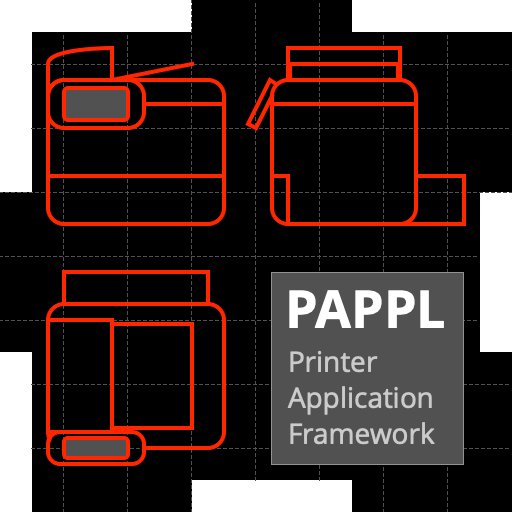
While CUPS 2.4 was recently released as the first big update in years and since OpenPrinting took over upstream development, CUPS founder Michael Sweet continues concurrently developing PAPPL as a modern, open-source printer appication framework
I’m not sure i understand the question.
PAPPLs are the perfect companions to SeaPrint for dealing with printers that need special handling, not competition.
I even consider the advent of PAPPL validation that SeaPrint has the correct scoping (that it is only an IPP client). Back when i started, i got some complaints that i was not using CUPS. But i still think it is just too big and complex, and tries to do too many things at once. PAPPL is really ultimate agreement to that - enabling separating all the cruft.
It is basically breaking out printer sharing from CUPS, and then meant to be coupled with one single class of device being served, e.g. HPLIP etc. Then you can use any client, not just CUPS, but SeaPrint, AirPrint and the built-in thing in Android. Had everything been PAPPL, SeaPrint 0.1 would have been enough (just beaming over PDFs and images), but some extra formats of course helps with simpler printers.
I have the Problem that Seaprint down show me the firmware of my printer. I Searched here in the topic in a post from Vige.
“printer-firmware-name”: {
“tag”: 66,
“value”: [
“MAIN”,
“SUB1”,
“SUB5”
]
},
“printer-firmware-string-version”: {
“tag”: 65,
“value”: [
“S2007270936:80F3”,
“1.59”,
“1.00”
]
},
“printer-firmware-version”: {
“tag”: 48,
“value”: [
“S2007270936:80F3”,
“1.59”,
“1.00”
]
I replaced the values of MAIN,SUB1, SUB2 with the data of my printer. I have also a Brother device. But it shows me SUB2 instead of SUB5. Can everybody help me please?
Startet with Seaprint 1.0 the user can create a file called “override” to shop printer details that are not be shown by Seaprint.
But in earlier versions the user can create a file called “.seaprint_overrides” to do the same think. What is the different of this files?
I know a file with a . is a executable file.
And the other? Intern part of the App? I don`t know what can I searched for.
a file called “override”
It is overrides.
The only difference is the name and location - they work the same.
I know a file with a . is a executable file.
Incorrect. A .file is a hidden file - as other config files i didn’t want to clutter up the user’s home directory (when viewed normally).
Now that the home directory itself will be inaccessible with jailing, the file had to move to where it could still be accessed.
And that is down in .config (hidden directory), in the apps own config directory. So having it still be hidden, or say seaprint in the name seemed redundant - now it is simply overrides.
Incorrect. A .file is a hidden file - as other config files i didn’t want to clutter up the user’s home directory (when viewed normally).
oh, you are right. mixed it up with ./
Hi @attah, thank you for your great tool. Unfortunately my printer is no longer found in the network lately. Before it worked without any problems. It is a Brother DCP J4120 DW. Any ideas what could got broken?