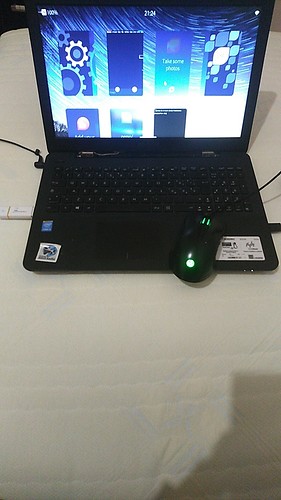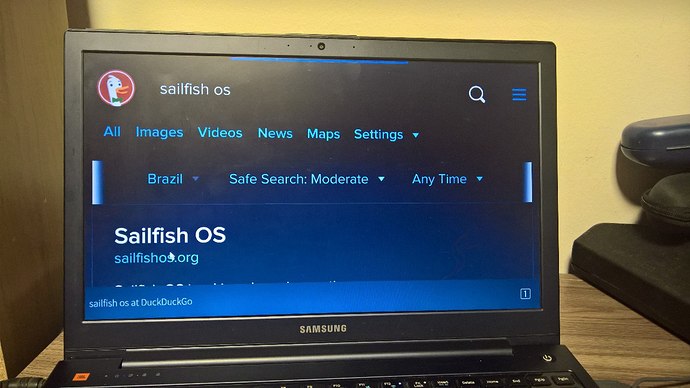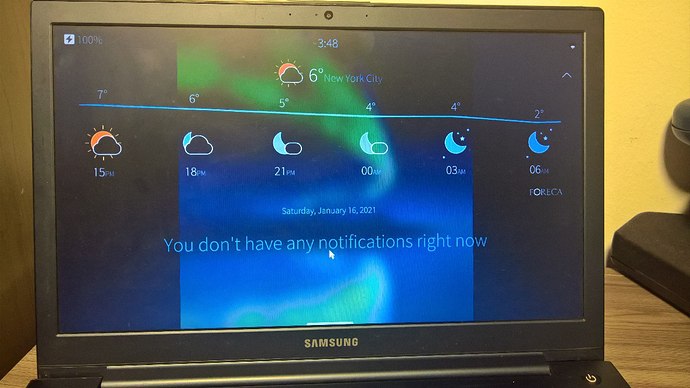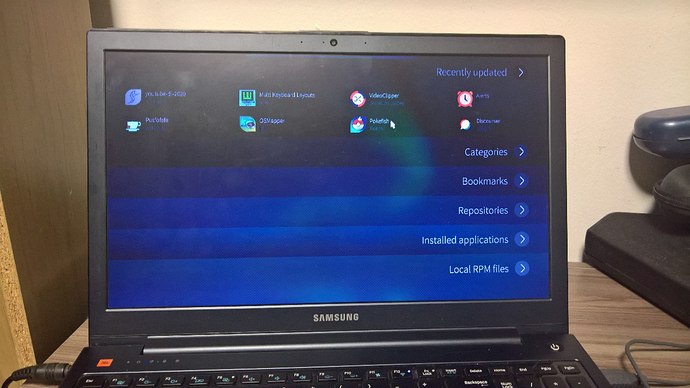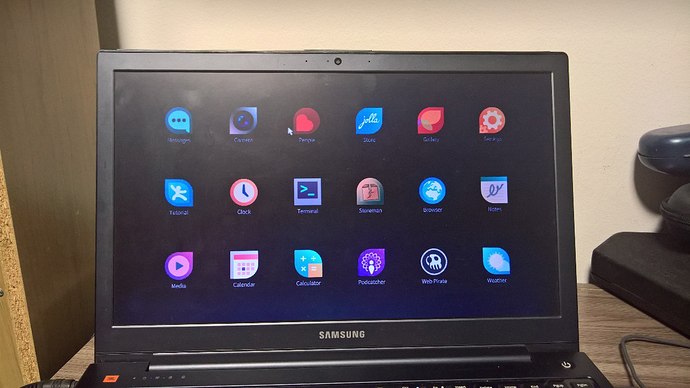MeeGo lives after all!
Getting an error in grub:
error: /boot/vmlinuz-5.4.50-amd64-desktop has invalid signature.
When trying to set linux /boot…
At this time, Sailfish x86 does not support Secure Boot. Please turn off secure boot in the BIOS.
Clearing some confusion up: please note that Sailfish x86 only runs on amd64 (x86_64) tablet PCs with a UEFI BIOS.
V0.2 has been released! Now it’s very easy to install Sailfish x86 to a USB pendrive or SD card. Please see https://github.com/sailfish-x86/rootfs/releases/tag/v0.2 and the updated documentation!
W000t! heres for net-boot & net install!
In some time I might write net-install. Probably make a debian base that unpacks a tarball into the filesystem. Or even do that with SFOS so users can try before installing like Ubuntu.
That would be awesome!
Btw, what wifi chips are supported?
Wifi chips supported by Ubuntu 20.04 should work out of the box.
maybe a stupid question:
can i run the os from sd-card only ? so not actually install it on my laptop like a live-cd ?
Yes, you may run it from bootable external media and it will persist.
wow man !
runs on my medion akoya. wlan works, pirate browser shows something.
mousepad does behave strange, so u have to use the touchscreen.
but again !
wow ! thanks !
Ok, finally my impressions after using it today.
This port looks like a sorcery for how stable and usable is. I’d say that nearly 70% of sailfish is working. As I said to Heng already, I’m using it as live usb from an Asus X554L (which is a normal laptop, nothing to do with tablets).
I downloaded sfos forum viewer and read this thread lol.
I’d like to thank you again Heng and the other porters involved for all the hardwork and dedication, because this was the latest hole in devices to cover. And thank again Heng for helping with the installation!
Jolla-Devices tested on the Thinkpad t420: https://twitter.com/jolladevices/status/1350523976158740480
Confirmed working on my HP x2 with an Atom Z8350 and 2GB of RAM. Unfortunately my SD card port doesn’t work for booting, but at least I can adapt it. https://twitter.com/WedgeStratos/status/1350672752546615304
I can confirm that is working on my Samsung 670Z. No touch screen, but mouse and touchpad do the job. It’s nice to see this happening; thanks you all!!!
It desperately needs a nicer cursor theme. The traditional desktop arrow kind of seems off.
I think I can replace the cursor bitmap. How do you think it should look?
TBH i like the circle apple uses on its mouse integration. It can be a hollowed out circle to differentiate it a bit. And maybe it needs a different graphic when the mouse button is pressed. You’ll also need something that indicated that you have a pulley menu you can pull when the cursor enters that area.
It is going to need a fitting (visualy) text cursor for text areas.
Hmmm. I cant think any other case where it needs a different cursor at the moment.
Is there a Downloadmirror for the image? Github says 18 days remaining… Maybe they have some problems today.