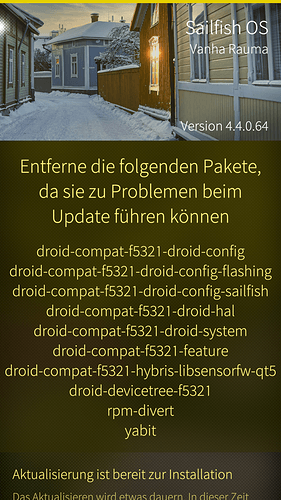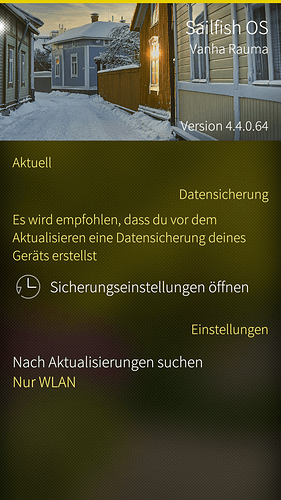Yes, it is here.
It was left unfinished as it needs a little work.
We should be able to reproduce and provide logs for Jolla to identify the issue.
Everything is explained there. If you want to participate, you are welcome 
Also, it is hard to reproduce as it seems to happen kind of randomly…
The same “gotta click a link dozen times” affects HTML emails with links too, so I guess it’s a gecko/mozembedded bug…
I have Problems with twich.tv, with the old Browser-Engine (ESR60?) under SFOS 4.3 and smaller the Videoplayer reload 2-3 Times until the Website decided to use an alternative Video-Player(?) but then it worked.
With SailfishOS 4.4 and Browser Revision ESR78 it plays the Video for 2 Seconds, crashed and reloaded again and again in a loop with this behaviour.
twitch.tv works on my side (X10 II). I think you should open a new topic, perhaps a bug report.
Which device you’re using? I’ve been watching twich.tv on my Xperia 10 III for a while now without crashes (both embedded video player and fullscreen mode).
I had to restart 3 time my X10 II to “apply” the update. I don’t know how to reproduce, but it’s not the first time it happens that the luminosity is set to the minimum and when I have to insert the 1st security code to unencrypt my phone it keeps loading.
Does 5G work on the Xperia 10 III?
No.
Update to 4.4.0.64 works on my patched X Compact, even when i got this message. The systems hang aftert the update after the first security-key input-animation. A hard shutdown with powerkey and - key let the system boot. Im now up to date. Now my XA2-Spare unit will be updated.
Addendum 20.05.2022:
Update on my second Sailfish-Device Sony XA2 from 4.4.0.58 to 4.4.0.64 also work.
After upgrade from 4.4.0.58 to 4.4.0.64, SailfishOS:Chum became void, until I specified manually 4.4.0.58 repository in settings.
Also, the rare patches accepted by 4.4.0.58 are rejected by 4.4.0.64
That’s normal and will be the same after each update. It’s because OBS has not the adapted profile (?).
I flashed the 4.4.0.64 on XA2. I did set in Patchmanager to accept incompatible versions.
Installed autorec, torch+mute, media vol buttons.
Seems to work so far.
When trying to update Jolla tablet to .64 the updater complains I have too little space left to perform the update. I have around 486MB and the installer wants 500MB. I think the 500MB is just a nice round number, but where are the files that take the space. I have already cleaned up the device from everything that is not mandatory or otherwise take up some space. There’s only couple sideloaded Android programs, but the majority of space is taken by “Sailfish OS and other files” that take up 1,5Gb of the 1,9 reserved.
I suspect it must be some old update file downloads or something, is there some way to purge them, or any other way to free space from the OS partition?
Hi
can you help me
When I tray to flash my xperia 10iii on Manjaro
I get this message:
fastboot -s HQ615R370E getvar secure
<< getvar:secure FAILED (remote: ‘GetVar Variable Not found’)
I don’t have the answer but the search engine shows results, maybe it helps:
https://forum.sailfishos.org/search?q=getvar:secure
Updated my Xperia 10 dual SIM just now. After downloading and installing there was a reboot loop abt. 3 or 4 times, but in the end it booted and works fine now.
GPS position fix is much better now, has position in 58 sec. while it needed at least 5 min. before.
UI seems to be smoother and faster now.
rest not tested yet, will report later.
Thanks very much Jolla!
edit: also successfully updated my X10 single SIM, works perfect.
tried to update my Volla phone via CLI, it displayed a long list but reported then: no updates found.
edit: In the mean time the Volla also updated out of itself, because it was set to autoupdate (without my knowledge). Because all my system tweaks were gone yesterday, I took notice of that. Everything went fine, Volla also works like a charm!