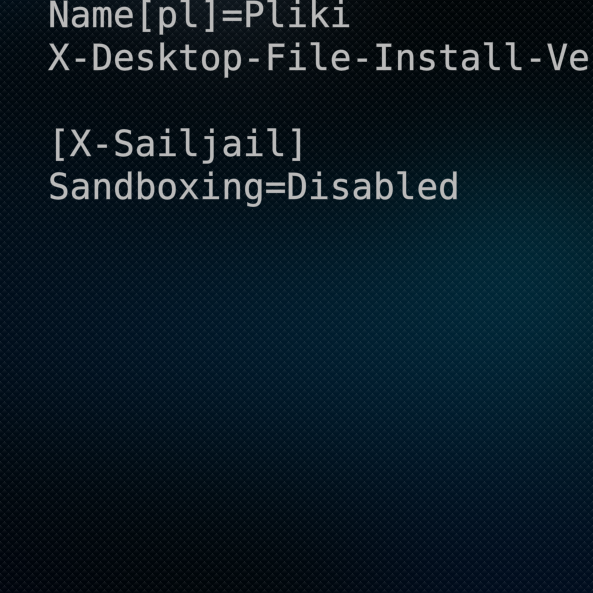wetab73
After reading all the complaints in this thread, I am amazed that my update went without any serious problems.
I wouldn’t say I’m amazed, but I’m certainly happy my upgrade to 4.3.0.15 (Suomenlinna) then immediately to 4.4.0.58 (Vanha Rauma) went well, with no hangs or forced power-off/restarts required on my Sony Xperia XA2 dual sim.
Remarks:
- I am worried about further hundreds of MB eaten by the update on rootfs. Before the update I had some 1,8 - 1,9 GB used on rootfs, now it’s 2,1 GB. Did the update itself add 300 MB, or are those some leftovers which should have been removed? Fortunately, I resized the partition to 4 GB or else I’d be running out of space now! Is this common for this update to eat 300 MB? Now the OS itself is reported in Settings/Storage as occupying 1,9 GB, plus 140 MB native applications and a few MB of system logs. Are your 4.4 systems also taking whopping 1,9 GB???
No, Settings/Storage reports 1.6 GB Used for System data, with 771.4 MB free.
- After the update some 90% of contact avatars disappeared. Fortunately, restoring the backup brought them back.
Known problem. I have same issue. Apparently Avatars were stored in a different way in early versions of the People App, and they went missing one of the updates. Luckily, I had a backup, so it is ‘just’ a case of reimporting them using the Settings/Apps/People ‘Import Contacts’ ‘From contact file’ from a combined vcf I have on the SD card. Unfortunately, such imports don’t stick, and it will be necessary to do the same at the next upgrade.
- I still cannot receive MMS if it doesn’t have the subject string.
Ahh! That might explain why I don’t get some MMSs. Thank you.
- The browser works OK, but when started from a URL shortcut/icon saved in launcher app grid or by clicking an URL, it still shows its starting view, which then can be dragged down to reveal the actual page behind it.
At least the behaviour when you delete an open tab is now sensible, rather than placing back at the first open tab, from which you have to scroll down to the last one again. Now deleting a tab puts you at the previous tab, not at the top!
- Battery life / CPU utilization doesn’t seem to be any different than on 4.3.
I’m yet to find out.
Likewise. I want to check if turning off Bluetooth turns off Bluetooth Low Energy as well. I’ve noticed that even with Bluetooth turned off, other devices still see my Sailfish phone advertising itself on a previous version of Sailfish OS, which it really shouldn’t.
Edit to add: I don’t know about Bluetooth Low Energy, but plain Bluetooth appears to be active, even when disabled in settings.
Steps to reproduce:
- Check that Bluetooth is disabled in Settings.
- On a separate Bluetooth capable Linux PC run ‘$ hcitool scan’ and ‘$ hcitool inq’
$ hcitool scan
Scanning ...
38:78:62:XX:XX:XX Xperia XA2 - Dual SIM
YY:YY:YY:YY:YY:YY n/a
$ hcitool inq
Inquiring ...
38:78:62:XX:XX:XX clock offset: 0x1e48 class: 0x5c020c
So it looks like the device is still beaconing, even when Bluetooth is apparently disabled.