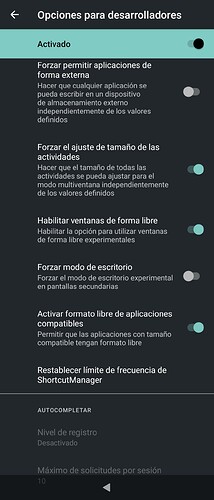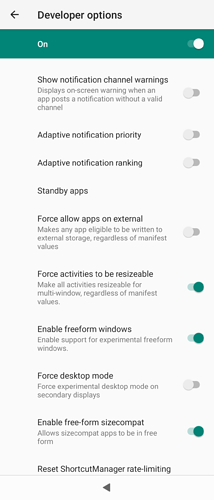To solve the problem that Aurora Store and Obtainum cannot install applications in 4.6.0.12, you can do the following:
- Activate the developer options in AppSupport. To do this, go to Android settings (you can launch it with the command
devel-su -p apkd-launcher com.android.settings), select the last option ‘Phone info’, and at the bottom of the screen click 7 times on ‘build number’. - Now go to Android Settings, select the penultimate option ‘System’ and go to ‘Developer options’.
- At the bottom in the Apps section, we activate the options ‘Force resizing of activities’, ‘Enable free-form windows’ and ‘Enable free formatting of compatible applications’.
With that, the window for installing apps in Aurora Store, Obtainum and Neo Store will appear again.