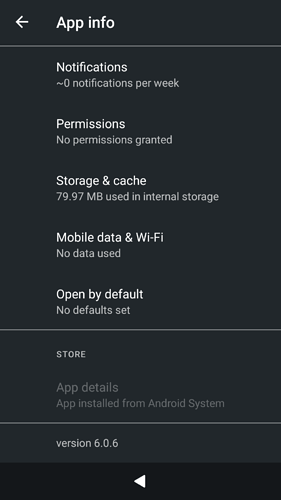Yeah you need to flash boot_a and _b to get to it, but later on is the same, so your docs should be safe, conversation history… Probably gone as the uids won’t match, but 99% should be recoverable through recovery mode
Well, telnet is already stuck on “Trying 10.42.66.66…”. Do you have any idea what could be going wrong?
Did you flash both _a and _b? My steamdeck did ping when the phone with both partitions flashed was connected to it with usb and the powerbutton pressed and telneting to it went without issues, install latest android-tools (or whatever that package was)?
The question is whether it isn’t ready for those devices (e.g. because of some of their specific hardware differences), or actually because of their new licensing model, i.e. monthly payments. I mean, if the delay possibly results from the need to implement some mechanisms which will make the AppSupport stop working after the user stops paying.
I would really appreciate clear and unambiguous information from Jolla about how the new licensing is supposed to work on the 10 IV and V.
Yep, both a and b. My computer seems to recognise it as it’s listed under lsusb:
Bus 001 Device 059: ID 2931:0a06 Jolla Oy Recovery
I’ll restart my computer, it’s been on for a while so maybe that’s what’s causing problems.
Edit: restarting didn’t help… I’m a bit stumped.
ok no, the problem with ogg files was actually solved, very nice, althought tracker is a mess right now, i had to restart it several times, we’ll see…
Is the phone in a recovery state? (white line of text at top) maybe different cable, really don’t know, following the official steps worked for me
It seems to work on a different computer, no idea what the issue is with my main computer, but I’ll try fixing everything using the other one. Thanks for all the help!
Someone correct me if Im wrong, but wasnt there an entry in any android app settings (Apps&Notifications) called ‘Battery’ where you can enable or disable running in the background? Where did it go?
Many apps ask for this permission.
Actually I belive there was a seperate (useless, I know) ‘Battery’ section in android settings that isnt there anymore as well.
Each Android application has that option individually in its own settings (Advanced / Battery).
I know. Thats why Im asking about it. Maybe its just me, but i dont have it anymore. Checked several apps’ settings.
Edit:
If this is the case for everyone, then perhaps(&hopefully) its related to this and was moved under sailfish settings ‘Allow background services to start on bootup’ (?)
Isn’t the setting you are looking for under Settings -> Applications-tab -> [app of your choosing] and then make sure the background services -setting is enabled or have I misuderstood what you are looking for?
No the one Im referring to is in android settings.
Check my edit above
My problem turned out to mostly likely be the result of switching networks shortly after the first download attempt. It left the phone in release version of 4.6, while it really was still 4.5.
Setting aside the annoyance of the upgrade process not being atomic, I was able to restore the zypp conf file to the 4.5 version and proceed with smooth upgrade via GUI. (I use XA2 dual-sim, by the way.)
I was worried about the Android App Support, thanks to the other reports, but I was positively surprised by it running well on the first try.
I am also very surprised at how much memory management was improved in the Sauna — to the point of regretting buying a 10 V. I am now able to open and use many heavy applications simultaneously, and still get working camera. I am very happy to see this development! Hopefully this fixes the recently discussed issues some people had with the base phone functionality.
At this point the only pain of Early Access I have is the missing Amazfish release for the new system version, which is actually a good thing — in my experience the XA2 release of Sauna is Platinum.
PS: I did not have an opportunity to test voice and text messaging, but I have strong trust in those aspects. I am pretty sure the reports of such a failure would have been made long time ago.
My Jolla C upgrade went through fine, after removing a few (relevant) of all proposed system packages.
My X10III… well, I don’t dare (for the first time) at this point. ![]()
It’s my daily drive for fuck sake.
Was able to update smoothly (Xperia 10 III).
The list above was initially longer, including for example amazfish, but disappeared by removing it and other packages from chum & storeman.
Things I tried:
-
pkcon updateshowed the same list as above with the addition ofkdb-sqlite3-driverandlibKDb3-3which I searched withpkconand they looked alright. (Meaning Jolla originated) - Started to install
zypperin order to find out what would be the parent of those dependencies.- By installing
zypper,pkconinstalled also two packages, names of which I don’t remember anymore
-
zypperdid not work but the “updates” were gone frompkcon update's output, maybe thanks to those two packages
- By installing
- Continued with the installation from GUI and no issues
That’s a good point I didn’t think of. What I was expecting from what I understood I was told before, was that the AppSupport part needed work but Sailfish OS 4.6 itself would be available for 10 IV and 10 V upon release. But apparently the situation changed so that yesterday we were told 10 IV and 10 V will be supported only after everything including AppSupport is a go.
Or may be we were at that time reading too much into this haphazard mention of 10 IV/10 V being supported but AppSupport being n/a:
We were at that time kind of demanding in our having to know now whether 10 IV/10 V will be supported.
[quote=“demislition, post:118, topic:17815”]
But apparently the situation changed so that yesterday we were told 10 IV and 10 V will be supported only after everything including AppSupport is a go.[/quote]
On the presentation they say that the OS release for the 10 IV / V will come within a month or two from now. By that they mean the “Free Trial” version. But the paid components (i.e. AppSupport and Exchange) will come only in August. Whereas on the currently supported models (with the old “perpetual” licensing) they already came out along with the OS update, and on the 10 III they seem to work fine with 5G.
So I can’t see why for the new phones (with the new subscription licensing) they would need so much more time for making the commercial stuff available if on the old phones it already works, other than preparing those paid components (incl. AppSupport) for that new licensing, i.e. implementing mechanisms to enable / disable their functionality when you start / stop paying €5 a month (and soon possibly more, because you know, inflation blah blah).
It’s still there but disabled by default, more there SFOS ≥ 4.6 (Foreca / MeeCast): How to (re-)enable weather infos in Events View - #5 by pvuorela
Can get it back by adjusting dconf key, e.g. “dconf write /desktop/lipstick-jolla-home/force_weather_loading true”, and events view settings switch by installing extra package lipstick-jolla-home-qt5-weather-widget-settings.
GMaps. Problem was related probably to global spoof signature enforcing being enabled.
For some reason, it seems to have gone lost in the upgrade.