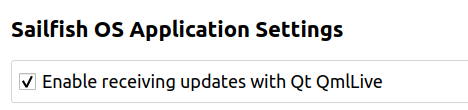I’m trying to test sailfish-ease-vkb.
I’m able to deploy, install and run on the emulator, but I don’t know what’s wrong with QML Live. Host remains offline. I tested with example written in the community news and it worked, so something should be wrong with the project.
I’m using SDK 3.5.7 with VirtualBox on Manjaro.
What do I have to do to run QML Live correctly on this project?
Thanks in advance
1 Like
I guess the most obvious thing to check is that you selected this option:
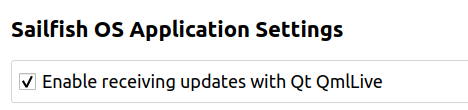
This is on the Projects > SailfishOS-x.x.x.x-i486 > Run page.
I did it, will check again once I have my computer. Does it work on your side?
I didn’t have time to try I’m afraid, but it did occur that one obvious easy gotcha is activating QML Live for the wrong build target (e.g. the arm target instead of the i486 target), so it’s probably worth checking. If it’s not that, then I’d be happy to try it and see what happens here.
1 Like
Just tried once again and verified that Qt QmlLive is checked. It changed nothing. On QmlLiveBench, host remains offline.
I did some modification so that I’m able to deploy the project using IDE. If you want to have a look, modifications are here.
I’ll investigate more tomorrow by comparing with Community News example. If I upload a video/GIF of what I do, would that help?
Thank you for creating a project, that makes things much easier. I gave it a go and now see what the issue is.
The project installs various keyboard-related QML files, but it isn’t an application in its own right, for example there’s no desktop icon and no process that’s running to use the QML files.
As such it’s not possible to use the debugger on it, nor QML Live I’m afraid.
1 Like
I was giving this some more thought. Is it currently necessary to restart the device after each time you edit the files?
In this case, you could probably restart lipstick instead:
systemctl --user restart lipstick
This is very aggressive. It’ll kill all running applications and takes a couple of seconds to complete, so only do it on a device where your only activity at the time is development. Nevertheless it’s still a lot quicker than a reboot.
So it’s not ideal, but in your case one alternative to QML Live might be on-device editing of the QML files using ssh+vim, restarting lipstick as necessary.
2 Likes
Really nice! Thank you.
Couldn’t be a good idea to update the documentation? Not sure, if it’s explained correctly with this sentence : QML Live works only with running application. It isn’t adapted for testing patch
1 Like
Thanks for the suggestion, and also for providing some nice, concise, example wording  I’ve passed your suggestion on; it seems like a good clarification to me, so hopefully it can be added in.
I’ve passed your suggestion on; it seems like a good clarification to me, so hopefully it can be added in.
1 Like
The introductory paragraph of the documentation page was extended with the following information:
It can control any libsailfishapp-based application.
1 Like