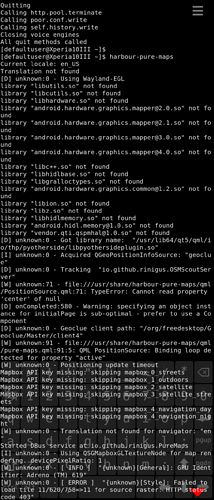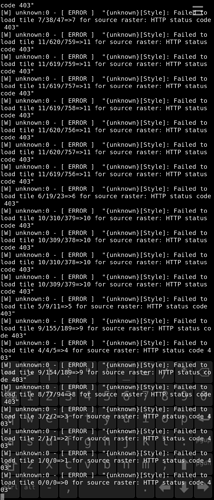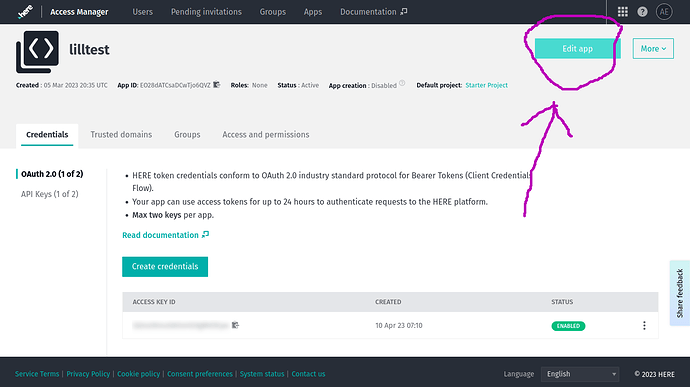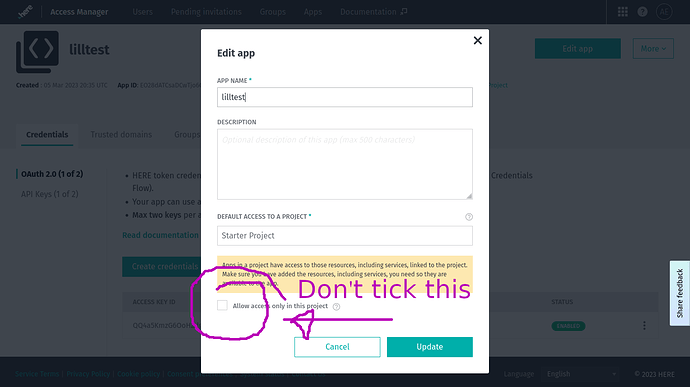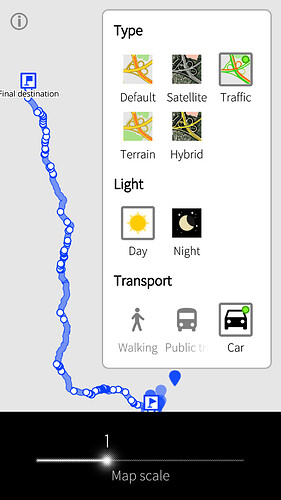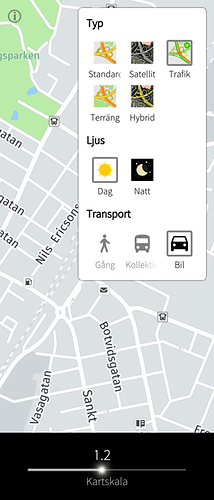Thank you for your answer, Rinigus.
I believe the HERE map is working. It was just not displaying until I cancelled the previous routing that was still there.
Although error massages in the log, it is also working when I zoom somewhere I never looked, some thousands km away.
Here is the log of these above working steps (launch and zoom somewhere).
Current locale: en_GB
Translation not found
[D] unknown:0 - Using Wayland-EGL
[D] unknown:0 - Got library name: “/usr/lib/qt5/qml/io/thp/pyotherside/libpyothersideplugin.so”
[I] unknown:0 - Acquired QGeoPositionInfoSource: “geoclue”
[D] unknown:0 - Tracking “io.github.rinigus.OSMScoutServer”
[W] unknown:71 - file:///usr/share/harbour-pure-maps/qml/PositionSource.qml:71: TypeError: Cannot read property ‘center’ of null
[D] onCompleted:580 - Warning: specifying an object instance for initialPage is sub-optimal - prefer to use a Component
[D] unknown:0 - Geoclue client path: “/org/freedesktop/Geoclue/Master/client5”
[W] unknown:91 - file:///usr/share/harbour-pure-maps/qml/pure-maps.qml:91:5: QML PositionSource: Binding loop detected for property “active”
[W] unknown:0 - Positioning update timeout
[W] unknown:0 - Translation not found for navigator: “en”
Started DBus service at io.github.rinigus.PureMaps
[I] unknown:0 - Using QSGMapboxGLTextureNode for map rendering. devicePixelRatio: 1
[W] unknown:0 - [ INFO ] “{unknown}[General]: GPU Identifier: Adreno ™ 508”
[W] unknown:0 - [ ERROR ] “{unknown}[Style]: Failed to load tile 0/0/0=>0 for source raster: HTTP status code 400”
[W] unknown:0 - QConnmanTechnologyInterface::scanReply() “Did not receive a reply. Possible causes include: the remote application did not send a reply, the message bus security policy blocked the reply, the reply timeout expired, or the network connection was broken.”
Establishing connection to revgeocode.search.hereapi.com
GET failed: Exception: Server responded 403: ‘Forbidden’
Geocoding failed:
Traceback (most recent call last):
File “/usr/share/harbour-pure-maps/poor/geocoder.py”, line 180, in reverse
results = self._provider.reverse(x=x, y=y, radius=radius, limit=limit, params=params)
File “/usr/share/harbour-pure-maps/geocoders/here.py”, line 198, in reverse
results = poor.http.get_json(url)[“items”]
File “/usr/share/harbour-pure-maps/poor/http.py”, line 232, in get_json
return _request_json(“GET”,
File “/usr/share/harbour-pure-maps/poor/http.py”, line 327, in _request_json
text = _request(method, url, body, encoding, retry, headers)
File “/usr/share/harbour-pure-maps/poor/http.py”, line 258, in _request
return thread_pool.request(method=method, url=url, body=body,
File “/usr/share/harbour-pure-maps/poor/http.py”, line 213, in request
if ‘exception’ in result: raise result[‘exception’]
File “/usr/share/harbour-pure-maps/poor/http.py”, line 166, in _request_worker
result = _request_real(method=task[‘method’], url=task[‘url’],
File “/usr/share/harbour-pure-maps/poor/http.py”, line 293, in _request_real
raise Exception(“Server responded {}: {}”.format(
Exception: Server responded 403: ‘Forbidden’
Quitting
Calling http.pool.terminate
Calling poor.conf.write
Calling self.history.write
Closing voice engines
All quit methods called
But then, when I try to route, no places are found.
Here is the log (launch, press the route icon, enter a place name):
Current locale: en_GB
Translation not found
[D] unknown:0 - Using Wayland-EGL
[D] unknown:0 - Got library name: “/usr/lib/qt5/qml/io/thp/pyotherside/libpyothersideplugin.so”
[I] unknown:0 - Acquired QGeoPositionInfoSource: “geoclue”
[D] unknown:0 - Tracking “io.github.rinigus.OSMScoutServer”
[W] unknown:71 - file:///usr/share/harbour-pure-maps/qml/PositionSource.qml:71: TypeError: Cannot read property ‘center’ of null
[D] onCompleted:580 - Warning: specifying an object instance for initialPage is sub-optimal - prefer to use a Component
[D] unknown:0 - Geoclue client path: “/org/freedesktop/Geoclue/Master/client6”
[W] unknown:91 - file:///usr/share/harbour-pure-maps/qml/pure-maps.qml:91:5: QML PositionSource: Binding loop detected for property “active”
[W] unknown:0 - Positioning update timeout
[W] unknown:0 - Translation not found for navigator: “en”
Started DBus service at io.github.rinigus.PureMaps
[I] unknown:0 - Using QSGMapboxGLTextureNode for map rendering. devicePixelRatio: 1
[W] unknown:0 - [ INFO ] “{unknown}[General]: GPU Identifier: Adreno ™ 508”
[W] unknown:169 - file:///usr/lib/qt5/qml/Sailfish/Silica/DialogHeader.qml:169: TypeError: Cannot read property ‘backIndicatorDown’ of null
[W] unknown:164 - file:///usr/lib/qt5/qml/Sailfish/Silica/DialogHeader.qml:164: TypeError: Cannot read property ‘backIndicatorDown’ of null
[W] unknown:224 - file:///usr/lib/qt5/qml/Sailfish/Silica/DialogHeader.qml:224: TypeError: Cannot read property ‘forwardIndicatorDown’ of null
[W] unknown:219 - file:///usr/lib/qt5/qml/Sailfish/Silica/DialogHeader.qml:219: TypeError: Cannot read property ‘forwardIndicatorDown’ of null
Establishing connection to autosuggest.search.hereapi.com
GET failed: Exception: Server responded 403: ‘Forbidden’
Autocomplete failed:
Traceback (most recent call last):
File “/usr/share/harbour-pure-maps/poor/geocoder.py”, line 81, in autocomplete
results = self._provider.autocomplete(query=query, x=center_x, y=center_y, zoom=zoom, params=params)
File “/usr/share/harbour-pure-maps/geocoders/here.py”, line 61, in autocomplete
results = poor.http.get_json(url)[“items”]
File “/usr/share/harbour-pure-maps/poor/http.py”, line 232, in get_json
return _request_json(“GET”,
File “/usr/share/harbour-pure-maps/poor/http.py”, line 327, in _request_json
text = _request(method, url, body, encoding, retry, headers)
File “/usr/share/harbour-pure-maps/poor/http.py”, line 258, in _request
return thread_pool.request(method=method, url=url, body=body,
File “/usr/share/harbour-pure-maps/poor/http.py”, line 213, in request
if ‘exception’ in result: raise result[‘exception’]
File “/usr/share/harbour-pure-maps/poor/http.py”, line 166, in _request_worker
result = _request_real(method=task[‘method’], url=task[‘url’],
File “/usr/share/harbour-pure-maps/poor/http.py”, line 293, in _request_real
raise Exception(“Server responded {}: {}”.format(
Exception: Server responded 403: ‘Forbidden’
Establishing connection to discover.search.hereapi.com
GET failed: Exception: Server responded 403: ‘Forbidden’
Geocoding failed:
Traceback (most recent call last):
File “/usr/share/harbour-pure-maps/poor/geocoder.py”, line 143, in geocode
results = self._provider.geocode(query=query, x=center_x, y=center_y, zoom=zoom, params=params)
File “/usr/share/harbour-pure-maps/geocoders/here.py”, line 85, in geocode
results = poor.http.get_json(url)[“items”]
File “/usr/share/harbour-pure-maps/poor/http.py”, line 232, in get_json
return _request_json(“GET”,
File “/usr/share/harbour-pure-maps/poor/http.py”, line 327, in _request_json
text = _request(method, url, body, encoding, retry, headers)
File “/usr/share/harbour-pure-maps/poor/http.py”, line 258, in _request
return thread_pool.request(method=method, url=url, body=body,
File “/usr/share/harbour-pure-maps/poor/http.py”, line 213, in request
if ‘exception’ in result: raise result[‘exception’]
File “/usr/share/harbour-pure-maps/poor/http.py”, line 166, in _request_worker
result = _request_real(method=task[‘method’], url=task[‘url’],
File “/usr/share/harbour-pure-maps/poor/http.py”, line 293, in _request_real
raise Exception(“Server responded {}: {}”.format(
Exception: Server responded 403: ‘Forbidden’
[W] unknown:0 - QConnmanTechnologyInterface::scanReply() “Did not receive a reply. Possible causes include: the remote application did not send a reply, the message bus security policy blocked the reply, the reply timeout expired, or the network connection was broken.”
Quitting
Calling http.pool.terminate
Calling poor.conf.write
Calling self.history.write
Closing voice engines
All quit methods called