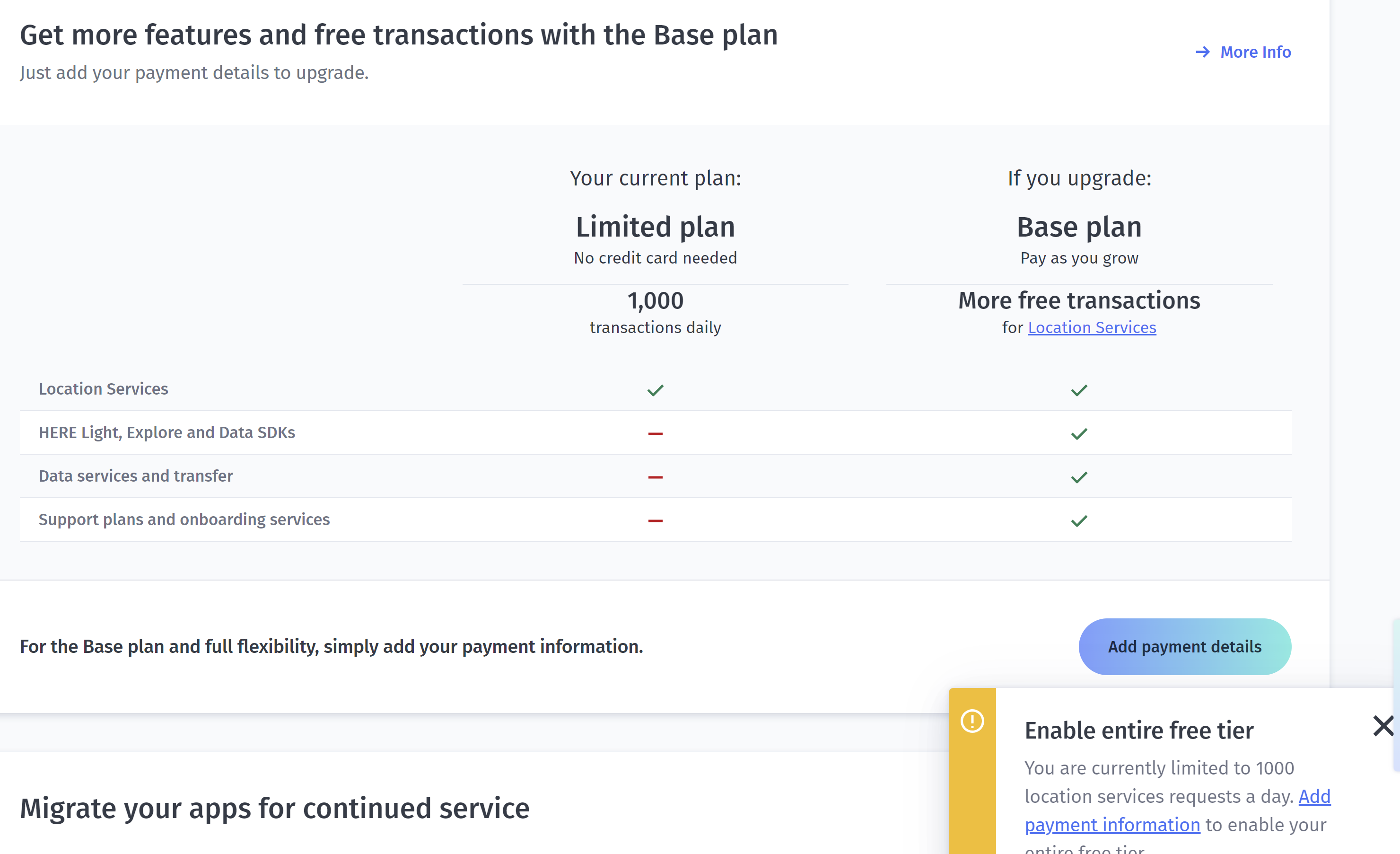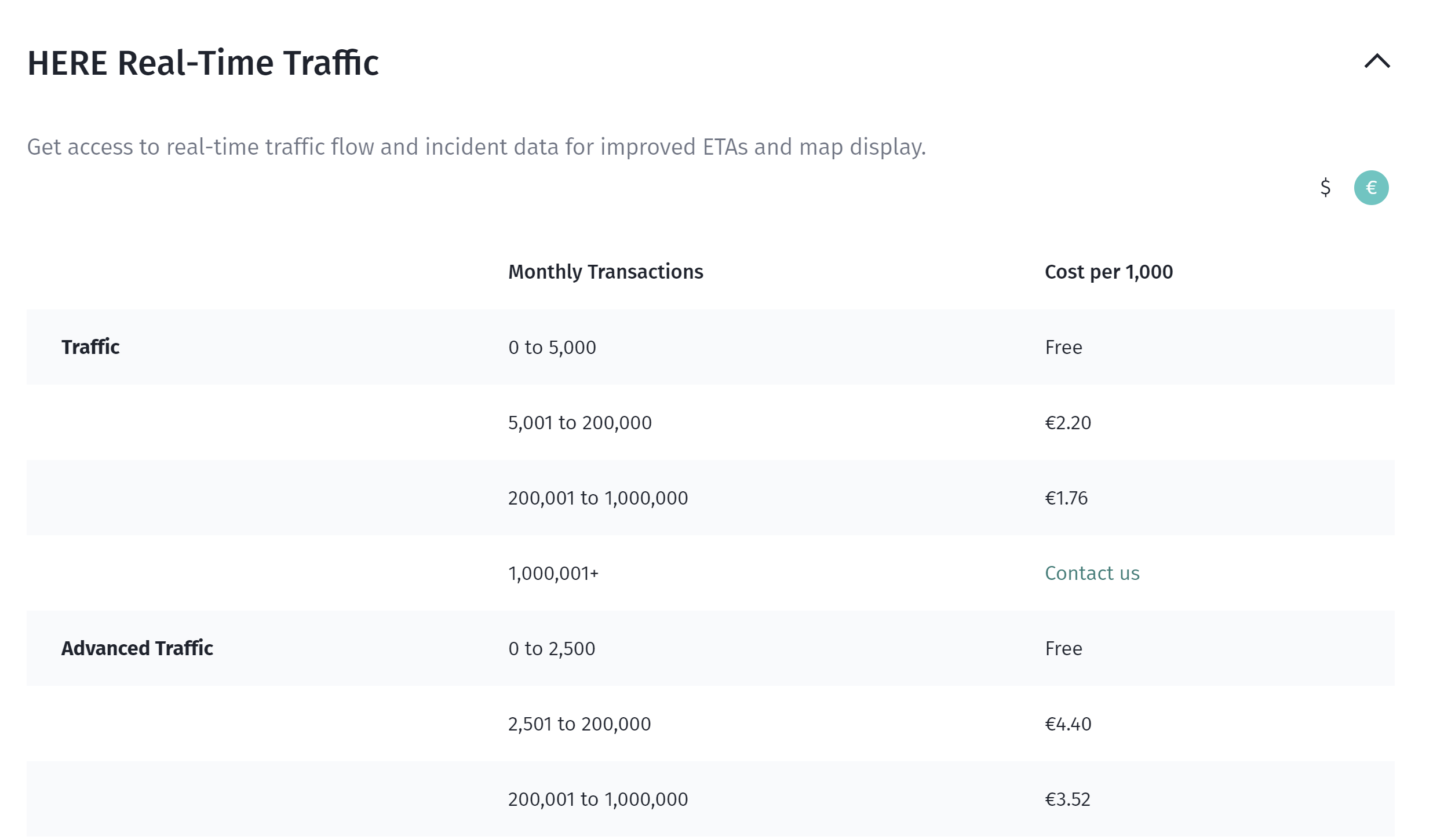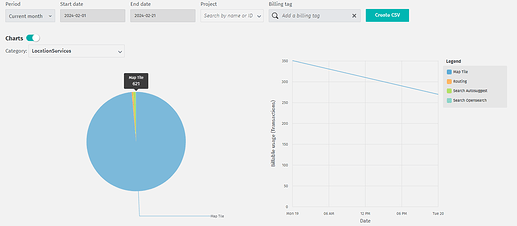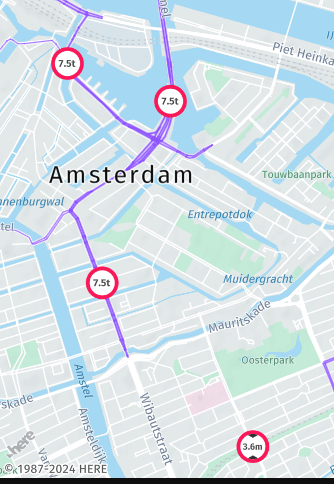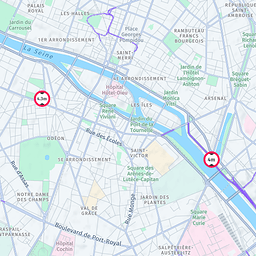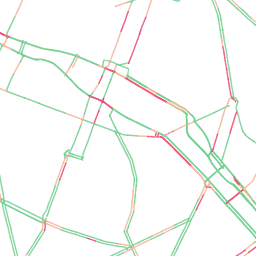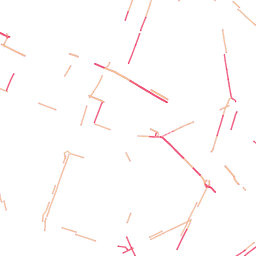Thanks for the instructions, I will work with those meanwhile - I reckon that V3 API will take a considerable effort to adapt: I could not find from any examples dedicated traffic tiles; instead, features for those with traffic-related information. When you make a queries for available tile styles and available features for them (see congestion_zones), one gets the following jsons (please expand below dumps from info and features inquiries):
info
{"imageFormats":["jpeg","png","png8"],"imageSizes":[256,512],"mapVersion":"in389jp147","projections":["mc"],"resources":["background","base","blank","label"],"styles":["explore.day","explore.night","explore.satellite.day","lite.day","lite.night","lite.satellite.day","logistics.day","satellite.day","topo.day"],"zoomLevels":{"max":20,"min":0}}
features
{"features":{"explore.day":[{"modes":["disabled","all"],"name":"congestion_zones"},{"modes":["disabled","all"],"name":"environmental_zones"},{"modes":["disabled","active_and_inactive"],"name":"vehicle_restrictions"},{"modes":["all","disabled"],"name":"pois"}],"explore.night":[{"modes":["disabled","all"],"name":"congestion_zones"},{"modes":["disabled","all"],"name":"environmental_zones"},{"modes":["disabled","active_and_inactive"],"name":"vehicle_restrictions"},{"modes":["all","disabled"],"name":"pois"}],"explore.satellite.day":[{"modes":["disabled","all"],"name":"congestion_zones"},{"modes":["disabled","all"],"name":"environmental_zones"},{"modes":["disabled","active_and_inactive"],"name":"vehicle_restrictions"},{"modes":["all","disabled"],"name":"pois"}],"lite.day":[{"modes":["disabled","all"],"name":"congestion_zones"},{"modes":["disabled","all"],"name":"environmental_zones"},{"modes":["disabled","active_and_inactive"],"name":"vehicle_restrictions"},{"modes":["all","disabled"],"name":"pois"}],"lite.night":[{"modes":["disabled","all"],"name":"congestion_zones"},{"modes":["disabled","all"],"name":"environmental_zones"},{"modes":["disabled","active_and_inactive"],"name":"vehicle_restrictions"},{"modes":["all","disabled"],"name":"pois"}],"lite.satellite.day":[{"modes":["disabled","all"],"name":"congestion_zones"},{"modes":["disabled","all"],"name":"environmental_zones"},{"modes":["disabled","active_and_inactive"],"name":"vehicle_restrictions"},{"modes":["all","disabled"],"name":"pois"}],"logistics.day":[{"modes":["disabled","all"],"name":"congestion_zones"},{"modes":["disabled","all"],"name":"environmental_zones"},{"modes":["disabled","active_and_inactive"],"name":"vehicle_restrictions"},{"modes":["all","disabled"],"name":"pois"}],"topo.day":[{"modes":["disabled","all"],"name":"congestion_zones"},{"modes":["disabled","all"],"name":"environmental_zones"},{"modes":["disabled","active_and_inactive"],"name":"vehicle_restrictions"},{"modes":["all","disabled"],"name":"pois"}]}}
Update: I have added below an example of a base map and some overlay, transparent png-tiles for it about traffic conditions, with different congestion filters.
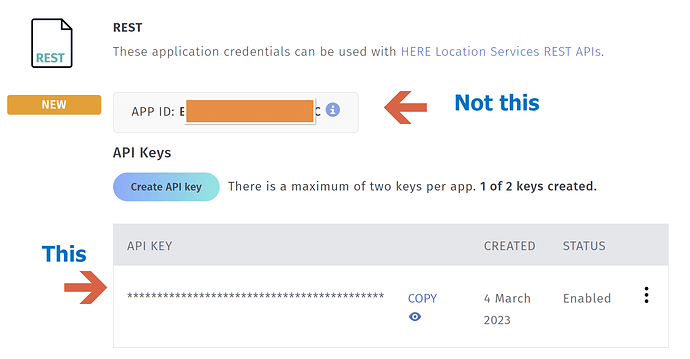
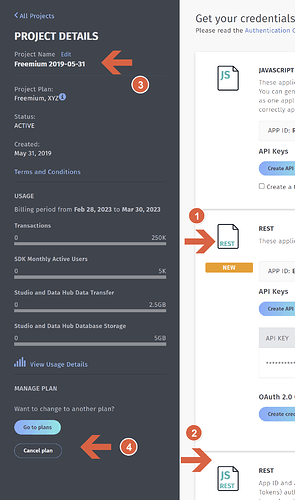
 ~
~