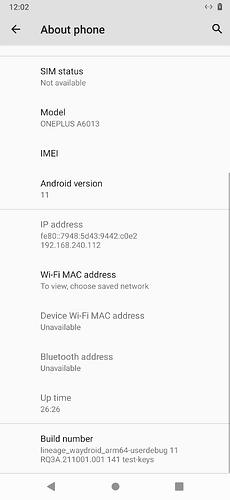While it’s good to have the Waydroid option for SailfishOS ports, we still need Android app support from Jolla for the ports.
Hmm interesting, maybe you could write nice step by step guide for me?
Also if your camera doesn’t work thats the sign of installing it wrong. Do you mind joining telegram so that i can help you step by step and
We can perhaps work out better instructions? If you do mind how about forum DM or IRC or something?
Feel free to bring that up too, i’ll be pushing kernel with some changes that should allow it to boot (even though it doesn’t)
Guys, do
zypper ref adaptation-community
zypper dup
to update droid-config-enchilada packages and your status led will be fixed
Guys this is huge!
Camera flash works in stock app if you go to settings and change picture resolution to 16:9, or open advanced camera and use camera 2 or camera 0 without top 3 resolutions (4:3 starts at 4000x3000 and 16:9 is below it at 4608x2592)
Jolla in their infinite wisdom allowed for limiting video resolution but not camera resolution so once they add that i’ll limit the resolution to 4000x3000 and it will be nice
or just use advanced camera and save yourself some trouble (or don’t use 4:3)
Also with 5.0 some of my fixes for waydroid/ad got in and now i pushed last ones. That doesn’t mean its working. Maybe some other kernel changes are required but its not like there’s list of flags i need to have enabled anywhere. There are no instructions. its all guesswork
Currently waydroid is not working because zygote is dying and the guy who wrote guide (he is in my group) motherfucker didn’t want to help xd (he’s cool i’m just joking)
but someone gotta figure out how to fix the zygote, send me the fix if needed and i’ll include it with the port
zypper in waydroid-gbinder-config-hybris waydroid-settings
waydroid init
mkdir /mnt/waydroid
mount /home/waydroid/images/system.img /mnt/waydroid/
ln -s /vendor_extra/etc/media_profiles_vendor.xml /mnt/waydroid/system/etc/
umount /mnt/waydroid/
that’s it. you got waydroid
Thx so much man! Impressed, grateful and happy!
For the others in this conversation:
At first it seemed to work but that was on a faulty install - symptom: a non-working camera.
I had to do the install of Oxygen, Lineage and SFOS all over again and from then on it seemed impossible to get waydroid running. But Mister_Magister made it happen, now on a fully working and well-configured OP6-SFOS phone.
![]()
*cough* fingerprint and volte *cough*
Waydroid seems to be messing up everyones phone so watch out and don’t forget to make backups (jolla’s joke of a backup don’t count, copy /data/.stowaways using rsync, twrp, whatever)
Guys, after updating op6 to 5.0.0.67 waydroid did not start. Even after a clean reinstallation waydroid did not start. Deleted: rm -r /home/defaultuser/.local/share/waydroid/data/. Then reinstalled waydroid and everything worked.
the whole github repo seems to be gone
I seem to have issue with gps in SFOS on my OP6. Gpsinfo sees satelites, but puremaps just sticks to a location I was in the past, far away from my actual location and it will not start routing. Here maps on waydroid works.
that’s issue with puremaps
I read that on linuxes on this phone one has to downgrade to a certain android version before flashing Linux again. There seems to be a partition that was used in an older version for these linuxes, but also isn’t touched during flashing them. It was about postmarketos and gps
no its just issue with puremaps. you can use gpsinfo to confirm it
Every time after a system.img update you have tot repeat the last 3 steps (mount, ln and umount) to get waydroid working again; after every system.img update waydroid stops functioning.
Yeap, PRs welcome with better solutions