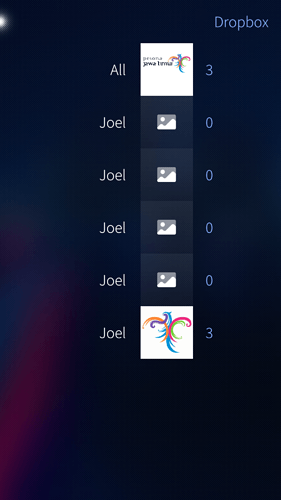REPRODUCIBILITY (% or how often): 100%
BUILD ID = OS VERSION (Settings > About product): 4.3
HARDWARE (XA2, X10, X10 II, …): JollaC
UI LANGUAGE: english
REGRESSION: (compared to previous public release: Yes, No, ?):
Yes, used to work reliably before (3.2-3.4?)
DESCRIPTION:
Screenshots from screentapshot not showing up in gallery until forcefully media db rebuilt by sailfish utilities. [edit] this is not screentapshot specific, as had previously once the same with picture downloaded through browser, but assumed it was a fluke, that was probably on 4.2 though
PRECONDITIONS:
4.3 (4.2?)
STEPS TO REPRODUCE:
- Take a screenshot with ScreenTapShot by @coderus
- Check gallery
- it’s not there, rebooting phone doesn’t help, have to force media db rebuild
EXPECTED RESULT:
Screenshot visible in gallery
ACTUAL RESULT:
Screenshot not visible
ADDITIONAL INFORMATION:
(Please ALWAYS attach relevant data such as logs, screenshots, etc…)
2 Likes
Have you configured a Nextcloud account with activated pictures integration? My experience is that tracker doesn’t work reliably when pictures are active in my Nextcloud account configuration. May be the number of pitures in Nextcloud is the problem (about 250 GB in my case).
No nextcloud, do have some dropbox images that do get added to gallery.
Maybe it’s the same root cause. Try to deactive images in dropbox account config.
My impression is that the representation of cloud-based images in the gallery app is rather useless.
That’s why I set up synchronization on file system level in order to have some nextcloud images on the device. Tracker seems to work much better with these local images.
1 Like
Looks like it helps? Disabling dropbox image download alone didn’t but this time within 5 minutes of reboot both a picture downloaded from neliapila and new screenshot did show up
Hey there sailor , how to set up synchronization on file system level so my dropbox account files are visible in the gallery , i have a dropbix account setup, but its greyed out in the galary, any help would be appreciated ,thnx.
Not sure on filesystem level, but if you have dropbox account setup try to share an image to it? I’m guessing it’s greyed out as it has no pictures for you to browse (like android storage for me, it’s greyed out with a 0)
1 Like
Thank you for the reply and hint, that worked i shared 3 pictures and they are visible now, but also 4 blanc fields with my name .
And i can’t see all the files from original dropbox there, is that correct?
That doesn’t seem right, do you have some empty folders in dropbox maybe that’s what causing it? Mine are all grouped under just one entry ‘Pictures’ and no name field, no idea where that would come from
Not found the solution yet, but is the dropbox account on sfos only for images and not all the files like in android dropbox app?
Like this its rather useless to have the account on sfos, if all the files are not available or accessable.
In reply to myself, just removed dropbox as account on sfos and use the original app from aurastore, and another thing is i added onedrive account to sfos, and this works perfectly, all files including backups, pictures, video, pdf etc are visible in the gallery.