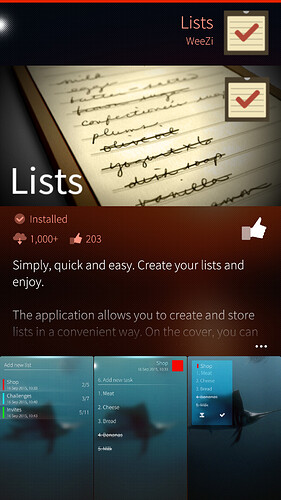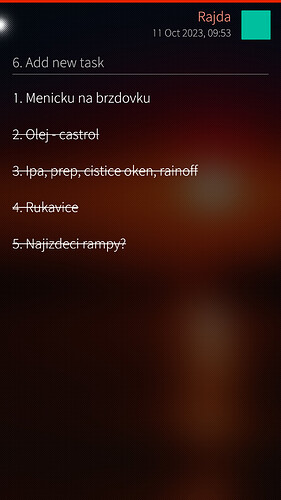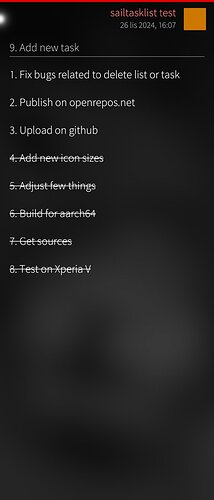Hello guys,
I’m using Xperia XA2, and I’m going to switch to Xperia 10 V after proper images will be available, so I’m installing apps which I’m currently using on my XA2, unfortunately I can’t find Lists app.
It should be from WeeZi.
Last URL of the source code should be here:
https://bitbucket.org/WeeZi/harbour-sailtasklist
but url and his repo is gone.
Does anyone know if it’s possible to install it? Or knows that guy?
Actually I can’t find it in Store and elsewhere 
There is no 64-bit version of it. I was in same dilemma few years ago.
I installed To-do List and have been perfectly content with it as a replacement. It’s not quite as simple, but didn’t take long to get used to.
Hmm, I’ve tried it, but Lists is working very well with shopping list, which To-Do list is not suitable for 
I use it for shopping lists and have gotten used to it.
If the only problem is, that there is no aarch64-version, you can try downloading the source code and compiling it for aarch64. If you’re lucky it should be as easy as opening the source code in Sailfish IDE, selecting aarch64-build target and clicking “Build”
How do you use that? If I catch the point, I should make each food manually by myself right? It’s not so handy. When I get the list from my GF, I put it to Lists application and each entry has each line in the list. In Ostos I can’t do it like before.
Well, I never said it worked exactly like Lists. It was just an alternative suggestion.
I don’t have a girlfriend sending me shopping lists, so Ostos suits me very well. 
You can try olive goes shopping
I’ve found that few minutes ago 
I’m playing with it right now… but it’s same like for Ostos… you have to make list by yourself… never mind… looks that there is no other way. I have to try something new 
Thank you guys 
The upside of Ostos is that you eventually have a long list of everything you usually buy, which you then don’t have to type again. Just tick in and tick out.
Wel you can add your items to a list and then just tick it
in mark one are the cats fixed, in mark two you can create your own categories and prefill them
but i lost motivation to finalize that
This is the best (not only) shopping list for Sailfish, i had to change phone so i was in same dilemma now.
But i have good news:
Successfully running on my Xperia V (aarch64) 
copied database file from old phone and i have my lists back !
bugs:
delete list or task does not work (workaround now is just rename to new one)
no idea about DropBox (i dont use it and will not test it)
When i will get more time i try to fix bugs or will just upload to openrepos and github
Cool, looking forward to it… Thx man
delete of lists and tasks is now working, i had to comment out some references to DropBox in delete function.
noticed that app cover page works randomly, but not important atm i think 
edit:
cover page does not show tasks after fresh start of app but works fine after you change actual list
Have You tried Tasklist? The original one has no 64 bits version, but @pawel.spoon built one and made it available on Chum.
https://openrepos.net/content/kozaobecna/sailtasklist
it should work  let me know
let me know
untrusted software must be enabled in phone settings